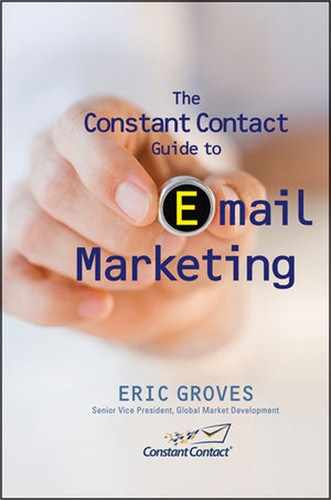How Tracking Works
Email Service Providers can help you track lots of positive and negative results, even if your audience doesn’t directly respond, and you can track direct responses back to specific individuals. Here’s how it works.
When you send an email, your Email Service Provider automatically adds special code that enables the tracking of certain responses. It’s possible to track
• Which emails bounced and why they bounced.
• Which emails received spam complaints.
• Who opted out of receiving future emails.
• Who enabled the images to display in their email.
• Who clicked the links in your email.
• Who forwarded your email to someone else.
ESPs collect and aggregate the tracking data from your emails and generate a tracking report so you can see the tracking information in an easy-to-use format (see Figure 12.1).
Email tracking data can be a bit confusing because tracking requires a combination of technology and human interaction, and both have certain limitations. The following sections show you how tracking works so you can understand the limitations and gain a realistic perspective on what your tracking data actually means.
Figure 12.1 Email tracking reports show you tracking data resulting from your email.

DELIVERY TRACKING
Your Email Service Provider can’t tell you whether a specific email was delivered to a specific recipient’s inbox, or any email folder, for that matter, without some sort of interaction from the person receiving the email. Some ESPs publish a delivery rate, but be careful about how they calculate that number. Some ESPs tell you they have a 97 percent delivery rate, for example, but they really mean that 3 percent of their emails bounce back on average, so they just assume 97 percent are delivered.
True delivery to the email inbox can be measured by a third-party service called Return Path. If you use an ESP who measures delivery through this service, you can trust that your email delivery rates will be about the same as the ESP’s delivery rate. If your delivery rate is higher or lower than the ESP’s average, it probably means the quality of your email list or email content is above or below average.
BOUNCE AND BLOCK TRACKING
It can be difficult to tell why an email bounced if you’re not a computer, because the program that returns the bounced email to your inbox usually attaches computer code to the bounce message to tell you why the email was undeliverable (see Figure 12.2).
Figure 12.2 Bounced email code is difficult to read if you’re not a computer.

When you use an ESP to send your email, bounced email is returned to the ESP’s computer so the ESP is able to generate a report that a human can read. The report tells you why your emails bounced and displays them in categories so you can take action on the information in batches (see Figure 12.3).
The bounced email report let’s you see which emails bounced, why they bounced, and which emails were blocked. Some emails are returned to the sender with no code or nonstandard code. These bounced emails are usually placed in a category such as “other.”
Figure 12.3 Bounce reports help you identify delivery problems for specific emails.

OPEN TRACKING
Emails that are “opened” are tracked by hosting images on a server and embedding the hosted images in the body of the email. When the image displays in the email, the server hosting the image has to “serve up” the image, and the server gets a hit. So, the email isn’t really “‘open”—it just means that the images in the email are displayed.
If you don’t have any images in your email, your ESP puts a blank image in the email in order for open tracking to work. The image can’t be seen by the recipient, but it can still be enabled when recipients enable images to display in their inboxes.
Open rates have been trending down over the years, but not because fewer people are reading emails. It’s because fewer and fewer email programs are displaying the images in emails automatically. This means individual recipients are getting used to scanning and reading emails without enabling the images to display.
CLICK TRACKING
When someone clicks on a link in your email, you can track the link by adding tracking code to the link. ESPs insert tracking code automatically so you don’t have to code every link and write a program to capture and report on the information.
Many marketers use their click-through rate as a judge of whether the email was successful, because it indicates that people were interested in the email, and the email was able to drive traffic toward the place where the link points.
FORWARD TRACKING
When someone uses her email program’s forward button to forward your email, you can’t track it reliably. You can track forwards, however, by inserting a special forward link in the body of the email (see Figure 12.4). Forward tracking links work the same way as regular email links.
Forward tracking is a good way to determine whether your email content is valuable because people won’t forward your email to a friend or colleague unless the content is valuable enough.
Figure 12.4 Inserting a forward button in your email enables forward tracking.

UNSUBSCRIBE TRACKING
When someone wants to be removed from your email list, you are required to take him or her off your list permanently. The best practice is to provide an unsubscribe link so people can remove themselves automatically. One benefit of providing a link is that you can automatically track the number of unsubscribes and use the results to determine whether you need to adjust your strategy.
SPAM REPORT TRACKING
Some email programs contain a “spam” or “junk” button that people can use to identify emails as spam or junk. When someone uses one of these buttons, it reports the email as spam to the email program’s systems administrator. For example, Yahoo!, AOL, and Hotmail all provide these buttons to their customers.
Since the spam or junk buttons report complaints to the company that supplies the email program and not to the sender of the email, many ESPs have formed relationships with the companies who provide these buttons to their customers so they can report spam complaints back to their customers. These relationships are known as “feedback loops,” and they typically operate with a certain degree of anonymity. That means if your ESP has feedback loops, you probably won’t know who complained about your email, but you will know how many people complained.
..................Content has been hidden....................
You can't read the all page of ebook, please click here login for view all page.