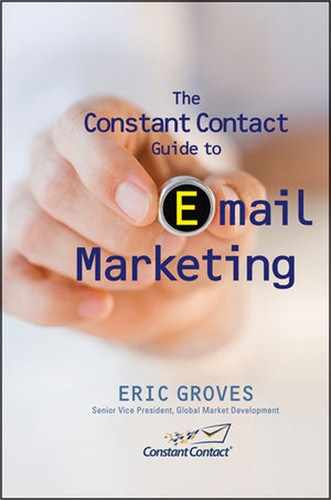What to Do About Tracking Data
Once you understand how tracking works, you can analyze the data and improve your strategy. As with any data analysis, you need to make sure you are paying attention without overanalyzing so you spend more time improving your strategy and less time steeped in numbers.
The following sections tell you how to analyze and take action on the tracking data supplied by your ESP by applying Constant Contact’s perspective to the information available to you through tracking reports.
HANDLING INDIVIDUAL BOUNCED AND BLOCKED EMAILS
In Chapter 11, I discussed the measures you can take on an aggregate level to improve your email delivery in general, but you also need to take action on the bounce and block data related to specific emails.
Tracking bounced and blocked emails after sending is important so you can determine which customers or prospects were unable to receive your message for certain technical reasons.
When an email address is nonexistent, or no longer valid:
• It’s called a “hard bounce.” The email is either misspelled or the user has changed his or her address.
When an email is undeliverable because the server was down, the mailbox was full, or the email blocked:
• It’s called a “soft bounce” because these events could be temporary.
When your bounce report tells you that an email address is nonexistent, or no longer valid:
• You can check for obvious misspellings. For example, an email address that ends in “@hotmail.comm.” can be easily corrected. If it isn’t obvious, don’t guess. Email addresses can be odd, and you don’t want to mistakenly send someone an email he or she didn’t ask for.
• You can contact the subscriber for new or corrected information or delete him or her from your list if you aren’t able to determine whether the email is misspelled. It’s a good idea to collect alternative contact information from your customers in case they change email addresses without notifying you.
When your bounce report tells you that the server was down, the mailbox was full, or the email was blocked:
• You can try to send the email later and watch for trends.
• If the emails get through after trying again or making alterations (i.e., sending a text-only version of your email), make note of the changes or start a separate list for email addresses with known issues.
• If the emails repeatedly bounce, you’ll probably have to obtain a new address if practical.
IDENTIFYING TRENDS IN OPENED EMAILS
An email tracking report shows you the number of emails that were opened and who opened them. Since an email is only considered “open” when the recipient can see the images in the email, you shouldn’t judge the success of any one email based on the open rate alone. Instead, watch for trends in your open rates over time.
If Your Open Rates Are Trending Down:
• Fewer subscribers are enabling images
• Use text that invites your audience to enable images—tell them it’s safe or make the images sound important.
• It could be an indication of subscriber boredom or delivery problems—watch for clues in emails with higher or lower open rates. Was there a particular link, Subject line, or image that increased interaction?
If Your Open Rates Are Steady:
• Assume the email is being received
• Unless you have hard data to indicate otherwise, such as a bounce report showing that the email was undeliverable.
• Check your ESP’s average delivery rate
• If you’re using an Email Service Provider, ask for its delivery rate and make sure it’s been verified by a third party. Average delivery rates tend to be around 80 percent, but some Email Service Providers deliver email at much higher rates. (Constant Contact’s delivery rate is consistently above 97 percent.)
If you have viewed your open rates, and they don’t compare to your industry’s average open rates, you might want to take the following measures to try and improve it.
• Use a recognizable From Name. Make sure you use a From Name and Address that includes your name, company, product, or service name—whichever the recipient will know best. When you repeatedly brand the From line like this over time, you ensure the recipient that the email is coming from a reliable and trusted source and builds familiarity and credibility.
• Grab recipients with the Subject line. Make sure the subject is short and to the point, between thirty and forty characters and no more than five to eight words, and state a clear benefit to opening the email. Make sure the Subject line does not look like spam. You do not want to use any unnecessary punctuation, all capitals, or have your email come across as a trick or gimmick.
• Target your audience. Send a short survey to learn more about your audience. You can then segment your audience by saving respondents with similar interests and preferences into new contact lists.
• Consider your delivery day and time. Industry statistics suggest that recipients are more receptive to offers in the midday, midweek timeframe.
• Evaluate your email list. Over time, the people on your email list may become less interested in your emails for one reason or another.
EVALUATING CLICK-THROUGHS
The links in your email give your audience an opportunity to interact with your message. Links can be pointed to
• Any page on your web site, blog, or social media page.
• Any file hosted on your web site server such as a PDF document or an audio or video file.
• An online survey or a poll.
• An email address so you can direct your audience to a specific email addresses instead of replying to the email address where the email came from.
When you look at a tracking report, you’ll be able to see the number of clicks in each email campaign (see Figure 12.5).
You can also click to see more detailed information, including which links were clicked and who clicked them. Use your tracking report to determine the following:
Audience Interests
• Clicks tell you what topics were interesting. For example, a golf retailer that sells special golf clubs for kids under 12 can assume that anyone clicking on a link to learn more about the clubs has kids under 12.
• Save clickers in an interest list for targeted follow-up. When you know who is clicking on your links, you can save them as a separate list for more targeted follow-up. In the golf example, the retailer could begin to include kids’ promotions and golf tips for kids in future emails to the interest list.
Figure 12.5 Tracking reports show you the number of clicks for each email and individual links and clickers.

Goal Achievement
• Use links to drive traffic toward conversion. Make sure every link moves the clicker closer to making an immediate purchase (or other decision) instead of distracting him or her from the ultimate goal.
• Compare clicks to conversions and improve. If your email resulted in a lot of clicks and a low number of completed purchases or “conversions,” your email was effective in driving traffic toward conversion, but your web site, store, or sales process isn’t working. If your email doesn’t receive very many clicks but you have a high conversion rate, your sales process is effective and your email message needs attention to drive more traffic. (You can track conversions with web site analytics or by comparing the number of emails sent to the number of purchasers who responded to the message in your email.)
You can increase the number of clicks on your email links overall when you have a strong call to action, good copy, and a compelling offer in your email. Make sure your email describes the benefits and rewards for immediate action.
Here are some hints that will help you troubleshoot and improve your click-through results going forward:
• Review your call-to-action. It may not be strong enough or clear enough.
• Review your copy. It may be too long, keeping your offer from standing out. Stick to simple words, short phrases, and paragraphs of one to three short sentences.
• Review the Subject line. Does your offer fulfill the promise of your Subject line?
• Review your overall email. Did you set your contacts’ expectations appropriately?
• Make sure you have created a sense of urgency. Limit the offer to a specific time period or, for example, the first fifty customers. If you’re using a time period, quantify it (e.g., “until November 23rd” vs. “for the next two days”).
Note: It’s important to remember that email marketing is not an exact science; it is an ongoing learning process! Keep reviewing your statistics and making the necessary tweaks to improve your next mailing.
UNSUBSCRIBE REQUESTS
When someone wants to be removed from your email list, the best practice is to remove him or her immediately and permanently. If you use an Email Service Provider, it can automatically handle unsubscribe requests by placing people on a “do-not-mail” list when they click your unsubscribe link.
Consumers unsubscribe when they
• Feel that they are receiving too much information. Either too many emails or too much content in each email can increase unsubscribe requests. Include only essential information in your emails and use a spreadsheet or calendar to plan your email campaigns so you leave reasonable time in between emails.
• Feel that your content is irrelevant. Watch your click reports and use surveys to keep track of your audience’s interests. Remember that your audience isn’t always interested in the same things that you are.
• Feel that your content isn’t intended for them. For example, sending discounts and coupons to your audience when they are really interested in higher quality and willing to pay for it.
To help you keep track of trends and determine the most common reasons for unsubscribe requests, offer your unsubscribing customers and prospects a comments form so they can tell you why they want to opt out of your communications (see Figure 12.6).
You can help reduce the number of unsubscribe requests you receive by monitoring your tracking reports routinely and taking the following actions.
Figure 12.6 Offer a comments box when customers unsubscribe.

• Use an instantly recognizable From Email Address and From Name, accompanied by a clear and relevant Subject line. Two of the most common reasons for recipient spam complaints are failure to recognize the email’s sender and failure of the email content to match the expectations the subscribers had for the subject matter and frequency when they opted in to the list
• Back off on your frequency. If you’re sending too many emails without leaving adequate time in between them, you could be overcommunicating.
• Reduce your content. People generally don’t like long emails. Shorter information is less likely to be perceived as bothersome by people who aren’t interested in your content the moment they receive your email.
IMPROVING EMAIL FORWARDS
Your audience can forward your emails using the forward button in their email program, but it’s better to provide a trackable forward link in your emails so you can identify the people who forward your emails and use the reports to watch for trends (see Figure 12.7).
When someone uses the forward link in your email, you won’t see the private information belonging to the person who receives the forwarded email on your forward report, but you will see who forwarded your email and how many people they forwarded the email to.
Figure 12.7 Forward reports show recipients who forwarded the email to someone else.

At a minimum, make sure you are thanking people for helping you spread the word about your business. You can also use your forward report to:
• Learn about the value of your email content. When your forwarding increases, try and figure out what caused the increase. Was it a specific topic, product, or offer that increased the activity?
• Thank people who forward your emails. When someone repeatedly forwards your emails, you have a valuable advocate for your business. Make sure you thank him or her.
Sometimes you can increase your forwarding just by asking your audience to help you spread the word. If you don’t ask at all, you aren’t likely to get many forwards. Here are a few more tips on getting the best results from your forwarded emails.
• Use an ESP that formats your forwarded emails correctly. Email programs are notorious for reformatting the HTML in a forwarded email. A forward link sends a completely new copy of the email directly to the forwarded email address so the email isn’t reformatted by the recipient’s email program.
• Enable the people who receive your forwarded email to join your email list. When your subscriber forwards your email using the special forward link, you can make sure the person who receives the forwarded email gets a special message that tells him or her about the value of the email list the email originated from.
..................Content has been hidden....................
You can't read the all page of ebook, please click here login for view all page.