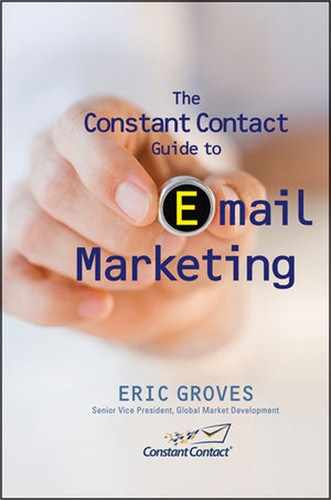Creating and Managing an Email Archive
An email archive is comprised of two different elements that both work together:
1. An archive home page. A central web page that contains information about your business and links to each of your archived emails (see Figure 14.1). 
Figure 14.1 An archive home page template allows you to create a page listing your archived emails.

2. Archived email pages. Each email is turned into its own distinct web page.
The following sections describe how to set up and use each of these elements and explain additional features your archive should have.
SETTING UP AN ARCHIVE HOME PAGE
If you have the ability to update your own web site, you can create your own archive page by simply adding another page to your web site. If you don’t have the ability to update your own web site, you can hire a web designer to set one up for you, or you can use the archive home page feature provided by your Email Service Provider. (See Figure 14.2.)
Whether you use your own web page or the one provided to you through a service, set up your archive home page with the following features.
• Include your logo at the top of the archive page and use the same color scheme as your web site.
Figure 14.2 Some ESPs provide easy-to-use email archive features.

• Use the opening paragraph on the page to describe the value of the archive and give your visitors instructions.
• Use your search keywords in the content on your page so search engines can index and rank your email archive.
• Designate a prominent area of the page to list the links to your archived emails. (I’ll show you how to create that in a bit.)
• Include a sign-up link on the archive home page so visitors can join your email list. That way, they won’t have to visit the archive to receive new information.
In addition to these basic elements, your archive home page can also be customized to include background information on your business, contact information on how to reach you, and links to a poll or online survey.
ADDING ARCHIVED EMAILS TO YOUR ARCHIVE HOME PAGE
After you create a home page to host links to your email archives, you’ll need to archive your emails and post links to them on your archive home page. Two easy ways to archive your emails are the following:
• Save your email as a PDF and post a link to it so people can download it.
• Save your email as HTML and post a link to it so people can read it online.
I recommend you archive your emails as HTML, because the links in your email will still work, the emails will be searchable by search engines, and you can make updates to the content more easily since the emails won’t be downloaded.
Your ESP probably has an archive feature that automatically saves your emails as HTML and generates a unique link to the email as shown in Figure 14.3.
Think of your email archive as a catalog of all of your past information. You have the ability to customize both the order in which your campaigns are listed and the names of your campaigns to make it easier for your content to be found within the index.
Figure 14.3 ESPs allow you to save your emails as HTML archives.

You can archive any email campaign you send and add it to your archive home page. Here are a few of the emails you should consider archiving on a regular basis:
• Newsletters
• Promotions that never expire
• Press releases
• Company announcements
Links to your archived emails don’t have to live alone on your archive home page. You can also link to individual archived emails or your archive home page on other web sites. Some logical places under your own control where you should embed a link to your archived emails include
• Your web site home page.
• Next to your sign-up page for your email list.
• On every communication you send to your list.
• On your welcome letter that you send to new recipients.
• On your Facebook, MySpace, LinkedIn pages.
Links to your archive don’t only have to come from web pages that you control. Ask your friends to add your archive to their web pages, social network pages, and their email campaigns. Why would they do that? Because you can put links to their email archives on your web pages, too. By working together with other business owners, you can expose your readers to other great resources and in return get access to other customers. It’s simply a great way to build relationships!
..................Content has been hidden....................
You can't read the all page of ebook, please click here login for view all page.