Chapter 4: Making Search Engines Love Your Site
In This Chapter
![]() Creating and maintaining a great site structure
Creating and maintaining a great site structure
![]() Building great on-page structure
Building great on-page structure
![]() Optimizing for trust
Optimizing for trust
Search engines want relevance. In this chapter, you find out how you can make your website more attractive to search engines by creating content clusters and using deep links. You also find out how to maintain your website after you optimize it.
After you understand how to structure your website, you can use a semantic outline to create an appealing structure for each page. You can also optimize your website for trustworthiness.
Structuring Your Site for Search Engines and People
Think of your website as a pyramid. At the top, you have the homepage. One click away from the homepage, you have the second layer of content. Two clicks away, you have the third layer. Each additional click moves you another layer down in the hierarchy until you can’t click any farther away from the homepage. That’s the bottom layer. Search engines award more relevance more readily to content that is closer to the top of the site pyramid.
You can bring content to the top of the pyramid by
• Creating content clusters so that you create individual, high-relevance hub pages within the site structure. You can then link to these high- relevance pages from your homepage and move the entire cluster up the hierarchy.
• Deep linking to extremely important pages directly from the homepage, which moves this content up the hierarchy.
Creating content clusters
You can use content clusters, groupings of related content, to help build relevance. When you link two or more related pages to each other and to a central hub or index page from which a visitor can find all those related pages, you create a cluster of relevant content.
These links lend authority, just as links from other sites lend authority. If you can link ten pages to and from a single hub page, you create more relevance than if you had a single relevant page all alone. So, you have strength in numbers — the more related pages you can link in clusters, the greater authority you can generate for your site.
Always link like with like. Keeping your content clumped together has two benefits:
• Customers are happier. Visitors to your site want to find all related content grouped together, like in a library. Content clusters and the hub pages that drive them make it far, far easier for visitors to see those groupings and find what they need.
• Hub pages and clusters make search engines consider your site more relevant. You concentrate authority from many relevant pages in a single hub page. And, you can link to that hub page from your homepage, which moves the entire cluster of content up in the site hierarchy.
Figure 4-1 shows a structure of a pretty good bicycle shop website with average navigation. Visitors can browse the usual sections — Products, About Us, and so on.
Figure 4-1: A typical site structure.

The problem is that people don’t look for products; they search for bicycle repair or custom built wheels or kids bikes. The bike shop website shown in Figure 4-2 might offer exactly what’s needed, but the information is scattered around the site structure.
Figure 4-2: See how related content ends up scattered around?
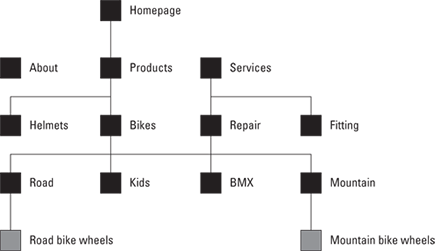
For example, if you come to this site looking for a set of mountain bike wheels, in the current site structure, you have to click at least two times just to begin your search. Plus, search engines come to the site and find the only bicycle wheel–related content four clicks from the homepage. That’s four levels down the pyramid. To a search engine, that means wheels aren’t very important on this website. So, the site’s going to have a harder time gaining a decent ranking for wheel-related key phrases. Figure 4-2 illustrates the problem.
To fix the problem, you need to create a wheel-related content cluster around a single hub page that lists the links to all those wheel-related pages. Then, all those wheel-related pages need to link back to the hub page, as well. You don’t have to reorganize your existing site, or make any massive changes. Instead, follow these steps:
1. Find all the related pages on your website.
In the bicycle wheels example, the owner will find all wheel-related content.
2. Create a single hub page that references all these other pages.
In this case, the owner creates a single page about wheels.
3. Link to that hub page from each of those other pages.
To see how the bicycle shop owner would do it, see Figure 4-3.
4. Link to the hub page from the homepage of your website, or from another web page that is no more than two clicks from the homepage.
In this case, the owner creates a link from the homepage to the Wheels page.
Figure 4-3: The bicycle shop website, with a Wheels hub page.
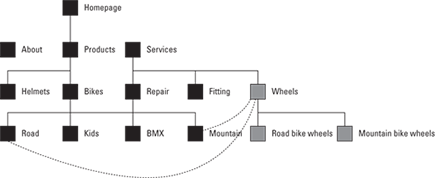
What did the bike shop owner just accomplish? Three things:
• He made it far easier for customers to find information about the wheels he sells. Visitors can now click the Wheels link on the homepage and immediately find what they need, rather than wandering three or more clicks from the homepage to try to find it.
• Search engines now see lots of wheel-related content one click from the homepage. The wheel-related content has been moved up in the site hierarchy.
• Search engines now see a single Wheels hub page with at least two other relevant pages linking to it. Remember, the links from the other two pages are votes. The new hub page is therefore more relevant to wheels and related phrases than the other two pages were when they were separated in the site hierarchy.
Figure 4-4: The Groomstand Groomsmen Gifts hub page.
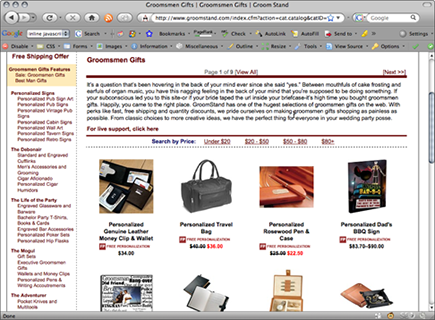
This kind of cluster consolidates related content, which funnels link relevance to a single page — the hub page. It lets you take the votes those pages have and point them at that single page, making it a super-relevant centerpiece for your website.
Creating content clusters around hub pages builds a site structure that’s better for search engines and people. It’ll help you get higher rankings and improve your site’s appeal to visitors.
Deep linking for special cases
A deep link is a hyperlink that goes directly to a page that’s more than one click from the top of the site pyramid (the homepage). If another website links directly to a single product in your store, bypassing the homepage and any category pages, that’s a deep link. You can also create deep links within your own site, by linking from your home or top-level pages to individual pages deep within your site’s structure.
If that page is a hub page, pat yourself on the back! If it’s not, try this: Add a link to the page that’s suddenly on Page 2 from the homepage of your website. By doing that, you move that page to the second level of your site’s hierarchy, no matter how many clicks from the homepage it originally was.
Deep linking will rarely take you from no ranking to Page 1, but it can give you a boost, and it can place compelling content where visitors will find it.
Keeping the Structure Clean and Clear
After you do the work to create and improve a search engine–optimized site structure, you’ll want to maintain it.
That means never moving content around, reinforcing that structure with great link text, using keyword-rich URLs (if possible), and avoiding some common site map issues. The following sections provide tips for accomplishing all four goals.
Keeping content in one place
Many large sites (particularly publications) create an archive section. After a few months, old content is moved to this section. So a page that used to be
www.mynewspapersite.com/june/2007/sports
becomes
www.mynewspapersite.com/archive/sports
Search engines lose track of the content. And when they find it again, it’s likely buried in the site hierarchy, five to ten links from the homepage.
The fix is simple: Don’t move your content. Ever.
Make sure that your website is set up to accommodate a lot of content without an archive. Pages that stay where they were originally placed get you far more SEO leverage. If you archive content, you’re effectively playing now-you-see-it, now-you-don’t with the search engines.
So, you create an archive hub page and one subhub page for each month of each year. On August 1 (as an example), you remove all links to July content from the sports section page and place them on the July archive subpage. You didn’t actually move the July pages. If they were at www.mynewspaper site.com/2012/07 before, they’re still there now. Search engines and visitors can still find those pages at the same address, and you made room for new content and maintained links to the old.
Writing great link text
The text contained in a link provides a hint to both search engines and visitors. A link tells them what they’re going to see when they follow the link.
While link text doesn’t carry quite the same rankings oomph it once did, it still matters. So read on, intrepid SEO-ers:
Search engines look at link text to gain insight into the target page’s content. If you have a page that talks about bike wheels and a link that reads Click Here, for example, search engines have no idea. Although Click Here is accurate, using something like Click Here for More about Custom Wheels — or even just Custom Wheels — is far better.
If your website has any of the classic links shown in the left column in Table 4-1, consider your options. Use the examples as a guide to come up with something more relevant.
Table 4-1 Link Text Ideas
|
Original Link |
Better Link Examples |
|
Products |
Business Gifts Computer Software Bicycles |
|
About Us |
Best Bicycle Shop Our Software Geeks 5 Years of Dentistry |
|
Services |
Internet Marketing Services Dental Services Bicycle Repair |
Use great link text and you reinforce your site structure, and the meaning of the content within that structure, to both search engines and people. So, you boost your chances of a high ranking.
Using keyword-rich URLs
Even if you can’t get a keyword-rich domain name, you still have control over page addresses. For example, maybe you really want Seattle-bicycles.com, but it’s not available. So, you have to go with a less-perfect domain name, brityup.com. Hmmm.
Stepping away from the site map
You probably have a page on your website that lists every section and page — the site map. Search engines tend to ignore pages with more than ten links in the body of the page itself. That prevents website owners from creating related links pages with thousands of sites and then using those pages to build links for the sole purpose of improving rankings. Search engines want you to build your site for visitors, not around them. Long link pages are a sure sign you’re doing the latter, not the former, so search engines typically ignore pages that have lots of links and no other content.
Step away from the traditional site map! If you must have one, put fewer links and include some descriptive text, too, so you get more of a directory than a site-map page. Create a nested structure of pages that lets visitors browse through an outline of your site, instead of a single page with dozens or hundreds of links. There’s nothing wrong with a site map — it just won’t help much with your SEO efforts.
Building a Semantic Outline
After you get a handle on the basics of structuring your website for search engines and people, you can create a structure for each individual page. Every page has a semantic outline — an outline that explains the meaning and structure of content on the page.
Search engines look for a semantic outline that conforms to XHTML and HTML conventions, starting with the title tag at the top.
The following is a good example:
Title tag
H1 (level 1 heading)
H2, H3, and so on (lower-level headings)
Paragraph text
Links, captions, and other stuff
Don’t underestimate the importance of the other stuff. But any SEO effort must optimize your title tags, heading tags, and paragraph text on every page. If you don’t have your target key phrase in the title tag, level 1 heading, and somewhere in your body text, your other efforts won’t get you anywhere.
Begin your title tag with your key phrase, like this:
<title>Bicycle Repair and Sales – Ian’s Bike Shop</title>
If you must put your brand name in the title tag, put it last. Ideally, though, leave it out entirely.
Also, make your title tag unique and relevant to each page. Repeating the same title tag throughout your website hurts your efforts to build keyword diversity and may get you penalized by the search engines.
Your heading elements should be enclosed in proper heading tags:
<h1>Bicycle Repair Services</h1>
You can get the same appearance by simply bolding the text and increasing the font size, like this:
<span style=”font-weight:bold;font-size:18pt;”>Bicycle Repair Services</span>
But that doesn’t help as much. The heading is no longer defined as a heading within the page’s semantic outline, so search engines won’t accord it the same importance.
Use only one h1 element on a page. If you have additional headings, they should be level 2 and level 3 headings, nested appropriately. Think of your page as a traditional outline. Each outline has one item that states what the entire outline is about — your title and h1 elements. Under that top-level item, you have your first major topic. That’s an h2 element. Under that, you might have more subtopics, which would be h3, h4, and deeper elements. Then under each of those, you might have descriptive text. Those are your paragraph elements.
Make sure that the ideas put forth in the title tag and heading tags support the paragraph copy, too. For example, loading up the title tags with keywords such as repair won’t help if the page you’re titling talks about buying new bikes. The semantic outline should fit together, just like the outlines you created in elementary school.
Optimizing for Trust
Not many people know this, but search engines are including trust in their ranking algorithms. This concept, called TrustRank, is how search engines separate legitimate web pages from spam. The search engines analyze pages and links for factors that make the pages seem more or less trustworthy, such as
• Is the site a known distributor of illicit software or viruses?
• Is the site supported by a legitimate business enterprise?
• How long has the site been in operation?
Luckily, optimizing for trust is fairly simple. Do the following:
• Use an old domain name. After you establish a web address, keep it. If you must move, use 301 redirects to pass as much of the trust along as possible. (Read about 301 redirects in Chapter 3 of this minibook.)
• Get your site evaluated by one of the security services, such as ScanAlert. Then put the service’s sticker on your site. Search engines actually do look for this. SEO geeks have spent hours going over patent applications, notes from search engineers, and all sorts of obscure tests. After a lot of debate, it’s now consensus that security stickers help, if they’re legitimate. You can also join the U.S. National Better Business Bureau and apply for accreditation. After you receive it, you can place the official BBB Accredited Business seal on your site, too.
• Put your physical address and phone number on every page of your site.
• Take all reasonable security precautions. If your site is ever attacked and exploited to distribute a virus or steal data, search engines may flag it and move you down in the rankings, or show a dire warning, such as the one shown in Figure 4-5.
• Don’t link to sites you know to be borderline scams or that may have a low TrustRank. You can check sites’ TrustRank at www.trust rank.org. Also, have a look at the SEOMOZ nifty Trifecta Tool at www.seomoz.org/trifecta.
Figure 4-5: Danger! This page may be bad for you.
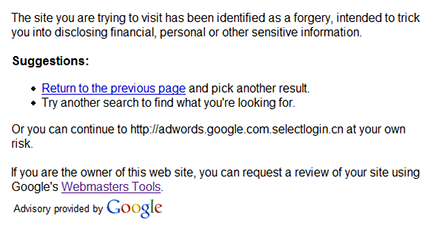
Measuring Your Website with Panda
In early 2011, Google began an ongoing rollout of its biggest ranking algorithm change ever: Panda. Panda adds overall page and site “quality” as a ranking factor. Quality still matters, but Panda changes the way Google evaluates it:
• Sites, not pages: Until now, Google has always looked at the Internet as a huge collection of pages, rather than a collection of websites. So, if you had 99 awful pages on your website, and one fantastic one, that fantastic one could rank well. The other 99 didn’t do any harm. Now, Google looks at complete sites. So, those 99 pages could become an anchor, dragging down the rest of your site.
• Language evaluation: There are strong indications that Google is now evaluating writing quality. The Panda algorithm looks for spelling, grammar, and possibly even reader-friendly layouts and takes all that into account.
• Overall site quality: Panda also ups the importance of site speed, usability, and creating something folks use. If visitors “bounce” right back to Google the moment they see your homepage, that could hurt you in the rankings.
With all these changes, you can do three things to improve your rankings:
• Avoid duplication. More than ever, avoid duplication. Avoid even rewritten content — Google will catch anything remotely resembling a duplicate. Make sure that every page of your site has unique value.
• Avoid “thin” pages. Lots of sites have massive collections of user profile pages, “e-mail to a friend” forms, and other pages with 10–20 words and nothing else. These pages get flagged as low quality. Because low-quality pages can drag down the entire site’s ability to rank, remove thin pages from your site, or exclude them from search engine crawls using robots.txt and the meta robots tag. Check out Chapter 3 of this minibook for information on robots.txt and meta robots.
• Use Webmaster Tools. Google provides direct feedback regarding your site in Webmaster Tools. Install it. Use it. Live by it.
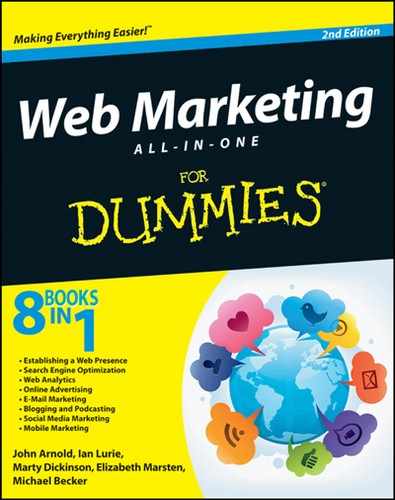

 Here’s another example: Groomstand.com competes in a very difficult search engine optimization area — groomsmen gifts. It had hundreds of pages of content about groomsmen gifts, but these pages were spread throughout the site hierarchy. The revamped site now has a single groomsmen gifts shopping page, with product images and descriptions (shown in Figure 4-4). That page is linked from the homepage of the site, and from every groomsmen gift–related page. Visitors now have a single page to browse when shopping for these types of gifts. It also gives search engines a single page that has tremendous authority for the phrase
Here’s another example: Groomstand.com competes in a very difficult search engine optimization area — groomsmen gifts. It had hundreds of pages of content about groomsmen gifts, but these pages were spread throughout the site hierarchy. The revamped site now has a single groomsmen gifts shopping page, with product images and descriptions (shown in Figure 4-4). That page is linked from the homepage of the site, and from every groomsmen gift–related page. Visitors now have a single page to browse when shopping for these types of gifts. It also gives search engines a single page that has tremendous authority for the phrase 