Requesting Recommendations
It’s important to request recommendations only from people you’ve actually worked with and who can give an honest testimonial about your experience and abilities. Recommendations are linked to specific jobs in your LinkedIn profile, so look for first-degree connections who can offer relevant testimonials. The quality of the recommendations you receive matters. Imagine a recommendation that says, “John was great to work with.” This recommendation adds little value. Quality trumps quantity.
To request a recommendation from one of your first-degree connections, select the Profile link from the top navigation bar when you’re logged in to your LinkedIn account. Next, click the Recommendations link in the drop-down list to open the Received Recommendations page. Click the Request Recommendations tab at the top of the page to open that page as shown in Figure 8.2.
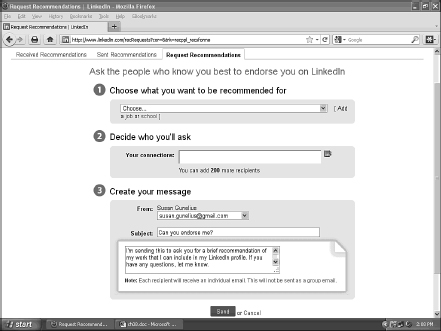
Figure 8.2: Enter the information into the form to request a recommendation.
Use the drop-down menu to choose the job or school you want to be recommended for. Next, enter the name of the person you want to recommend you in the Your Connections text box or click the IN icon to the right of the text box to choose from a sortable list of your connections.
| QUICK TIP |
Finally, choose the email address you want to send the request message from, enter a subject line for the email message, and enter your message body. When your message is done, click the Send button.
Always take time to write a personal message to increase the chances that the recipient will actually write the recommendation for you. This is particularly important for people you aren’t in contact with all the time. While your close friends might not mind receiving the generic message that defaults in the message text box, people you don’t know as well need to receive more information. Remind them of how you worked together, tell them why you want them to recommend you, and be sure to let them know if you’re prepared to write a recommendation in return.
| INSIDER SECRET |
When someone recommends you on LinkedIn, you should always send a personal thank you note, and be sure to thank them publicly via a LinkedIn profile update.
