Displaying Recommendations on Your Profile
Recommendations that you receive are only visible on your LinkedIn profile (when you accept them) to your existing network. They are not visible on your public profile. However, as you learned earlier in this book, your extended LinkedIn network can include a lot of people, so it’s important that you showcase your LinkedIn recommendations to add credibility to your online reputation.
When a new recommendation is submitted to your LinkedIn profile, you receive a message in your LinkedIn Inbox notifying you. You can review the recommendation and accept it, request a replacement, or archive it as follows:
• Select Accept Recommendation if you’re happy with it. You can then choose to display it on your profile or hide it.
• Select Request a Replacement if there is an error in the recommendation that needs to be revised before you can accept it. The author will receive your message and has the option to revise the recommendation.
• Select Archive if you’re not ready to accept the recommendation or request a replacement.
You can change the visibility of individual recommendations or request replacements at any time by visiting the Received Recommendations page in your LinkedIn account as shown in Figure 8.7.
| QUICK TIP |
Some people are very good at asking others to recommend them. To other people, asking for any type of self-promotion can be uncomfortable. Don’t be shy. Recommendations are an important part of the LinkedIn user experience. What’s the worst that could happen? Someone ignores your request or declines it. That just means they aren’t the right person to endorse you. Move on to the next appropriate person, and send a new request. And don’t forget that recommending another person first is a great way to encourage them to reciprocate and recommend you in return.
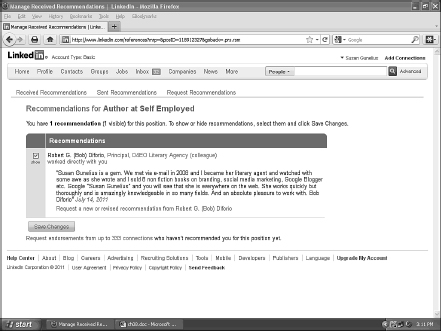
Figure 8.7: Display, hide, or request revised recommendations from the Received Recommendations page.
The Least You Need to Know
• LinkedIn recommendations can be written for any first-degree connection.
• LinkedIn recommendations can be visible or hidden.
• You can request and write recommendations from your connections, but both should be done only for people you’ve actually worked with and can honestly endorse.
• LinkedIn recommendations make your profile more credible, more searchable, and more visible.
