LinkedIn Today is an excellent feature that enables you to keep track of news that matters in your industry. In simplest terms, LinkedIn Today offers an aggregated view of the news and content people and companies are sharing on LinkedIn and via their Twitter updates.
Content featured on LinkedIn Today isn’t curated by an editor. Instead, updates on LinkedIn Today are gathered from all LinkedIn members. Based on your LinkedIn profile and connections, LinkedIn Today offers you a quick view of the content that’s making headlines and that people are talking about.
LinkedIn Today enables the people in your network to determine what news you see because the top headlines are pulled from your activities and their activities. To access LinkedIn Today, click the News link in the top navigation bar when you’re logged in to your LinkedIn account. Your LinkedIn Today front page opens as shown in Figure 13.7.
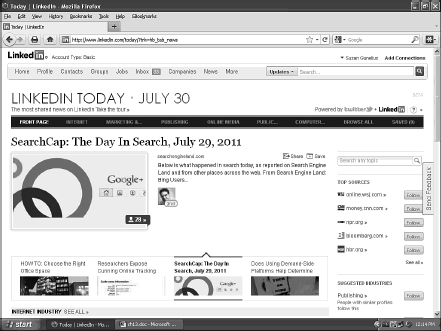
Figure 13.7: The LinkedIn Today front page is customized to each member.
Scroll through your LinkedIn Today front page and you’ll find the top articles shared on both LinkedIn and Twitter by the people in your extended LinkedIn network. You can also see what those people said about the articles as well as their names, titles, and companies as provided through their LinkedIn profiles. To make LinkedIn Today even more useful, you can set up notifications and digest emails, conduct searches, and save content to view at a later date.
| INSIDER SECRET |
You can follow specific industries or sources on LinkedIn Today by clicking the ? icon in the upper-right corner of your LinkedIn Today front page as shown in Figure 13.7. A drop-down menu appears. Click the Follow/Unfollow link from the menu to open the Browse All, Industries or Sources, pop-up shown in Figure 13.8.

Figure 13.8: You can follow industries and specific sources on LinkedIn Today.
Click the Industries or Sources tab to scroll through the options available to you, and click the Follow button next to each listed industry or source that you want to follow. You can also follow or unfollow industries by visiting that industry’s page on LinkedIn Today (through the links in the top navigation bar of LinkedIn Today) and clicking the Follow button on the right side of the page as shown in Figure 13.9.

Figure 13.9: Click the Follow button on the LinkedIn Today page of the industry you want to follow.
You can modify the LinkedIn Today top news that you see on your LinkedIn Home page and that you receive via email, by changing some simple settings in your LinkedIn account. Click your name in the top-right corner of your screen and choose Settings from the drop-down menu. Scroll down and select the Email Preferences tab, and then select the Set the Frequency of Emails link to open the Frequency of Emails pop-up shown in Figure 13.10.
Scroll down the list to find the Top Articles News Digest listing. Click the drop-down arrow to the right and choose the frequency with which you want to receive Top News Update emails. Finally, click the Save Changes button to immediately put your changes into effect.
To modify the news updates you see on your LinkedIn Home page, click the Account tab shown in the settings window in the background of Figure 13.10 and then select the Customize the Updates You See on Your Home Page link to open The Updates You See on Your Home Page pop-up shown in Figure 13.11.
Scroll to the bottom of the pop-up and check the box next to When Connections Follow News under the News heading. You will be updated on your LinkedIn Home page when any of your LinkedIn connections follow news on LinkedIn Today. If you don’t want to see these updates on your home page, make sure this box is not checked. Finally, click the Save Changes button to make your settings go live.

Figure 13.11: Choose When Connections Follow News to view, on your home page, updates about the news your connections are following.
| INSIDER SECRET |
LinkedIn Today offers real-time, targeted information about current hot topics in the industries, and from the news sources, you choose, as well as those that are directly related to you based on your LinkedIn profile and connections. It’s easy to check in once or twice a day, or read a daily digest email, to get up to speed on the topics that matter to people in your industry. When you find an article you want to save for later, just click the Save icon next to that article. You can also share articles with your own LinkedIn connections by clicking on the Share icon. You can use LinkedIn Today from your computer and from many mobile devices.

