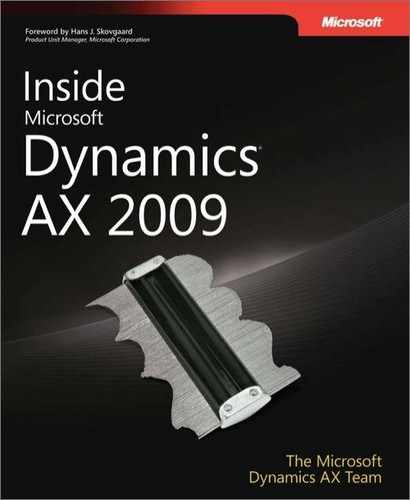A
- absolute updates, Disconnected Updates of the Same Record
- abstract class declaration header, Classes and Interfaces
- abstract method modifier, Methods
- access operators, Variable Declarations
- access permissions, Operational Model Elements, Organizing Security
- accessing data, Accessing Data
- accessor methods, Inheritance in the RunBase Framework
- ACID (atomicity, consistency, isolation, durability), Introduction
- Active Directory, Model Layering, Record Context and Encryption, Security, Using Configuration Keys
- Active method, Customizing with Code
- Active property, Image metadata
- ActiveX Trace, Variables Window
- ad hoc reports, Reporting and Users, Reporting and Users, Data Flow Overview, Reporting Services Production Reporting Technical Scenario, Report Data Sources, Performance and Platform Considerations, Performance and Platform Considerations, Performance and Platform Considerations, Performance and Platform Considerations, Troubleshooting
- creating, Performance and Platform Considerations
- data flow, Data Flow Overview
- defined, Reporting and Users
- deployment, Report Data Sources
- performance, Performance and Platform Considerations
- platforms, Reporting and Users, Performance and Platform Considerations
- security, Performance and Platform Considerations
- technical scenario, Reporting Services Production Reporting Technical Scenario
- troubleshooting, Troubleshooting
- AddCompanyRange, Method 2: Using the Query Object
- addDependency method, Define Dependencies Between Tasks
- addRuntimeTask, Create a Batch Job
- addTask method, Create a Batch Job
- Admin domain, Domains
- administrators, workflow infrastructure and, Dynamics AX 2009 Workflow Infrastructure
- advanced personalization form, Working with IntelliMorph
- advanced sequencing, Define dependencies between tasks
- aggregate functions, Data-Aware Statements
- AIF (Application Integration Framework), Rich Client Application, Operation Progress Framework, Operations Environment, Integration Technologies, Introduction, Implementing Data Objects, Configuring WCF Parameters, Troubleshooting Tips for Services, Partial updates, AIF Send API
- blog, Troubleshooting Tips for Services
- configuring endpoints, Partial updates
- description of, Operation Progress Framework, Introduction
- integration and, Rich Client Application, Integration Technologies
- operations environment, Operations Environment
- parameters, configuring, Configuring WCF Parameters
- registering custom services, Implementing Data Objects
- Send API, AIF Send API
- AifDocumentService class, AIF Send API
- AifSendService class, AIF Send API
- AifXmlSerializable, Creating a Service Contract
- AJAX, Programming Enterprise Portal Controls
- .alc files, Application File Extensions
- .ald files, Application File Extensions
- alert implementation details, Database Log and Alerts
- alerts, Dynamics AX Type System vs. Database Type System, From the Dialog Box of a Class
- allocating record identifiers, Allocation
- AllowAdd property, Working with IntelliMorph
- AllowCrossCompany property, Method 2: Using the Query Object
- AllowDelete property, AxDataSource
- AllowEdit property, Creating New Dimension Types, AxDataSource
- AllowFormCompanyChange property, Menu definitions
- AllowGroupCollapse property, AxDataSource
- AllowGrouping property, AxDataSource
- AllowNegative property, Creating New Dimension Types
- AllowSelection property, AxDataSource
- AllowUserSetup property, Working with IntelliMorph
- alternate key (AK), Entity Relationship Data Model
- anytype type, Reference Types, Variable Declarations
- .aod files, Application Files
- .aoi files, Application Files
- AOS (Application Object Server), Operations Environment, Setting Tracing Options, Tracing Options and Other Tracing Activities, Autocommit, Allocation
- allocating record identifiers, Allocation
- registry settings, Tracing Options and Other Tracing Activities
- tracing options, Setting Tracing Options
- transactions IDs, Autocommit
- AOS process pool, Autocommit
- AOSAuthorization property, Record Level Security
- AOSValdiateDelete method, Table Permissions, Selecting Rows
- AOSValidateInsert method, Table Permissions, Selecting Rows
- AOSValidateRead method, Table Permissions, Selecting Rows
- AOSValidateUpdate method, Table Permissions, Selecting Rows
- AOT (Application Object Tree), Application Modeling, Infolog Framework, Infolog Framework, Enterprise Portal and Web Parts, Planning Phase, Application Model Elements, Value Type, Database, and Data Association Model Elements, Data Association Model Elements, Navigating the AOT, Navigating the AOT, Navigating the AOT, Creating New Elements in the AOT, Creating New Elements in the AOT, Modifying Elements in the AOT, Element Actions in the AOT, Element Actions in the AOT, Introduction, XML Documentation, New Features in Dynamics AX 2009 Enterprise Portal, Labels, Design-Time Setting, Union Queries, Creating Dynamics AX Queries, Role of Layers
- about, Application Modeling, Planning Phase
- AOT root node, Data Association Model Elements
- creating new elements in, Creating New Elements in the AOT
- Data Dictionary node, Value Type, Database, and Data Association Model Elements
- defining tables, Design-Time Setting
- element actions in, Element Actions in the AOT
- element layers in, Element Actions in the AOT, Role of Layers
- element names, Navigating the AOT, Creating Dynamics AX Queries
- Global class, XML Documentation
- job model elements, Introduction
- modifying elements in, Creating New Elements in the AOT
- navigating in, Navigating the AOT
- operational and programming elements, Application Model Elements
- prefixes, common, Navigating the AOT
- query object, Union Queries
- refreshing elements in, Modifying Elements in the AOT
- Web elements, Infolog Framework
- Web nodes, Enterprise Portal and Web Parts, Labels
- Web page development using, Infolog Framework
- Windows SharePoint Services, New Features in Dynamics AX 2009 Enterprise Portal
- AOT Query, forupdate Flag
- API enhancements, Table Modifications
- appl.ttslevel, Transaction Statements
- application, Application Development and Runtime Configurations, Architecture of Dynamics AX, Application Modeling, Application Frameworks, Model Layering, Model Element IDs, Data Association Model Elements, Databases, Configuration-Time Setting, Creating New Elements or Using Class Substitution, Application Files, Application File Extensions
- development, Application Development and Runtime Configurations
- elements, Application Modeling, Model Layering, Creating New Elements or Using Class Substitution
- file extensions, Application Files
- framework, Application Frameworks, Model Element IDs
- model elements, Data Association Model Elements
- modeling, Architecture of Dynamics AX
- object cache file, Application File Extensions
- runtime, Databases, Configuration-Time Setting
- Application Hierarchy Tree tool, Cross-Reference Tool, Cross-Reference Tool
- Application Integration Framework (AIF), Troubleshooting Tips for Services (see )
- application logic, Transaction Performance, Limiting Field Lists, Dynamics AX Monitoring Tools
- design considerations, Limiting Field Lists
- monitoring database activity, Dynamics AX Monitoring Tools
- transactions performance, Transaction Performance
- application model elements, Implementation Phase
- application model layering system, Model Layering
- Application Object Layer, Element Layers in the AOT
- Application Object Server (AOS), Rich Client Application, Operations Environment, Operations Environment, Adding Custom Rules, Exception Handling, Work Items, Data Flow Overview, Autocommit, Review the Batch Job History
- debugger tool, Adding Custom Rules, Review the Batch Job History
- Microsoft Office clients and, Operations Environment
- reporting framework, Data Flow Overview
- rich client application, Rich Client Application
- salability, Operations Environment
- transaction IDs, Autocommit
- trusted code and, Exception Handling
- workflow architecture, Work Items
- Application Object Tree (AOT), Application Modeling (see )
- application-aware programming language, The X++ Programming Language
- applications, Operation Progress Framework, .NET Business Connector, Registering Managed Callbacks
- configuring, Operation Progress Framework
- migrating, Registering Managed Callbacks
- .NET Business Connector, .NET Business Connector
- architecture, Rich Client Application, Introduction, Work Items
- of Dynamics AX, Rich Client Application
- of Role Centers, Introduction
- of workflow management, Work Items
- area page, Creating a New Wizard, Adding Content to the Wizard
- arithmetic operators, Statements
- as methods, The object Type, ClassIdGet System Function
- ASCII character set, Application Runtime
- AsciiIO class, MorphX Development Environment
- ASP.NET, Rich Client Application, Web Client Model Elements, Run Time
- interoperability and, Run Time
- Web client application and, Rich Client Application
- Web client model elements, Web Client Model Elements
- ASP.NET Web services, Rich Client Application, Infolog Framework
- assertEquals method, Test Cases
- assertFalse method, Test Cases
- assertion methods, Test Cases
- assertNotEqual method, Test Cases
- assertNotNull method, Test Cases
- assertNotSame method, Test Cases
- assertNull method, Test Cases
- assertRealEquals method, Test Cases
- assertSame method, Test Cases
- assertTrue method, Test Cases
- assignment operator, object type and, The object Type
- assignment statement, Statements
- Assignment/Comparison loses precision, warning message, Dynamics AX SDK
- asterisk (*), Cross-Reference Tool, Data-Aware Statements
- asynchronous adapters, Troubleshooting Tips for Services
- atomicity, Introduction
- atomicity, consistency, isolation, durability (ACID), Introduction (see )
- .auc (application Unicode object cache) files, Application File Extensions
- authentication, Enterprise Portal and Web Parts, Kerberos Authentication, Using Configuration Keys
- authorization, Authorization
- Auto reports design, Reporting Tools Model Elements
- Autocommit transaction mode, Autocommit
- AutoDeclaration property, Displaying an Image by Using Joined Data Sources, Adding Content to the Wizard
- automatically generated projects, Creating a New Project
- autorefresh functionality, Modifying Elements in the AOT
- avg function, Data-Aware Statements
- AVL trees, caching implementation and, Record Caches
- Ax prefix, Navigating the AOT
- Ax<Table> classes, Overview of Document Services, Axd<Document> Classes
- Axapta class, Managed Classes, Managed Classes
- AxaptaBuffer class, Managed Classes, Managed Classes
- AxaptaContainer class, Managed Classes, Managed Classes
- Axapta.Logon method, Run Time
- AxaptaObject class, Managed Classes, Managed Classes
- AxaptaRecord class, Managed Classes, Managed Classes, Accessing Data
- AxBC classes, Ax<Table> Classes
- AxBoundField, BoundField Controls
- AxBoundField controls, BoundField Controls
- AxBoundFieldGroup, BoundField Controls
- Axd prefix, Navigating the AOT, Working with Document Services
- Axd<Document Name> classes, Document Services Artifacts
- Axd<document name> queries, Creating Dynamics AX Queries, Customizing Axd<Document> Queries
- AxDataSource control, Web Client Model Elements, AxDataSource
- AxdBaseCreate class, Axd<Document> Classes
- AxdChartOfAccounts documents, AIF Send API
- AxDebug.exe, Run AxDebug.exe on the Client Computer
- AxdPricelist documents, AIF Send API
- AxdSend API, AIF Send API
- AxFilter control, ContextMenu
- AxForm control, AxFilterControl
- AxGridView control, AxDataSource
- AxGroup control, AxForm
- AxHyperLinkBoundField, BoundField Controls
- AxLookup control, AxGroup
- AxMultiSection control, AxForm
- AxPopup control, AxPopup
- AxSalesLine class, Overview of Document Services, Axd<Document> Classes, Customizing Validation Logic
- AxSalesTable class, Overview of Document Services, Axd<Document> Classes, Customizing Validation Logic
- AxSection control, AxForm
- AxToolbar control, AxLookup
..................Content has been hidden....................
You can't read the all page of ebook, please click here login for view all page.