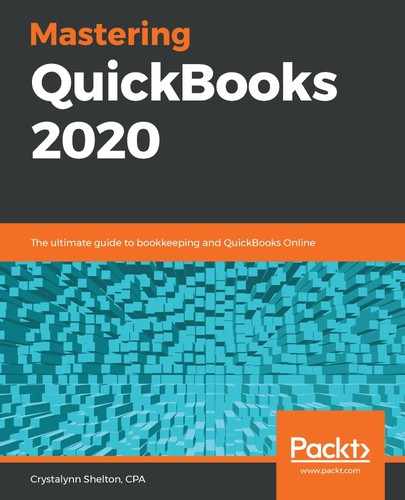In this chapter, we have discussed how to manage downloaded bank and credit card transactions. You have learned how to match downloaded transactions with transactions previously recorded in QuickBooks. You now know how to make changes to transactions so that the correct payee and category (account) is recorded. You have also learned how to create bank rules in order to reduce the number of transactions you need to review in the banking center, which will save you time. Finally, you know the importance of reconciling bank and credit card accounts on a frequent basis, to ensure your records are in sync with your financial institution.
We have met our goal of giving you the knowledge to successfully manage your downloaded bank and credit card transactions. Having this knowledge will help you to save the time you would have normally spent manually entering bank and credit card transactions into QuickBooks.
It will also help you to become familiar with how much money you are spending, as well as what you are spending it on. Remember, having the ability to control your expenses will help to improve your bottom line.
In the next chapter, we will show you how to generate reports in QuickBooks. There are a number of preset reports in QuickBooks, which means you never have to create a report from scratch. You will learn how to customize existing reports and export them to Excel/PDF or send them as attachments via email.