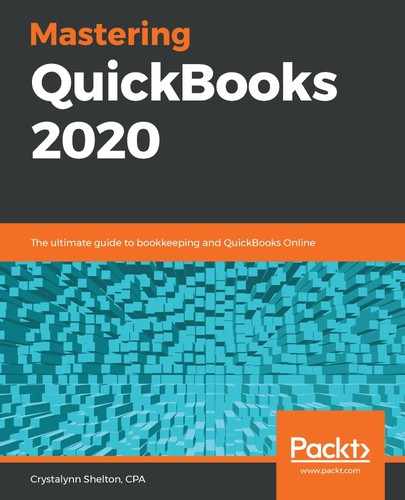Each QBO plan includes two accountants users, at no additional cost. The level of access the accountant user has is identical to that of the company administrator. Accountant users can access all areas of QuickBooks. This includes adding users, editing passwords, and managing your QuickBooks subscription. You should be extremely careful with who you give this level of access to; ideally, it should be limited to your CPA, tax preparer, and bookkeeper.
Go through the following steps to invite an accountant to access your QuickBooks data:
- Click on the gear icon and select Manage Users right after the company info column, as shown in the following screenshot:

- On the Manage users page, click on Accounting firms, as shown in the following screenshot:

- Click on the Invite button, as shown in the following screenshot, to invite your accountant to access your QuickBooks data:

- Enter the name and email address of your accountant, as shown in the following screenshot:

Once you have entered your accountant's contact information, click the Send button. Your accountant will receive an email inviting them to access your QBO account. They will need to accept the invitation and create a secure password. Their user ID will be the email address that you entered in the form.
You should now have a better understanding of the five types of users you can set up in QuickBooks (standard, company admin, reports only, time tracking only, and accountant). Using the detailed information we have provided on the level of access each user has, you can start inviting your accountant, bookkeeper, and other users to access your QuickBooks data.