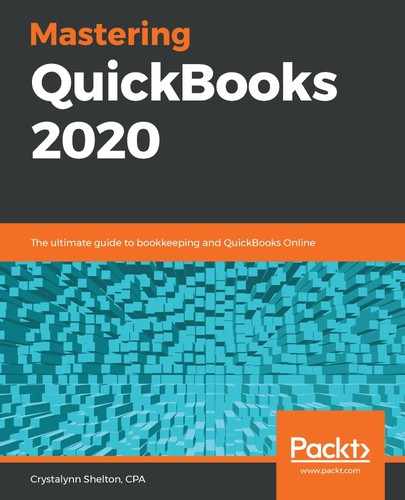After you have entered all of your business transactions into QuickBooks for the year, you will need to finalize your financial statements so that you can hand them off to your accountant to file your taxes. To ensure you have recorded all business transactions for the financial period, we have included a checklist that you can follow to close your books. Closing your books will ensure that no additional transactions are entered into QuickBooks once you have finalized your financial statements. If you have a bookkeeper or an accountant that manages your books, they should ensure all of the steps have been completed. In this chapter, we will cover each item on the checklist. This includes reconciling all bank and credit card accounts, making year-end accrual adjustments (if applicable), recording fixed asset purchases made throughout the year, recording depreciation, taking a physical inventory, adjusting retained earnings, and preparing financial statements.
The chapter objectives are summarized as follows:
- Reviewing a checklist for closing your books
- Giving your accountant access to your data
- Recording journal entries
By the end of this chapter, you will know all of the tasks you need to complete in order to close your books for the year. While most small businesses close their books annually, if you close your books on a monthly or a quarterly basis, you will need to follow the steps outlined in this chapter. In the following section, we will cover the details of the checklist.