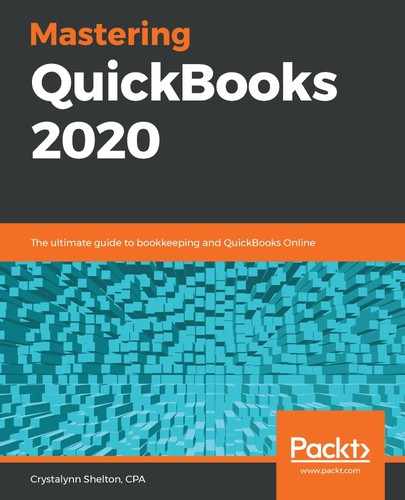Prior to converting your data, you must already have a QBO account.
Follow these steps to create a QuickBooks Online account:
- Go to www.intuit.com.
- Click on Plans & Pricing.
- Choose one of the following versions of QuickBooks Online:
- Simple Start
- Essentials
- Plus
- Advanced
- Enter your company information.
- Log out of your account.
After creating your QuickBooks Online account, you are ready to convert your data. Before converting your Desktop data, it's important to save a backup of your QuickBooks file. If there is an error with converting your data, you can always refer back to the backup file if you need to. Let's walk through backing up your QuickBooks Desktop file.