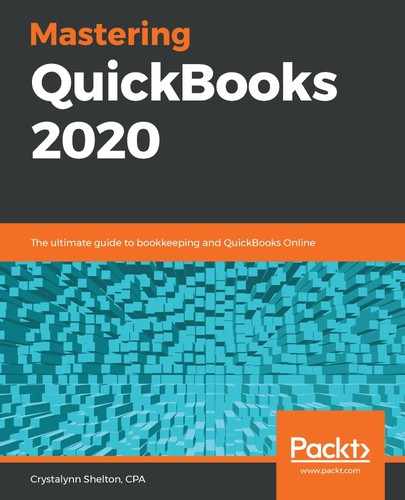As we mentioned previously, there are more than 600 apps in the QuickBooks App Center. While it can be overwhelming at first, you should focus on the needs of your business. There is a lot of information in the center about each app, which will save you the time you would have normally spent doing research. Let's take a look at an app to see what kind of information you can expect to find here.
Click on the Bill.com app. You will be greeted with the following screen:

The following is a brief description of the information you will find in the app profile:
- Customer reviews: Like most products, you will see a rating of the app based on customer reviews. Click on the link to see what customers are saying about the app. The more reviews an app has, the better the chance of getting a broad perspective.
- Overview: The Overview tab includes a list of the key benefits the app has, how the app works with QuickBooks Online, and additional details. Like Bill.com, most apps will include a short video to demonstrate how the app works, along with additional screenshots of the user interface, as shown at the bottom of the preceding screenshot.
- Pricing: Unfortunately, these apps are not free. Pricing will vary and is usually subscription-based, like QuickBooks Online. However, you will be billed by the third-party company(that is, Bill.com), not QuickBooks. The good news is that most apps will offer a free trial period of at least 14 days.
- Reviews: Read individual reviews from customers to gain insight into customer service, how well the app works, and what doesn't work well.
- FAQs: A list of the most frequently asked questions and answers can be found on this tab.
Once you have decided which app(s) to go with, it's easy to get started. Simply click on the Get app now button located on each app profile. Follow the on-screen instructions to complete the app's setup. There are several apps that allow you to accept credit card payments from customers. If you sign up for one of these apps, it will make managing credit card payments that much easier in QuickBooks. Next, we will explain how to manage credit card payments.