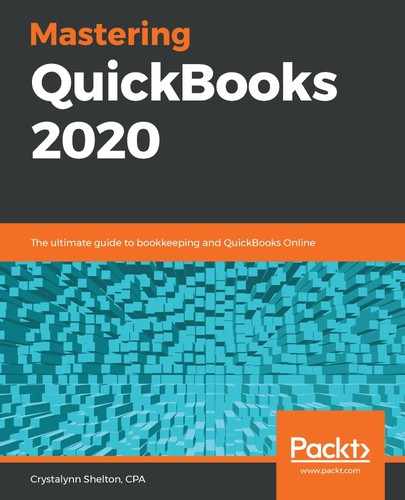The settings in the Expenses section are centered around preferences for managing bills, expenses, and purchase orders. In this section, you will determine what information you want to appear on expense and purchase forms, whether or not you want to track expenses and items by customer, and select default payment terms.
The following is a screenshot of the Expense settings:

The following is a brief explanation of what you can find in the Expense settings:
- Bills and expenses: This section includes the following three options for tracking expenses:
- Show items table on expense and purchase forms: Selecting this box will add a products and services table to your expense and purchase forms so that you can itemize your products and services.
- Track expenses and items by customer: This feature allows you to tag expenses with a specific customer. This is ideal for reporting purposes if you want to keep track of specific items that have been purchased but aren't billable to customers.
- Make expenses and items billable: This feature adds a billable column on all expense and purchase forms so that you can bill customers for items you've purchased on their behalf.
- Purchase orders: If you plan to create purchase orders, be sure to turn this feature on. However, if you don't need to create purchase orders, you can leave it turned off.
- Messages: You can email purchase orders directly from QuickBooks to vendor suppliers. This section allows you to customize the email message that your vendor supplier will receive along with the purchase orders.
Now that you are familiar with the expense settings that affect bills, purchase orders, and expenses, you can set up QuickBooks the way you need to in order to track expenses that are incurred by your business. Next, we will discuss a way for you to get paid faster by your customers by using QuickBooks Payments.