Preface
Moodle 4.0 maintains its flexible, powerful, and easy-to-use platform and adds great new features to enhance the user experience for student success.
This edition addresses the opportunities that come with this major update, Moodle 4.0. You'll learn how to incorporate sound instructional design in the powerful tools in Moodle to achieve your course goals and learning objectives. In doing so, your courses will become effective for instructors, students, course developers, program managers, teaching assistants, and system administrators alike. You'll learn how to plan an effective course with the best mix of resources and engaging assessments that really show what the learner has learned, and also keep them engaged and on track for success. You'll learn how to make sure your students enjoy their collaborations and truly learn from each other. You'll learn how to generate reports and know exactly how the courses are going and what to do to get them back on track. While doing this, you can use Moodle 4.0's new navigation features to help students keep from getting lost. By the end of this book, you will be able to build and deploy your educational program to align with learning objectives and include a full array of course content. You will be able to incorporate "functionality boosters" and accommodate changing needs and goals in our evolving world.
Who this book is for
This book is for novice as well as experienced course developers who would like to incorporate Moodle 4.0's powerful features and make life easier for students, instructors, and administrators. The program also helps with accreditation and deploying across devices to people in diverse situations.
What this book covers
Chapter 1, A Guided Tour of Moodle, explains what Moodle can do and what kind of user experience your students and teachers will have when using Moodle. You will also learn about the Moodle philosophy and how it shapes the user experience. With this information, you'll be ready to decide how to make the best use of Moodle's many features and plan your online learning site.
Chapter 2, Installing Moodle and Configuring Your Site, shows you how to get Moodle up and running for your organization, with an emphasis on cloud-based Moodle. We will help you create the user experience that you want by choosing the right settings for your Moodle installation. By configuring your site to enhance the user experience, you'll enhance their learning experience as well.
Chapter 3, Creating Categories and Courses, explains how to how to create the course, choose the best format for your course considering your course objectives, and enroll students into the course. In addition, we will ensure that the course is well designed and that you are continuously mindful of how learning will take place.
Chapter 4, Managing Resources, Activities, and Conditional Access, provides an overview of the content that goes into your course and explains how to manage it on the course level.
Chapter 5, Adding Resources to Your Moodle Course, shows you how to identify the appropriate resources to add and achieve the course learning objectives, manage the resources, and then use them effectively.
Chapter 6, Adding Assignments, Lessons, Feedback, and Choice, explains how to build course content that provides instructional material while also motivating the learner with engagers and by giving feedback and indicating where they are on the path to the successful achievement of their learning outcomes.
Chapter 7, Evaluating Students with Quizzes, examines Moodle's powerful solution that allows well-designed and well-placed quizzes, and the ability to tie the quizzes in with mastery learning, competency frameworks, certificates, and badges.
Chapter 8, Getting Social with Chats and Forums, teaches you how to add Moodle's communication activities to a course and how to make the best use of them. It includes chats, forums, and other forms of social media.
Chapter 9, Collaborating with Wikis and Glossaries, explains how to develop effective collaborative activities that help achieve learning objectives by adding wikis and glossaries to your course.
Chapter 10, Running a Workshop, shows you how to create a collaborative workshop in Moodle that can include student peer reviews at the heart of the interaction.
Chapter 11, Groups and Cohorts, looks at definitions of groups and cohorts in terms of how they relate to e-learners. We will then discuss the best time and the best way to organize students into groups and cohorts to achieve course learning objectives.
Chapter 12, Extending Your Course by Adding Blocks, describes many of Moodle's blocks, helps you decide which ones will meet your goals, and tells you how to implement them.
Chapter 13, Features for Teachers: Logs, Reports, Guides, covers how to generate and use the many logs, reports, and guides available in Moodle 4.0.
To get the most out of this book
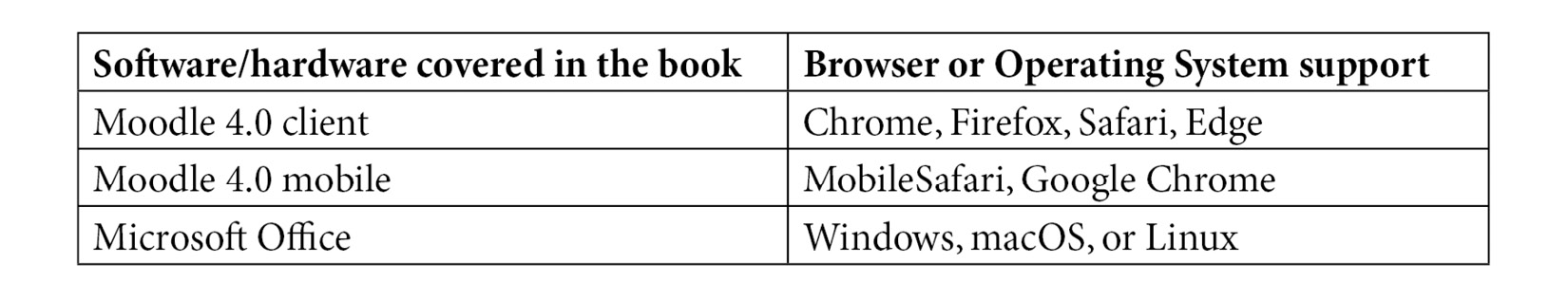
Download the color images
We also provide a PDF file that has color images of the screenshots and diagrams used in this book. You can download it here: https://packt.link/Hit3O.
Conventions used
There are a number of text conventions used throughout this book.
Code in text: Indicates code words in text, database table names, folder names, filenames, file extensions, pathnames, dummy URLs, user input, and Twitter handles. Here is an example: "You can enter any characters. If you enter @, it will be converted to sequential letters. If you enter #, it will be converted to sequential numbers."
Bold: Indicates a new term, an important word, or words that you see onscreen. For instance, words in menus or dialog boxes appear in bold. Here is an example: "Select Site Administration | Enrolments | Self enrolment. Self enrolment allows users to choose which courses they want to participate in."
Tips or important notes
Appear like this.
Get in touch
Feedback from our readers is always welcome.
General feedback: If you have questions about any aspect of this book, email us at [email protected] and mention the book title in the subject of your message.
Errata: Although we have taken every care to ensure the accuracy of our content, mistakes do happen. If you have found a mistake in this book, we would be grateful if you would report this to us. Please visit www.packtpub.com/support/errata and fill in the form.
Piracy: If you come across any illegal copies of our works in any form on the internet, we would be grateful if you would provide us with the location address or website name. Please contact us at [email protected] with a link to the material.
If you are interested in becoming an author: If there is a topic that you have expertise in and you are interested in either writing or contributing to a book, please visit authors.packtpub.com.
Share Your Thoughts
Once you've read Moodle 4 E-Learning Course Development, we'd love to hear your thoughts! Please click here to go straight to the Amazon review page for this book and share your feedback.
Your review is important to us and the tech community and will help us make sure we're delivering excellent quality content.
