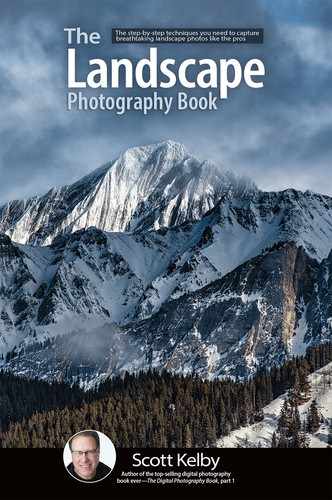Take a Second Shot in Aperture Priority Mode for Sharp Detail

This is a trick I learned from my dear friend, and long exposure expert, Mimo Meidany: after you’ve taken your long exposure image, take the ND filter off your camera, switch to aperture priority mode, and take a regular photo (not a long exposure). This second image is there in case you need to add sharp detail back into your photo later in Photoshop (Lightroom can’t do this trick). Sometimes, with a long exposure, the water will look super-smooth, or the sky will look wonderfully streaky, but other parts of the image might be a tiny bit blurry. Any little bit of movement that happens while your shutter is open, even a tiny vibration from a passing car, or people walking on a bridge you’re shooting on, can make the detail areas just a little blurry. That’s why having a second shot with all that stuff perfectly tack sharp can come in handy. If the water and streaky sky are a little blurry, you generally won’t notice because they’re supposed to be soft, but detail areas have to be sharp, and that’s why this second shot can be a lifesaver. This little trick has saved me more than once. In the Post-Processing chapter (Chapter 8), I’ll show you how to combine these two images (the long exposure shot and the same shot taken in aperture priority mode) to create a super-sharp, super-detailed long-exposure image (it’s incredibly easy—anyone can do it). But, if you didn’t take the second shot, you won’t be able to do the trick. So, when you get a shot you like with the right framing and composition, stop right then and get that second shot while still on the tripod in the exact same position. You might be really glad you did.