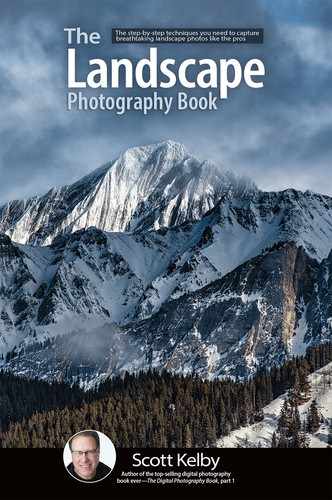Making Your Colors Look More Vibrant

If you want to make the colors in your image even more vibrant, drag the Vibrance slider (it’s near the bottom of the Basic panel) to the right a bit (or a bunch—it’s your call). Vibrance is kind of like a smart saturation slider in that it doesn’t just boost all the colors in your image across the board like the Saturation slider does (which is why we don’t ever use the Saturation slider to add more color; we only use it to take away color—to desaturate an image). Instead, it evaluates the image and if it sees areas of dull color, it boosts the color in those areas a lot, and if it sees areas where the colors are already pretty vibrant, it boosts those just a little. It has a special mathematical algorithm that automatically avoids boosting flesh tones, so if there’s a person (or people) in your photo, it won’t make them look all sunburned or weird. That’s one pretty smart slider. So, if your color needs a little boost, drag this slider to the right.