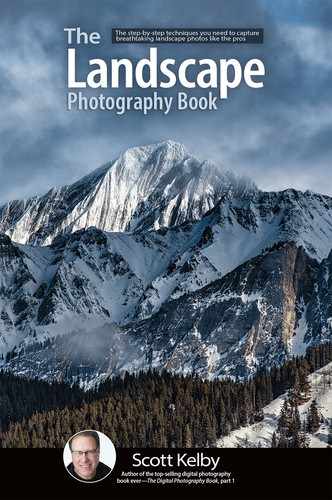Correcting Lens Problems

Since you’ll be shooting with a wide-angle lens a lot, you’re going to want to know how to fix some of the most-likely lens distortion problems you’re going to run into. Luckily, this is pretty easy these days. Start by going to the Lens Corrections panel, clicking on the Profile tab, and turning on the Enable Profile Corrections checkbox. Lightroom and Photoshop’s Camera Raw have huge built-in databases of lens correction profiles, and can read your camera data to know which lens you used to take the shot. So, when you turn on that checkbox, it finds the right profile (well, it usually does) and applies a fix to your image. It helps a lot, but it often doesn’t do the whole job. Before we look at the next part, if Lightroom (or Camera Raw) doesn’t recognize your lens, you can help it by just choosing the make of lens you used (Canon, Nikon, Tamron, Sigma, etc.) from the Make pop-up menu, and it will then usually find the profile for you. If you don’t see your exact lens listed there (hey, it could happen), try to choose one that’s close in focal length to the one you used. If there are still some distortion issues, you can usually fix them manually. In that same Lens Corrections panel, click on the Manual tab and you’ll see a Distortion Amount slider (for that bloated look you get from barrel distortion). If you just drag this slider back and forth a couple of times, it’ll be obvious what it does, and you’ll be able to use it to fix any leftover distortion.