Unreal Engine Editor has a Blueprint VR template that makes it easy to start experimenting with VR development. The following screenshot shows the creation of a project using the VR template. In Project Settings, choose Mobile / Tablet as the hardware, Scalable 3D or 2D as the graphical level, and No Starter Content. These settings were chosen because performance is essential in a VR application:

The following screenshot is from the start up map of the VR template and shows that there are two maps in the VR template with different types of locomotion. The first map contains an example of locomotion using the keyboard or gamepad, and the second map uses Motion Controllers for locomotion and interactions. In this chapter, we will use the second map, which is in the VirtualRealityBP/Maps/MotionControllerMap path. The letters HMD that appear in the screenshot mean Head Mounted Display, which is the VR display device:

Open the MotionControllerMap level. If there is an HMD installed on your computer, then you can launch the Level in VR by clicking on the dropdown of the Play button and selecting VR Preview, as shown in the following screenshot:
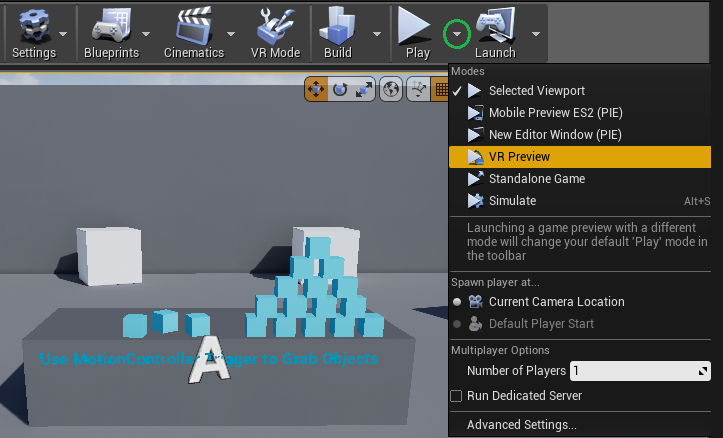
You can teleport to the level by pressing the touchpad, pointing in a direction, and releasing the touchpad. You can grab and move the boxes on the table by using the triggers of the Motion Controllers.
The VR template project is already set up for use in OculusVR and SteamVR. If you want to enable the use of other VR devices, then you need to open the Plugins tab on the Edit | Plugins menu and enable the VR device plugin, as shown in the next screenshot:

The Blueprints used in the template are in the VirtualRealityBP/Blueprints folder. Let's learn about how they work in order to make it easier to adapt them to our projects. Also, this will be an excellent opportunity to see practical examples of Blueprints.
