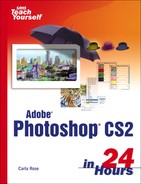Choosing a Printer
You know this already: Lots of printers, as well as lots of printing technologies, are out there. How you print obviously depends a lot on what printer you're using. In fact, the printer you use can and should influence how you work in Photoshop and how you prepare your image because you'll want to create a final image that will print best from your particular printer.
Printers Are Not People Who Print
|
An entire book could be written about all the varieties of printers. In this section, we'll make do with a snapshot of what's available: inkjet printers, laser printers, dye-sublimation printers, and imagesetters.
Inkjet Printers
At the inexpensive end of the spectrum are home and office inkjet printers, almost all of which can deliver acceptable-quality color printing. Examples of inkjets include HP's DeskJet series, Canon PIXMAs, and Epson's Stylus printers.
Inkjet printers are not necessarily PostScript-compatible. This means that some of them can't print PostScript information that might be in your non-art documents. For most Photoshop images, however, this isn't a problem unless you've chosen to save them in EPS (Encapsulated PostScript) format.
P.S.PostScript is a page-description language that lets any two devices (computer and compatible printer) describe and reproduce exactly the same page. |
The quality of output varies tremendously between inkjet printers, ranging from fair to excellent, depending on how much you want to spend. A lot depends on the size of the ink dot that a printer applies and whether it uses a four- or six-color process. Basic inkjets use a four-color ink cartridge, with cyan, magenta, yellow, and black inks. Many can produce photo-quality pictures. More sophisticated printers use a six-color process that adds two more inks, usually a light magenta and light cyan. In the four-color process, if you have a broad light area, such as sky, you might see the dots of cyan and magenta that color it because they're quite far apart. Using lighter values of those inks lets the printer place more color, less visibly. |
High-end inkjets, like the Iris, can cost tens of thousands of dollars but can be perfect for graphics professionals. Iris and similar art-quality printers are sometimes found at service bureaus or art studios. They can produce very large prints, up to 33×46 inches, with remarkable detail and quality. You can have an Iris print made of your work, but they tend to be expensive. Prices range from $50 to $100 for a single 16×20 print.
Laser Printers
The laser printer offers a good balance of price, quality, and speed. Laser printers abound from well-known companies such as Brother and Hewlett-Packard.
Most laser printers output 300 to 600 dpi (some up to 1200 dpi), and they are particularly good with halftone and grayscale images. Some can subtly alter the size of the printed dots, thus improving quality. Laser printers are generally faster than inkjet printers, but they tend to be more expensive.
Color laser prints can be very good, if you like bright colors and don't mind the shiny surface that you're likely to get in areas where the toner is quite dense. Laser printers work by fusing powdered toner to the paper. Color lasers use a four-color toner cartridge.
Dye-Sublimation Printers
Dye-sublimation printers are expensive photographic-quality printers, but you get what you pay for. Image quality is superb, but these printers use special ribbons and paper. You can't use ordinary paper with them, and the specially coated paper is expensive. You can often find these printers at a service bureau, where you can get a single dye-sub print for a modest fee. If you're satisfied with small, but perfect prints, look into desktop dye-sublimation printers. Several companies make them at reasonable prices. The drawback is that the most affordable ones only make 4×6 prints.
Imagesetters
Imagesetters are printers used for medium- or large-scale commercial printing jobs. These large, expensive machines burn the image onto photographic film or paper. That film is then developed and used to make printing plates that are used for the actual printing. We're talking high resolution here: 1,200–2,400 dpi, or even better.
Imagesetters don't print in color, per se. Instead, you have to create a separate image for each color you want printed. These are called color separations; we'll talk more about them later.