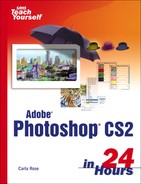Hour 5. Color Modes and Color Models
What You'll Learn in This Hour:
Color is all around us, a blessing few of us take time to think about or recognize. It is as common as the air we breathe, but when you become aware of its presence, you become aware of the minute variations that exist in every color. Notice the shades of green on the tree outside your window. Notice how those greens differ from the green of the grass. Watch the play of light and shadow. It becomes fascinating.
In this hour, we are going to investigate the different properties of color—both in Photoshop and in life. Some of the information at the beginning might seem a little esoteric, but, in the long run, it's useful to know. After all, the more you know about color and how Photoshop addresses it, the better off you'll be. But don't worry, I'll try to keep the discussion as quick and painless as possible.
Before beginning, it must be said that the best way of learning this stuff is to have Photoshop up and running on your machine. You can glean a certain amount of information from merely reading, but the real learning won't start until you start working in Photoshop. This is for two reasons:
As we all know, you remember something better when you do it yourself.
Photoshop's treatment of color makes it very intuitive. Keep the Color palette open at all times (Window→Color) and keep an eye on the sliders. Notice how they change from mode to mode—the differences and similarities.
The first point to understand is that Photoshop addresses color in terms of models and modes. Models are methods of defining color. Modes are methods of working with color based on the models.
Color models describe the different ways that color can be represented on paper and on the computer screen. The color models are as follows:
RGB (Red, Green, Blue)
CMYK (Cyan, Magenta, Yellow, Black)
HSB (Hue, Saturation, Brightness)
CIE Lab
This chapter examines these models for displaying and describing color, and then turns to the Photoshop modes, which are the ways Photoshop provides for you to work with color.