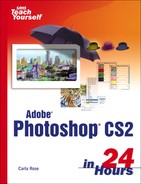Summary
Transformations are an important function in Photoshop, especially when you're combining elements from different pictures. It's often necessary to shrink or enlarge an object or the entire image. Use the Image Size and Canvas Size dialog boxes to adjust the size of the image or work area, respectively. Photoshop also lets you transform selected objects by stretching, distorting, or applying perspective to them. You can do any of these by simply applying a menu command to place a box around the object and then dragging the sides or corners of the box. Spend some time practicing the transformations. They'll be very useful later.
..................Content has been hidden....................
You can't read the all page of ebook, please click here login for view all page.