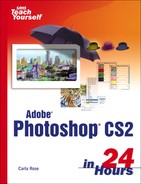Hour 11. Layers
What You'll Learn in This Hour:
You're almost halfway through. You've already learned a great deal about Photoshop, but there is, as always, more to learn. From this point on, most of it's fun stuff, too. Right now, we are going to discuss one of the most important and useful features of Photoshop: layers.
At first, layers might seem confusing, but don't worry—they're not as bad as they sound. In fact, they are exactly what their name implies—layers within one image—and each layer can be adjusted and edited separately from the others. That's what makes this feature so cool.
If it helps, consider a Bugs Bunny cartoon. Imagine Bugs walking through the woods. The artists at the Warner Bros. Studios created the backdrops and then drew Bugs on pieces of transparent cellophane, which they laid over the background. They often put his body on one layer and his arms and legs on another, and as they cycled through the several sets of arms and legs they made the animated Bugs appear to move through the woods or chase Elmer Fudd, who was on yet another layer or two of cellophane.
Photoshop has a capability similar to this animation technique, and you can create as many layers as you need, up to 999, in Photoshop CS2. You can hide layers while you work on others. You can link layers together. In Hour 6, “Adjusting Color,” you learned how to use adjustment layers that enable you to make color and tonal corrections in your images. Now, you'll learn the rest of the story about layers.