Chapter 15. Background Subtraction
Overview of Background Subtraction
Because of its simplicity and because camera locations are fixed in many contexts, background subtraction (a.k.a. background differencing) remains a key image-processing operation for many applications, notably video security ones. Toyama, Krumm, Brumitt, and Meyers give a good overview and comparison of many techniques [Toyama99]. In order to perform background subtraction, we first must “learn” a model of the background.
Once learned, this background model is compared against the current image, and then the known background parts are subtracted away. The objects left after subtraction are presumably new foreground objects.
Of course, “background” is an ill-defined concept that varies by application. For example, if you are watching a highway, perhaps average traffic flow should be considered background. Normally, background is considered to be any static or periodically moving parts of a scene that remain static or periodic over the period of interest. The whole ensemble may have time-varying components, such as trees waving in morning and evening wind but standing still at noon. Two common but substantially distinct environment categories that are likely to be encountered are indoor and outdoor scenes. We are interested in tools that will help us in both of these environments.
In this chapter, we will first discuss the weaknesses of typical background models, and then will move on to discuss higher-level scene models. In that context, we present a quick method that is mostly good for indoor static background scenes whose lighting doesn’t change much. We then follow this with a “codebook” method that is slightly slower but can work in both outdoor and indoor scenes; it allows for periodic movements (such as trees waving in the wind) and for lighting to change slowly or periodically. This method is also tolerant to learning the background even when there are occasional foreground objects moving by. We’ll top this off with another discussion of connected components (first seen in Chapters 12 and 14) in the context of cleaning up foreground object detection. We will then compare the quick background method against the codebook background method. This chapter will conclude with a discussion of the implementations available in the OpenCV library of two modern algorithms for background subtraction. These algorithms use the principles discussed in the chapter, but also include both extensions and implementation details that make them more suitable for real-world application.
Weaknesses of Background Subtraction
Although the background modeling methods mentioned here work fairly well for simple scenes, they suffer from an assumption that is often violated: that the behavior of all the pixels in the image is statistically independent from the behavior of all the others. Notably, the methods we describe here learn a model for the variations a pixel experiences without considering any of its neighboring pixels. In order to take surrounding pixels into account, we could learn a multipart model, a simple example of which would be an extension of our basic independent pixel model to include a rudimentary sense of the brightness of neighboring pixels. In this case, we use the brightness of neighboring pixels to distinguish when neighboring pixel values are relatively bright or dim. We then learn effectively two models for the individual pixel: one for when the surrounding pixels are bright and one for when the surrounding pixels are dim. In this way, we have a model that takes into account the surrounding context. But this comes at the cost of twice as much memory uses and more computation, since we now need different values for when the surrounding pixels are bright or dim. We also need twice as much data to fill out this two-state model. We can generalize the idea of “high” and “low” contexts to a multidimensional histogram of single and surrounding pixel intensities as well and perhaps make it even more complex by doing all this over a few time steps. Of course, this richer model over space and time would require still more memory, more collected data samples, and more computational resources.1
Because of these extra costs, the more complex models are usually avoided. We can often more efficiently invest our resources in cleaning up the false-positive pixels that result when the independent pixel assumption is violated. This cleanup usually takes the form of image-processing operations (cv::erode(), cv::dilate(), and cv::floodFill(), mostly) that eliminate stray patches of pixels. We’ve discussed these routines previously (Chapter 10) in the context of finding large and compact2 connected components within noisy data. We will employ connected components again in this chapter and so, for now, will restrict our discussion to approaches that assume pixels vary independently.
Scene Modeling
How do we define background and foreground? If we’re watching a parking lot and a car comes in to park, then this car is a new foreground object. But should it stay foreground forever? How about a trash can that was moved? It will show up as foreground in two places: the place it was moved to and the “hole” it was moved from. How do we tell the difference? And again, how long should the trash can (and its hole) remain foreground? If we are modeling a dark room and suddenly someone turns on a light, should the whole room become foreground? To answer these questions, we need a higher-level “scene” model, in which we define multiple levels between foreground and background states, and a timing-based method of slowly relegating unmoving foreground patches to background patches. We will also have to detect and create a new model when there is a global change in a scene.
In general, a scene model might contain multiple layers, from “new foreground” to older foreground on down to background. There might also be some motion detection so that, when an object is moved, we can identify both its “positive” aspect (its new location) and its “negative” aspect (its old location, the “hole”).
In this way, a new foreground object would be put in the “new foreground” object level and marked as a positive object or a hole. In areas where there was no foreground object, we could continue updating our background model. If a foreground object does not move for a given time, it is demoted to “older foreground,” where its pixel statistics are provisionally learned until its learned model joins the learned background model.
For global change detection such as turning on a light in a room, we might use global frame differencing. For example, if many pixels change at once, then we could classify it as a global rather than local change and then switch to using a different model for the new situation.
A Slice of Pixels
Before we go on to modeling pixel changes, let’s get an idea of what pixels in an image can look like over time. Consider a camera looking out a window on a scene of a tree blowing in the wind. Figure 15-1 shows what the pixels in a given line segment of the image look like over 60 frames. We wish to model these kinds of fluctuations. Before doing so, however, let’s take a small digression to discuss how we sampled this line because it’s a generally useful trick for creating features and for debugging.

Figure 15-1. Fluctuations of a line of pixels in a scene of a tree moving in the wind over 60 frames: some dark areas (upper left) are quite stable, whereas moving branches (upper center) can vary widely
Because this comes up quite often in various contexts, OpenCV makes it easy to sample an arbitrary line of pixels. This is done with the object called the line iterator, which we encountered way back in Chapter 6. The line iterator, cv::LineIterator, is an object that, once instantiated, can be queried to give us information about all of the points along a line in sequence.
The first thing we need to do is to instantiate a line iterator object. We do this with the cv::LineIterator constructor:
cv::LineIterator::LineIterator( const cv::Mat& image, // Image to iterate over cv::Point pt1, // Start point for iterator cv::Point pt2, // End point for iterator int connectivity = 8, // Connectivity, either 4 or 8 bool left_to_right = false // true='fixed iteration direction' );
Here, the input image may be of any type or number of channels. The points pt1 and pt2 are the ends of the line segment. The connectivity can be 4 (the line can step right, left, up, or down) or 8 (the line can additionally step along the diagonals). Finally, if left_to_right is set to 0 (false), then line_iterator scans from pt1 to pt2; otherwise, it will go from the leftmost to the rightmost point.3
The iterator can then just be incremented through, pointing to each of the pixels along the line between the given endpoints. We increment the iterator with the usual cv::LineIterator::operator++(). All the channels are available at once. If, for example, our line iterator is called line_iterator, then we can access the current point by dereferencing the iterator (e.g., *line_iterator). One word of warning is in order here, however: the return type of cv::LineIterator::operator*() is not a pointer to a built-in OpenCV vector type (i.e., cv::Vec<> or some instantiation of it), but rather a uchar* pointer. This means that you will typically want to cast this value yourself to something like cv::Vec3f* (or whatever is appropriate for the array image).4
With this convenient tool in hand, we can extract some data from a file. The program in Example 15-1 generates from a movie file the sort of data seen in Figure 15-1.
Example 15-1. Reading out the RGB values of all pixels in one row of a video and accumulating those values into three separate files
#include <opencv2/opencv.hpp>
#include <iostream>
#include <fstream>
using namespace std;
void help( argv ) {
cout << "
"
<< "Read out RGB pixel values and store them to disk
Call:
"
<< argv[0] <<" avi_file
"
<< "
This will store to files blines.csv, glines.csv and rlines.csv
"
<< endl;
}
int main( int argc, char** argv ) {
if(argc != 2) { help(); return -1; }
cv::namedWindow( argv[0], CV_WINDOW_AUTOSIZE );
cv::VideoCapture cap;
if((argc < 2)|| !cap.open(argv[1]))
{
cerr << "Couldn't open video file" << endl;
help();
return -1;
}
cv::Point pt1(10,10), pt2(30,30);
int max_buffer;
cv::Mat rawImage;
ofstream b,g,r;
b.open("blines.csv");
g.open("glines.csv");
r.open("rlines.csv");
// MAIN PROCESSING LOOP:
//
for(;;) {
cap >> rawImage;
if( !rawImage.data ) break;
cv::LineIterator it( rawImage, pt1, pt2, 8);
for( int j=0; j<it.count; ++j,++it ) {
b << (int)(*it)[0] << ", ";
g << (int)(*it)[1] << ", ";
r << (int)(*it)[2] << ", ";
(*it)[2] = 255; // Mark this sample in red
}
cv::imshow( argv[0], rawImage );
int c = cv::waitKey(10);
b << "
"; g << "
"; r << "
";
}
// CLEAN UP:
//
b << endl; g << endl; r << endl;
b.close(); g.close(); r.close();
cout << "
"
<< "Data stored to files: blines.csv, glines.csv and rlines.csv
"
<< endl;
}
In Example 15-1, we stepped through the points, one at a time, and processed each one. Another common and useful way to approach the problem is to create a buffer (of the appropriate type), and then copy the entire line into it before processing the buffer. In that case, the buffer copy would have looked something like the following:
cv::LineIterator it( rawImage, pt1, pt2, 8 ); vector<cv::Vec3b> buf( it.count ); for( int i=0; i < it.count; i++, ++it ) buf[i] = &( (const cv::Vec3b*) it );
The primary advantage of this approach is that if the image rawImage were not of an unsigned character type, this method handles the casting of the components to the appropriate vector type in a somewhat cleaner way.
We are now ready to move on to some methods for modeling the kinds of pixel fluctuations seen in Figure 15-1. As we move from simple to increasingly complex models, we will restrict our attention to those models that will run in real time and within reasonable memory constraints.
Frame Differencing
The very simplest background subtraction method is to subtract one frame from another (possibly several frames later) and then label any difference that is “big enough” the foreground. This process tends to catch the edges of moving objects. For simplicity, let’s say we have three single-channel images: frameTime1, frameTime2, and frameForeground. The image frameTime1 is filled with an older grayscale image, and frameTime2 is filled with the current grayscale image. We could then use the following code to detect the magnitude (absolute value) of foreground differences in frameForeground:
cv::absdiff( frameTime1, // First input array frameTime2, // Second input array frameForeground // Result array );
Because pixel values always exhibit noise and fluctuations, we should ignore (set to 0) small differences (say, less than 15), and mark the rest as big differences (set to 255):
cv::threshold( frameForeground, // Input image frameForeground, // Result image 15, // Threshold value 255, // Max value for upward operations cv::THRESH_BINARY // Threshold type to use );
The image frameForeground then marks candidate foreground objects as 255 and background pixels as 0. We need to clean up small noise areas as discussed earlier; we might do this with cv::erode() or by using connected components. For color images, we could use the same code for each color channel and then combine the channels with the cv::max() function. This method is much too simple for most applications other than merely indicating regions of motion. For a more effective background model, we need to keep some statistics about the means and average differences of pixels in the scene. You can look ahead to the section “A Quick Test” to see examples of frame differencing in Figures 15-6 and 15-7.
Averaging Background Method
The averaging method basically learns the average and standard deviation (or similarly, but computationally faster, the average difference) of each pixel as its model of the background.
Consider the pixel line from Figure 15-1. Instead of plotting one sequence of values for each frame (as we did in that figure), we can represent the variations of each pixel throughout the video in terms of an average and average differences (Figure 15-2). In the same video, a foreground object (a hand) passes in front of the camera. That foreground object is not nearly as bright as the sky and tree in the background. The brightness of the hand is also shown in the figure.

Figure 15-2. Data from Figure 15-1 presented in terms of average differences: an object (a hand) that passes in front of the camera is somewhat darker, and the brightness of that object is reflected in the graph
The averaging method makes use of four OpenCV routines: cv::Mat::operator+=(), to accumulate images over time; cv::absdiff(), to accumulate frame-to-frame image differences over time; cv::inRange(), to segment the image (once a background model has been learned) into foreground and background regions; and cv::max(), to compile segmentations from different color channels into a single mask image. Because this is a rather long code example, we will break it into pieces and discuss each piece in turn.
First, we create pointers for the various scratch and statistics-keeping images we will need along the way (see Example 15-2). It will prove helpful to sort these pointers according to the type of images they will later hold.
Example 15-2. Learning a background model to identify foreground pixels
#include <opencv2/opencv.hpp> #include <iostream> #include <fstream> using namespace std; // Global storage // // Float, 3-channel images // cv::Mat IavgF, IdiffF, IprevF, IhiF, IlowF; cv::Mat tmp, tmp2; // Float, 1-channel images // vector<cv::Mat> Igray(3); vector<cv::Mat> Ilow(3); vector<cv::Mat> Ihi(3); // Byte, 1-channel image // cv::Mat Imaskt; // Counts number of images learned for averaging later // float Icount;
Next, we create a single call to allocate all the necessary intermediate images.5 For convenience, we pass in a single image (from our video) that can be used as a reference for sizing the intermediate images:
// I is just a sample image for allocation purposes
// (passed in for sizing)
//
void AllocateImages( const cv::Mat& I ) {
cv::Size sz = I.size();
IavgF = cv::Mat::zeros( sz, CV_32FC3 );
IdiffF = cv::Mat::zeros( sz, CV_32FC3 );
IprevF = cv::Mat::zeros( sz, CV_32FC3 );
IhiF = cv::Mat::zeros( sz, CV_32FC3 );
IlowF = cv::Mat::zeros( sz, CV_32FC3 );
Icount = 0.00001; // Protect against divide by zero
tmp = cv::Mat::zeros( sz, CV_32FC3 );
tmp2 = cv::Mat::zeros( sz, CV_32FC3 );
Imaskt = cv::Mat( sz, CV_32FC1 );
}
In the next piece of code, we learn the accumulated background image and the accumulated absolute value of frame-to-frame image differences (a computationally quicker proxy6 for learning the standard deviation of the image pixels). This is typically called for 30 to 1,000 frames, sometimes taking just a few frames from each second or sometimes taking all available frames. The routine will be called with a three-color-channel image of depth 8 bits:
// Learn the background statistics for one more frame
// I is a color sample of the background, 3-channel, 8u
//
void accumulateBackground( cv::Mat& I ){
static int first = 1; // nb. Not thread safe
I.convertTo( tmp, CV_32F ); // convert to float
if( !first ){
IavgF += tmp;
cv::absdiff( tmp, IprevF, tmp2 );
IdiffF += tmp2;
Icount += 1.0;
}
first = 0;
IprevF = tmp;
}
We first use cv::Mat::convertTo() to turn the raw background 8-bit-per-channel, three-color-channel image into a floating-point, three-channel image. We then accumulate the raw floating-point images into IavgF. Next, we calculate the frame-to-frame absolute difference image using cv::absdiff() and accumulate that into image IdiffF. Each time we accumulate these images, we increment the image count Icount, a global variable, to use for averaging later.
Once we have accumulated enough frames, we convert them into a statistical model of the background; that is, we compute the means and deviation measures (the average absolute differences) of each pixel:
void createModelsfromStats() {
IavgF *= (1.0/Icount);
IdiffF *= (1.0/Icount);
// Make sure diff is always something
//
IdiffF += cv::Scalar( 1.0, 1.0, 1.0 );
setHighThreshold( 7.0 );
setLowThreshold( 6.0 );
}
In this section, we use cv::Mat::operator*=() to calculate the average raw and absolute difference images by dividing by the number of input images accumulated. As a precaution, we ensure that the average difference image is at least 1; we’ll need to scale this factor when calculating a foreground-background threshold and would like to avoid the degenerate case in which these two thresholds could become equal.
The next two routines, setHighThreshold() and setLowThreshold(), are utility functions that set a threshold based on the frame-to-frame average absolute differences (FFAAD). The FFAAD can be thought of as the basic metric against which we compare observed changes in order to determine whether they are significant. The call setHighThreshold(7.0), for example, fixes a threshold such that any value that is seven times the FFAAD above average for that pixel is considered foreground; likewise, setLowThreshold(6.0) sets a threshold bound that is six times the FFAAD below the average for that pixel. Within this range around the pixel’s average value, objects are considered to be background. These threshold functions are:
void setHighThreshold( float scale ) {
IhiF = IavgF + (IdiffF * scale);
cv::split( IhiF, Ihi );
}
void setLowThreshold( float scale ) {
IlowF = IavgF - (IdiffF * scale);
cv::split( IlowF, Ilow );
}
In setLowThreshold() and setHighThreshold(), we first scale the difference image (the FFAAD) prior to adding or subtracting these ranges relative to IavgF. This action sets the IhiF and IlowF range for each channel in the image via cv::split().
Once we have our background model, complete with high and low thresholds, we use it to segment the image into foreground (things not “explained” by the background image) and the background (anything that fits within the high and low thresholds of our background model). We perform segmentation by calling:
// Create a binary: 0,255 mask where 255 means foreground pixel
// I Input image, 3-channel, 8u
// Imask Mask image to be created, 1-channel 8u
//
void backgroundDiff(
cv::Mat& I,
cv::Mat& Imask
) {
I.convertTo( tmp, CV::F32 ); // To float
cv::split( tmp, Igray );
// Channel 1
//
cv::inRange( Igray[0], Ilow[0], Ihi[0], Imask );
// Channel 2
//
cv::inRange( Igray[1], Ilow[1], Ihi[1], Imaskt );
Imask = cv::min( Imask, Imaskt );
// Channel 3
//
cv::inRange( Igray[2], Ilow[2], Ihi[2], Imaskt );
Imask = cv::min( Imask, Imaskt );
// Finally, invert the results
//
Imask = 255 – Imask;
}
This function first converts the input image I (the image to be segmented) into a floating-point image by calling cv::Mat::convertTo(). We then convert the three-channel image into separate one-channel image planes using cv::split(). Next we check these color channel planes to see whether they are within the high and low range of the average background pixel via the cv::inRange() function, which sets the grayscale 8-bit depth image Imaskt to max (255) when it’s in range and to 0 otherwise. For each color channel, we logically AND7 the segmentation results into a mask image Imask, since strong differences in any color channel are considered evidence of a foreground pixel here. Finally, we invert Imask using cv::operator-(), because foreground should be the values out of range, not in range. The mask image is the output result.
By way of putting it all together, we define the function main() that reads in a video and builds a background model. For our example, we run the video in a training mode until the user hits the space bar, after which the video runs in a mode in which any foreground objects detected are highlighted in red:
void help( argv ) {
cout << "
"
<< "Train a background model on incoming video, then run the model
"
<< argv[0] <<" avi_file
"
<< endl;
}
int main( int argc, char** argv ) {
if(argc != 2) { help( argv ); return -1; }
cv::namedWindow( argv[0], cv::WINDOW_AUTOSIZE );
cv::VideoCapture cap;
if((argc < 2)|| !cap.open(argv[1])) {
cerr << "Couldn't open video file" << endl;
help();
cap.open(0);
return -1;
}
// FIRST PROCESSING LOOP (TRAINING):
//
while(1) {
cap >> image;
if( !image.data ) exit(0);
accumulateBackground( image );
cv::imshow( argv[0], rawImage );
if( cv::waitKey(7) == 0x20 ) break;
}
// We have all of our data, so create the models
//
createModelsfromStats();
// SECOND PROCESSING LOOP (TESTING):
//
cv::Mat mask;
while(1) {
cap >> image;
if( !image.data ) exit(0);
backgroundDiff( image, mask );
// A simple visualization is to write to the red channel
//
cv::split( image, Igray );
Igray[2] = cv::max( mask, Igray[2] );
cv::merge( Igray, image );
cv::imshow( argv[0], image );
if( cv::waitKey(7) == 0x20 ) break;
}
exit(0);
}
We’ve just seen a simple method of learning background scenes and segmenting foreground objects. It will work well only with scenes that do not contain moving background components (it would fail with a waving curtain or waving trees, features that generate bi- or multi-modal signatures). It also assumes that the lighting remains fairly constant (as in indoor static scenes). You can look ahead to Figure 15-6 to check the performance of this averaging method.
Accumulating Means, Variances, and Covariances
The averaging background method just described made use of the accumulation operator cv::Mat::operator+=() to do what was essentially the simplest possible task: sum up a bunch of data that we could then normalize into an average. The average is a convenient statistical quantity for a lot of reasons, of course, but one often-overlooked advantage it has is the fact that it can be computed incrementally in this way.8 This means that we can do processing incrementally without needing to accumulate all of the data before analyzing. We will now consider a slightly more sophisticated model, which can also be computed online in this way.
Our next model will represent the intensity (or color) variation within a pixel by computing a Gaussian model for that variation. A one-dimensional Gaussian model is characterized by a single mean (or average) and a single variance (which tells us something about the expected spread of measured values about the mean). In the case of a d-dimensional model (e.g., a three-color model), there will be a d-dimensional vector for the mean, and a d2-element matrix that represents not only the individual variances of the d-dimensions, but also the covariances, which represent correlations between each of the individual dimensions.
As promised, each of these quantities—the means, the variances, and the covariances—can be computed in an incremental manner. Given a stream of incoming images, we can define three functions that will accumulate the necessary data, and three functions that will actually convert those accumulations into the model parameters.
The following code assumes the existence of a few global variables:
cv::Mat sum; cv::Mat sqsum; int image_count = 0;
Computing the mean with cv::Mat::operator+=()
As we saw in our previous example, the best method to compute the pixel means is to add them all up using cv::Mat::operator+=() and then divide by the total number of images to obtain the mean:
void accumulateMean(
cv::Mat& I
) {
if( sum.empty ) {
sum = cv::Mat::zeros( I.size(), CV_32FC(I.channels()) );
}
I.convertTo( scratch, sum.type() );
sum += scratch;
image_count++;
}
The preceding function, accumulateMean(), is then called on each incoming image. Once all of the images that are going to be used for the background model have been computed, you can call the next function, computeMean(), to get a single “image” that contains the averages for every pixel across your entire input set:
cv::Mat& computeMean(
cv::Mat& mean
) {
mean = sum / image_count;
}
Computing the mean with cv::accumulate()
OpenCV provides another function, which is essentially similar to just using the cv::Mat::operator+=() operator, but with two important distinctions. The first is that it will automatically handle the cv::Mat::convertTo() functionality (and thus remove the need for a scratch image), and the second is that it allows the use of an image mask. This function is cv::accumulate(). The ability to use an image mask when computing a background model is very useful, as you often have some other information that some part of the image should not be included in the background model. For example, you might be building a background model of a highway or other uniformly colored area, and be able to immediately determine from color that some objects are not part of the background. This sort of thing can be very helpful in a real-world situation in which there is little or no opportunity to get access to the scene in the complete absence of foreground objects.
The accumulate function has the following prototype:
void accumulate( cv::InputArray src, // Input, 1 or 3 channels, U8 or F32 cv::InputOutputArray dst, // Result image, F32 or F64 cv::InputArray mask = cv::noArray() // Use src pixel if mask pixel != 0 );
Here the array dst is the array in which the accumulation is happening, and src is the new image that will be added. cv::accumulate() admits an optional mask. If present, only the pixels in dst that correspond to nonzero elements in mask will be updated.
With cv::accumulate(), the previous accumulateMean() function can be simplified to:
void accumulateMean(
cv::Mat& I
) {
if( sum.empty ) {
sum = cv::Mat::zeros( I.size(), CV_32FC(I.channels()) );
}
cv::accumulate( I, sum );
image_count++;
}
Variation: Computing the mean with cv::accumulateWeighted()
Another alternative that is often useful is to use a running average. The running average is given by the following formula:

For a constant value of α, running averages are not equivalent to the result of summing with cv::Mat::operator+=() or cv::accumulate(). To see this, simply consider adding three numbers (2, 3, and 4) with α set to 0.5. If we were to accumulate them with cv::accumulate(), then the sum would be 9 and the average 3. If we were to accumulate them with cv::accumulateWeighted(), the first sum would give ![]() , and then adding the third term would give
, and then adding the third term would give ![]() . The reason the second number is larger is that the most recent contributions are given more weight than those further in the past. Such a running average is also called a tracker for just this reason. You can think of the parameter α as setting the time scale necessary for the influence of previous frames to fade—the smaller it is, the faster the influence of past frames fades away.
. The reason the second number is larger is that the most recent contributions are given more weight than those further in the past. Such a running average is also called a tracker for just this reason. You can think of the parameter α as setting the time scale necessary for the influence of previous frames to fade—the smaller it is, the faster the influence of past frames fades away.
To accumulate running averages across entire images, we use the OpenCV function cv::accumulateWeighted():
void accumulateWeighted( cv::InputArray src, // Input, 1 or 3 channels, U8 or F32 cv::InputOutputArray dst, // Result image, F32 or F64 double alpha, // Weight factor applied to src cv::InputArray mask = cv::noArray() // Use src pixel if mask pixel != 0 );
Here dst is the array in which the accumulation is happening, and src is the new image that will be added. The alpha value is the weighting parameter. Like cv::accumulate(), cv::accumulateWeighted() admits an optional mask. If present, only the pixels in dst that correspond to nonzero elements in mask will be updated.
Finding the variance with the help of cv::accumulateSquare()
We can also accumulate squared images, which will allow us to compute quickly the variance of individual pixels. You may recall from your last class in statistics that the variance of a finite population is defined by the formula:

where ![]() is the mean of x for all N samples. The problem with this formula is that it entails making one pass through the images to compute
is the mean of x for all N samples. The problem with this formula is that it entails making one pass through the images to compute ![]() and then a second pass to compute σ2. A little algebra should convince you that the following formula will work just as well:
and then a second pass to compute σ2. A little algebra should convince you that the following formula will work just as well:

Using this form, we can accumulate both the pixel values and their squares in a single pass. Then, the variance of a single pixel is just the average of the square minus the square of the average. With this in mind, we can define an accumulation function and a computation function as we did with the mean. As with the mean, one option would be to first do an element-by-element squaring of the incoming image, and then to accumulate that with something like sqsum += I.mul(I). This, however, has several disadvantages, the most significant of which is that I.mul(I) does not do any kind of implicit type conversion (as we saw that the cv::Mat::operator+=() operator did not do either). As a result, elements of (for example) an 8-bit array, when squared, will almost inevitably cause overflows. As with cv::accumulate(), however, OpenCV provides us with a function that does what we need all in a single convenient package—cv::accumulateSquare():
void accumulateSquare( cv::InputArray src, // Input, 1 or 3 channels, U8 or F32 cv::InputOutputArray dst, // Result image, F32 or F64 cv::InputArray mask = cv::noArray() // Use src pixel if mask pixel != 0 );
With the help of cv::accumulateSquare(), we can write a function to accumulate the information we need for our variance computation:
void accumulateVariance(
cv::Mat& I
) {
if( sum.empty ) {
sum = cv::Mat::zeros( I.size(), CV_32FC(I.channels()) );
sqsum = cv::Mat::zeros( I.size(), CV_32FC(I.channels()) );
}
cv::accumulate( I, sum );
cv::accumulateSquare( I, sqsum );
image_count++;
}
The associated computation function would then be:
// note that 'variance' is sigma^2
//
void computeVariance(
cv::Mat& variance
) {
double one_by_N = 1.0 / image_count;
variance = one_by_N * sqsum – (one_by_N * one_by_N) * sum.mul(sum);
}
Finding the covariance with cv::accumulateWeighted()
The variance of the individual channels in a multichannel image captures some important information about how similar we expect background pixels in future images to be to our observed average. This, however, is still a very simplistic model for both the background and our “expectations.” One important additional concept to introduce here is that of covariance. Covariance captures interrelations between the variations in individual channels.
For example, our background might be an ocean scene in which we expect very little variation in the red channel, but quite a bit in the green and blue channels. If we follow our intuition that the ocean is just one color really, and that the variation we see is primarily a result of lighting effects, we might conclude that if there were a gain or loss of intensity in the green channel, there should be a corresponding gain or loss of intensity in the blue channel. The corollary of this is that if there were a substantial gain in the blue channel without an accompanying gain in the green channel, we might not want to consider this to be part of the background. This intuition is captured by the concept of covariance.
In Figure 15-3, we visualize what might be the blue and green channel data for a particular pixel in our ocean background example. On the left, only the variance has been computed. On the right, the covariance between the two channels has also been computed, and the resulting model fits the data much more tightly.

Figure 15-3. The same data set is visualized on the left and the right. On the left (a), the (square root of the) variance of the data in the x and y dimensions is shown, and the resulting model for the data is visualized. On the right (b), the covariance of the data is captured in the visualized model. The model has become an ellipsoid that is narrower in one dimension and wider in the other than the more simplistic model on the left
Mathematically, the covariance between any two different observables is given by the formula:

As you can see then, the covariance between any observable x and itself—Cov(x, x)—is the same as the variance of that same observable ![]() . In a d-dimensional space (such as the RGB values for a pixel, for which d = 3), it is convenient to talk about the covariance matrix Σx,y, whose components include all of the covariances between the variables as well as the variances of the variables individually. As you can see from the preceding formula, the covariance matrix is symmetric—that is, Σx,y = Σy,x.
. In a d-dimensional space (such as the RGB values for a pixel, for which d = 3), it is convenient to talk about the covariance matrix Σx,y, whose components include all of the covariances between the variables as well as the variances of the variables individually. As you can see from the preceding formula, the covariance matrix is symmetric—that is, Σx,y = Σy,x.
In Chapter 5, we encountered a function that we could use when dealing with individual vectors of data (as opposed to whole arrays of individual vectors), cv::calcCovarMatrix(). This function will allow us to provide N vectors of dimension d and will spit out the d × d covariance matrix. Our problem now, however, is that we would like to compute such a matrix for every point in an array (or at least, in the case of a three-dimensional RGB image, we would like to compute the six unique entries in that matrix).
In practice, the best way to do this is simply to compute the variances using the code we already developed, and to compute the three new objects (the off-diagonal elements of Σx,y) separately. Looking at the formula for the covariance, we see that cv::accumulateSquare() will not quite work here, as we need to accumulate the (xi · yi) terms (i.e., the product of two different channel values from a particular pixel in each image). The function that does this for us in OpenCV is cv::accumulateProduct():
void accumulateProduct( cv::InputArray src1, // Input, 1 or 3 channels, U8 or F32 cv::InputArray src2, // Input, 1 or 3 channels, U8 or F32 cv::InputOutputArray dst, // Result image, F32 or F64 cv::InputArray mask = cv::noArray() // Use src pixel if mask pixel != 0 );
This function works exactly like cv::accumulateSquare(), except that rather than squaring the individual elements of src, it multiplies the corresponding elements of src1 and src2. What it does not do (unfortunately) is allow us to pluck individual channels out of those incoming arrays. In the case of multichannel arrays in src1 and src2, the computed result is done on a per-channel basis.
For our current need to compute the off-diagonal elements of a covariance model, this is not really what we want. Instead, we want different channels of the same image. To do this, we will have to split our incoming image apart using cv::split(), as shown in Example 15-3.
Example 15-3. Computing the off-diagonal elements of a covariance model
vector<cv::Mat> planes(3);
vector<cv::Mat> sums(3);
vector<cv::Mat> xysums(6);
int image_count = 0;
void accumulateCovariance(
cv::Mat& I
) {
int i, j, n;
if( sums.empty ) {
for( i=0; i<3; i++ ) { // the r, g, and b sums
sums[i] = cv::Mat::zeros( I.size(), CV::F32C1 );
}
for( n=0; n<6; n++ ) { // the rr, rg, rb, gg, gb, and bb elements
xysums[n] = cv::Mat::zeros( I.size(), CV::F32C1 ) );
}
}
cv::split( I, rgb );
for( i=0; i<3; i++ ) {
cv::accumulate( rgb[i], sums[i] );
}
n = 0;
for( i=0; i<3; i++ ) { // "row" of Sigma
for( j=i; j<3; j++ ) { // "column" of Sigma
n++;
cv::accumulateProduct( rgb[i], rgb[j], xysums[n] );
}
}
image_count++;
}
The corresponding compute function is also just a slight extension of the compute function for the variances we saw earlier.
// note that 'variance' is sigma^2
//
void computeVariance(
cv::Mat& covariance // a six-channel array, channels are the
// rr, rg, rb, gg, gb, and bb elements of Sigma_xy
) {
double one_by_N = 1.0 / image_count;
// reuse the xysum arrays as storage for individual entries
//
int n = 0;
for( int i=0; i<3; i++ ) { // "row" of Sigma
for( int j=i; j<3; j++ ) { // "column" of Sigma
n++;
xysums[n] = one_by_N * xysums[n]
– (one_by_N * one_by_N) * sums[i].mul(sums[j]);
}
}
// reassemble the six individual elements into a six-channel array
//
cv::merge( xysums, covariance );
}
A brief note on model testing and cv::Mahalanobis()
In this section, we introduced some slightly more complicated models, but did not discuss how to test whether a particular pixel in a new image is in the predicted domain of variation for the background model. In the case of the variance-only model (Gaussian models on all channels with an implicit assumption of statistical independence between the channels) the problem is complicated by the fact that the variances for the individual dimensions will not necessarily be equal. In this case, however, it is common to compute a z-score (the distance from the mean divided by the standard deviation: ![]() ) for each dimension separately. The z-score tells us something about the probability of the individual pixel originating from the distribution in question. The z-scores for multiple dimensions are then summarized as the square root of sum of squares; for example:
) for each dimension separately. The z-score tells us something about the probability of the individual pixel originating from the distribution in question. The z-scores for multiple dimensions are then summarized as the square root of sum of squares; for example:
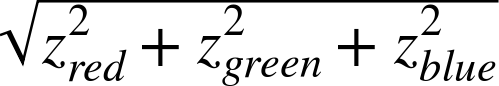
In the case of the full covariance matrix, the analog of the z-score is called the Mahalanobis distance. This is essentially the distance from the mean to the point in question measured in constant-probability contours such as that shown in Figure 15-3. Looking back at Figure 15-3, we see that a point up and to the left of the mean in the model in (a) will appear to have a low Mahalanobis distance by that model. The same point would have a much higher Mahalanobis distance by the model in (b). It is worth noting that the z-score formula for the simplified model just given is precisely the Mahalanobis distance under the model in Figure 15-3(a), as one would expect.
OpenCV provides a function for computing Mahalanobis distances:
double cv::Mahalanobis( // Return distance as F64 cv::InputArray vec1, // First vector (1-dimensional, length n) cv::InputArray vec2, // Second vector (1-dimensional, length n) cv::InputArray icovar // Inverse covariance matrix, n-by-n );
The cv::Mahalanobis() function expects vector objects for vec1 and vec2 of dimension d, and a d × d matrix for the inverse covariance icovar. (The inverse covariance is used because inverting this matrix is costly, and in most cases you have many vectors you would like to compare with the same covariance—so the assumption is that you will invert it once and pass the inverse covariance to cv::Mahalanobis() many times for each such inversion.)
Note
In our context of background subtraction, this is not entirely convenient, as cv::Mahalanobis() wants to be called on a per-element basis. Unfortunately, there is no array-sized version of this capability in OpenCV. As a result, you will have to loop through each pixel, create the covariance matrix from the individual elements, invert that matrix, and store the inverse somewhere. Then, when you want to make a comparison, you will need to loop through the pixels in your image, retrieve the inverse covariance you need, and call cv::Mahalanobis() for each pixel.
A More Advanced Background Subtraction Method
Many background scenes contain complicated moving objects such as trees waving in the wind, fans turning, curtains fluttering, and so on. Often, such scenes also contain varying lighting, such as clouds passing by or doors and windows letting in different light.
A nice method to deal with this would be to fit a time-series model to each pixel or group of pixels. This kind of model deals with the temporal fluctuations well, but its disadvantage is the need for a great deal of memory [Toyama99]. If we use 2 seconds of previous input at 30 Hz, this means we need 60 samples for each pixel. The resulting model for each pixel would then encode what it had learned in the form of 60 different adapted weights. Often we’d need to gather background statistics for much longer than 2 seconds, which means that such methods are typically impractical on present-day hardware.
To get fairly close to the performance of adaptive filtering, we take inspiration from the techniques of video compression and attempt to form a YUV9 codebook10 to represent significant states in the background.11 The simplest way to do this would be to compare a new value observed for a pixel with prior observed values. If the value is close to a prior value, then it is modeled as a perturbation on that color. If it is not close, then it can seed a new group of colors to be associated with that pixel. The result could be envisioned as a bunch of blobs floating in RGB space, each blob representing a separate volume considered likely to be background.
In practice, the choice of RGB is not particularly optimal. It is almost always better to use a color space whose axis is aligned with brightness, such as the YUV color space. (YUV is the most common choice, but spaces such as HSV, where V is essentially brightness, would work as well.) The reason for this is that, empirically, most of the natural variation in the background tends to be along the brightness axis, not the color axis.
The next detail is how to model these “blobs.” We have essentially the same choices as before with our simpler model. We could, for example, choose to model the blobs as Gaussian clusters with a mean and a covariance. It turns out that the simplest case, in which the “blobs” are simply boxes with a learned extent in each of the three axes of our color space, works out quite well. It is the simplest in terms of both the memory required and the computational cost of determining whether a newly observed pixel is inside any of the learned boxes.
Let’s explain what a codebook is by using a simple example (Figure 15-4). A codebook is made up of boxes that grow to cover the common values seen over time. The upper panel of Figure 15-4 shows a waveform over time; you could think of this as the brightness of an individual pixel. In the lower panel, boxes form to cover a new value and then slowly grow to cover nearby values. If a value is too far away, then a new box forms to cover it and likewise grows slowly toward new values.
In the case of our background model, we will learn a codebook of boxes that cover three dimensions: the three channels that make up our image at each pixel. Figure 15-5 visualizes the (intensity dimension of the) codebooks for six different pixels learned from the data in Figure 15-1.12 This codebook method can deal with pixels that change levels dramatically (e.g., pixels in a windblown tree, which might alternately be one of many colors of leaves, or the blue sky beyond that tree). With this more precise method of modeling, we can detect a foreground object that has values between the pixel values. Compare this with Figure 15-2, where the averaging method cannot distinguish the hand value (shown as a dotted line) from the pixel fluctuations. Peeking ahead to the next section, we see the better performance of the codebook method versus the averaging method shown later in Figure 15-8.
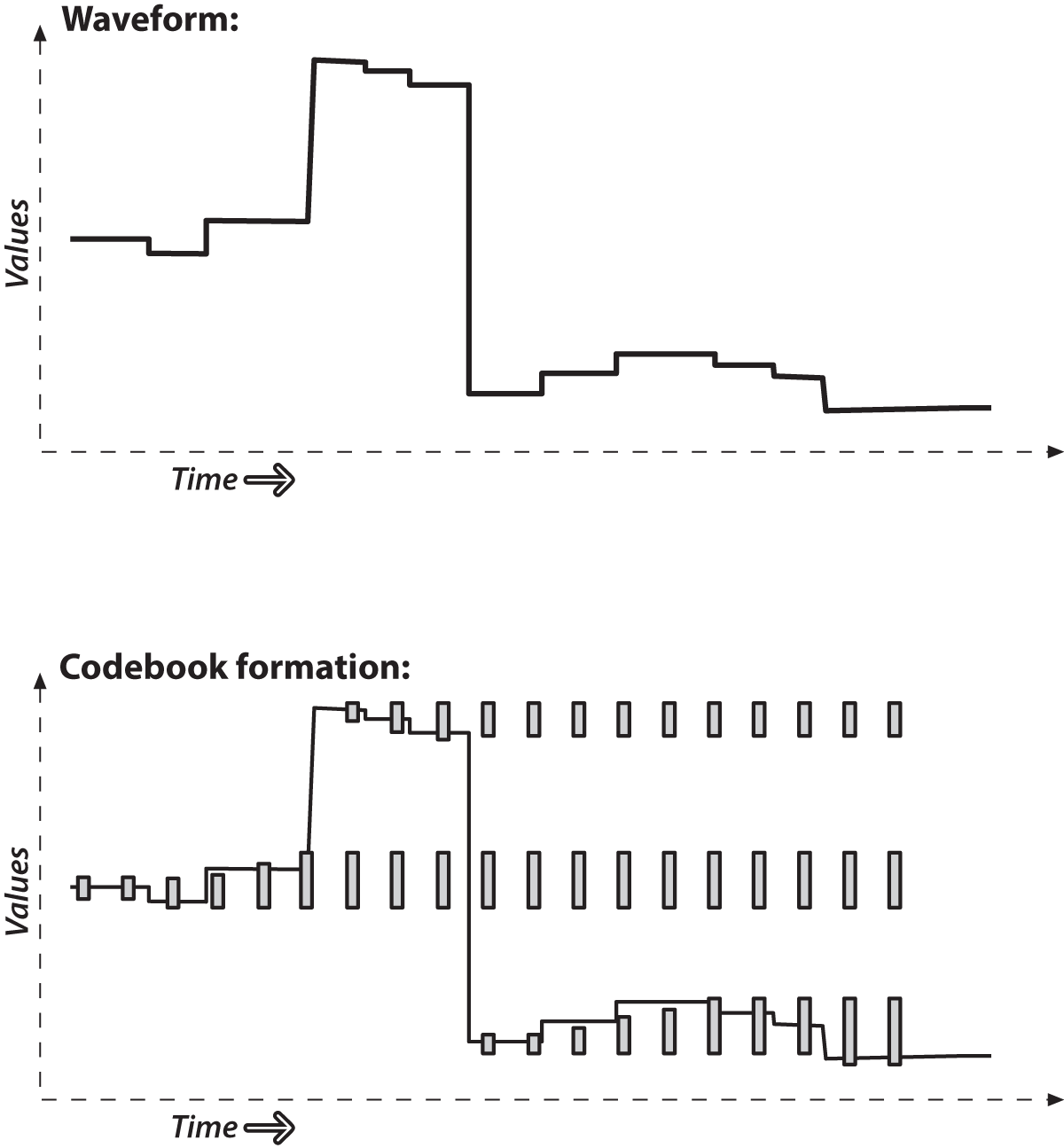
Figure 15-4. Codebooks are just “boxes” delimiting intensity values: a box is formed to cover a new value and slowly grows to cover nearby values; if values are too far away then a new box is formed

Figure 15-5. The intensity portion of learned codebook entries for fluctuations of six chosen pixels (shown as vertical boxes): codebook boxes accommodate pixels that take on multiple discrete values and so can better model discontinuous distributions; thus, they can detect a foreground hand (value at dotted line) whose average value is between the values that background pixels can assume. In this case, the codebooks are one-dimensional and represent only variations in intensity
In the codebook method of learning a background model, each box is defined by two thresholds (max and min) over each of the three-color axes. These box boundary thresholds will expand (max getting larger, min getting smaller) if new background samples fall within a learning threshold (learnHigh and learnLow) above max or below min, respectively. If new background samples fall outside of the box and its learning thresholds, then a new box will be started. In the background difference mode, there are acceptance thresholds maxMod and minMod; using these threshold values, we say that if a pixel is “close enough” to a max or a min box boundary, then we count it as if it were inside the box. At runtime, the threshold for inclusion in a “box” can be set to a different value than was used in the construction of the boxes; often this threshold is simply set to 0 in all three dimensions.
Note
A situation we will not cover is a pan-tilt camera surveying a large scene. When working with a large scene, we must stitch together learned models indexed by the pan and tilt angles.
Structures
It’s time to look at all of this in more detail, so let’s create an implementation of the codebook algorithm. First, we need our codebook structure, which will simply point to a bunch of boxes in YUV space (see Example 15-4).
Example 15-4. Codebook algorithm implementation
class CodeBook : public vector<CodeElement> {
public:
int t; // count every access
CodeBook() { t=0; } // Default is an empty book
CodeBook( int n ) : vector<CodeElement>(n) { t=0; } // Construct book of size n
};
The codebook is derived from an STL vector of CodeElement objects as follows.13 The variable t counts the number of points we’ve accumulated since the start or the last clear operation. Here’s how the actual codebook elements are described:
#define CHANNELS 3
class CodeElement {
public:
uchar learnHigh[CHANNELS]; // High side threshold for learning
uchar learnLow[CHANNELS]; // Low side threshold for learning
uchar max[CHANNELS]; // High side of box boundary
uchar min[CHANNELS]; // Low side of box boundary
int t_last_update; // Allow us to kill stale entries
int stale; // max negative run (longest period of inactivity)
CodeElement() {
for(i = 0; i < CHANNELS; i++)
learnHigh[i] = learnLow[i] = max[i] = min[i] = 0;
t_last_update = stale = 0;
}
CodeElement& operator=( const CodeElement& ce ) {
for( i=0; i<CHANNELS; i++ ) {
learnHigh[i] = ce.learnHigh[i];
learnLow[i] = ce.learnLow[i];
min[i] = ce.min[i];
max[i] = ce.max[i];
}
t_last_update = ce.t_last_update;
stale = ce.stale;
return *this;
}
CodeElement( const CodeElement& ce ) { *this = ce; }
};
Each codebook entry consumes 4 bytes per channel plus two integers, or (4 * CHANNELS + 4 + 4) bytes (20 bytes when we use three channels). We may set CHANNELS to any positive number equal to or less than the number of color channels in an image, but it is usually set to either 1 (Y, or brightness only) or 3 (for YUV or HSV images). In this structure, for each channel, max and min are the boundaries of the codebook box. The parameters learnHigh[] and learnLow[] are the thresholds that trigger generation of a new code element. Specifically, a new code element will be generated if a new pixel is encountered whose values do not lie between min – learnLow and max + learnHigh in each of the channels. The time to last update (t_last_update) and stale are used to enable the deletion of seldom-used codebook entries created during learning. Now we can proceed to investigate the functions that use this structure to learn dynamic backgrounds.
Learning the Background
We will have one CodeBook of CodeElements for each pixel. We will need an array of such codebooks that is equal in length to the number of pixels in the images we’ll be learning. For each pixel, updateCodebook() is called for as many images as are sufficient to capture the relevant changes in the background. Learning may be updated periodically throughout, and we can use clearStaleEntries() to learn the background in the presence of (small numbers of) moving foreground objects. This is possible because the seldom-used “stale” entries induced by a moving foreground will be deleted. The interface to updateCodebook() is as follows:
// Updates the codebook entry with a new data point
// Note: cbBounds must be of length equal to numChannels
//
//
int updateCodebook( // return CodeBook index
const cv::Vec3b& p, // incoming YUV pixel
CodeBook& c, // CodeBook for the pixel
unsigned* cbBounds, // Bounds for codebook (usually: {10,10,10})
int numChannels // Number of color channels we're learning
) {
unsigned int high[3], low[3], n;
for( n=0; n<numChannels; n++ ) {
high[n] = p[n] + *(cbBounds+n); if( high[n] > 255 ) high[n] = 255;
low[n] = p[n] - *(cbBounds+n); if( low[n] < 0 ) low[n] = 0;
}
// SEE IF THIS FITS AN EXISTING CODEWORD
//
int i;
int matchChannel;
for( i=0; i<c.size(); i++ ) {
matchChannel = 0;
for( n=0; n<numChannels; n++ ) {
if( // Found an entry for this channel
( c[i].learnLow[n] <= p[n] ) && ( p[n] <= c[i].learnHigh[n])
)
matchChannel++;
}
if( matchChannel == numChannels ) { // If an entry was found
c[i].t_last_update = c.t;
// adjust this codeword for the first channel
//
for( n=0; n<numChannels; n++ ) {
if( c[i].max[n] < p[n] ) c[i].max[n] = p[n];
else if( c[i].min[n] > p[n] ) c[i].min[n] = p[n];
}
break;
}
}
. . .continued below
This function grows or adds a codebook entry when the pixel p falls outside the existing codebook boxes. Boxes grow when the pixel is within cbBounds of an existing box. If a pixel is outside the cbBounds distance from a box, a new codebook box is created. The routine first sets high and low levels to be used later. It then goes through each codebook entry to check whether the pixel value p is inside the learning bounds of the codebook “box.” If the pixel is within the learning bounds for all channels, then the appropriate max or min level is adjusted to include this pixel and the time of last update is set to the current timed count, c.t. Next, the updateCodebook() routine keeps statistics on how often each codebook entry is hit:
. . . continued from above
// OVERHEAD TO TRACK POTENTIAL STALE ENTRIES
//
for( int s=0; s<c.size(); s++ ) {
// Track which codebook entries are going stale:
//
int negRun = c.t - c[s].t_last_update;
if( c[s].stale < negRun ) c[s].stale = negRun;
}
. . .continued below
Here, the variable stale contains the largest negative runtime (i.e., the longest span of time during which that code was not accessed by the data). Tracking stale entries allows us to delete codebooks that were formed from noise or moving foreground objects and hence tend to become stale over time. In the next stage of learning the background, updateCodebook() adds a new codeword if needed:
. . . continued from above
// ENTER A NEW CODEWORD IF NEEDED
//
if( i == c.size() ) { // if no existing codeword found, make one
CodeElement ce;
for( n=0; n<numChannels; n++ ) {
ce.learnHigh[n] = high[n];
ce.learnLow[n] = low[n];
ce.max[n] = p[n];
ce.min[n] = p[n];
}
ce.t_last_update = c.t;
ce.stale = 0;
c.push_back( ce );
}
. . .continued below
Finally, updateCodebook() slowly adjusts (by adding 1) the learnHigh and learnLow learning boundaries if pixels were found outside of the box thresholds but still within the high and low bounds:
. . . continued from above
// SLOWLY ADJUST LEARNING BOUNDS
//
for( n=0; n<numChannels; n++ ) {
if( c[i].learnHigh[n] < high[n]) c[i].learnHigh[n] += 1;
if( c[i].learnLow[n] > low[n] ) c[i].learnLow[n] -= 1;
}
return i;
}
The routine concludes by returning the index of the modified codebook. We’ve now seen how codebooks are learned. In order to learn in the presence of moving foreground objects and to avoid learning codes for spurious noise, we need a way to delete entries that were accessed only rarely during learning.
Learning with Moving Foreground Objects
The following routine, clearStaleEntries(), allows us to learn the background even if there are moving foreground objects:
// During learning, after you've learned for some period of time,
// periodically call this to clear out stale codebook entries
//
int clearStaleEntries( // return number of entries cleared
CodeBook &c // Codebook to clean up
){
int staleThresh = c.t>>1;
int *keep = new int[c.size()];
int keepCnt = 0;
// SEE WHICH CODEBOOK ENTRIES ARE TOO STALE
//
for( int i=0; i<c.size(); i++ ){
if(c[i].stale > staleThresh)
keep[i] = 0; // Mark for destruction
else
{
keep[i] = 1; // Mark to keep
keepCnt += 1;
}
}
// move the entries we want to keep to the front of the vector and then
// truncate to the correct length once all of the good stuff is saved.
//
int k = 0;
int numCleared = 0
for( int ii=0; ii<c.size(); ii++ ) {
if( keep[ii] ) {
c[k] = c[ii];
// We have to refresh these entries for next clearStale
cc[k]->t_last_update = 0;
k++;
} else {
numCleared++;
}
}
c.resize( keepCnt );
delete[] keep;
return numCleared;
}
The routine begins by defining the parameter staleThresh, which is hardcoded (by a rule of thumb) to be half the total running time count, c.t. This means that, during background learning, if codebook entry i is not accessed for a period of time equal to half the total learning time, then i is marked for deletion (keep[i] = 0). The vector keep[] is allocated so that we can mark each codebook entry; hence, it is c.size() long. The variable keepCnt counts how many entries we will keep. After recording which codebook entries to keep, we go through the entries and move the ones we want to the front of the vector in the codebook. Finally, we resize that vector so that everything hanging off the end is chopped off.
Background Differencing: Finding Foreground Objects
We’ve seen how to create a background codebook model and how to clear it of seldom-used entries. Next we turn to backgroundDiff(), where we use the learned model to segment foreground pixels from the previously learned background:
// Given a pixel and a codebook, determine whether the pixel is
// covered by the codebook
//
// NOTES:
// minMod and maxMod must have length numChannels,
// e.g. 3 channels => minMod[3], maxMod[3]. There is one min and
// one max threshold per channel.
//
uchar backgroundDiff( // return 0 => background, 255 => foreground
const cv::Vec3b& p, // Pixel (YUV)
CodeBook& c, // Codebook
int numChannels, // Number of channels we are testing
int* minMod, // Add this (possibly negative) number onto max level
// when determining whether new pixel is foreground
int* maxMod // Subtract this (possibly negative) number from min
// level when determining whether new pixel is
// foreground
) {
int matchChannel;
// SEE IF THIS FITS AN EXISTING CODEWORD
//
for( int i=0; i<c.size(); i++ ) {
matchChannel = 0;
for( int n=0; n<numChannels; n++ ) {
if(
(c[i].min[n] - minMod[n] <= p[n] ) && (p[n] <= c[i].max[n] + maxMod[n])
) {
matchChannel++; // Found an entry for this channel
} else {
break;
}
}
if(matchChannel == numChannels) {
break; // Found an entry that matched all channels
}
}
if( i >= c.size() ) return 0;
return 255;
}
The background differencing function has an inner loop similar to the learning routine updateCodebook, except here we look within the learned max and min bounds plus an offset threshold, maxMod and minMod, of each codebook box. If the pixel is within the box plus maxMod on the high side or minus minMod on the low side for each channel, then the matchChannel count is incremented. When matchChannel equals the number of channels, we’ve searched each dimension and know that we have a match. If the pixel is not within a learned box, 255 is returned (a positive detection of foreground); otherwise, 0 is returned (the pixel is background).
The three functions updateCodebook(), clearStaleEntries(), and backgroundDiff() constitute a codebook method of segmenting foreground from learned background.
Using the Codebook Background Model
To use the codebook background segmentation technique, typically we take the following steps:
-
Learn a basic model of the background over a few seconds or minutes using
updateCodebook(). -
Clean out stale entries with
clearStaleEntries(). -
Adjust the thresholds
minModandmaxModto best segment the known foreground. -
Maintain a higher-level scene model (as discussed previously).
-
Use the learned model to segment the foreground from the background via
backgroundDiff(). -
Periodically update the learned background pixels.
-
At a much slower frequency, periodically clean out stale codebook entries with
clearStaleEntries().
A Few More Thoughts on Codebook Models
In general, the codebook method works quite well across a wide number of conditions, and it is relatively quick to train and to run. It doesn’t deal well with varying patterns of light—such as morning, noon, and evening sunshine—or with someone turning lights on or off indoors. We can account for this type of global variability by using several different codebook models, one for each condition, and then allowing the condition to control which model is active.
Connected Components for Foreground Cleanup
Before comparing the averaging method to the codebook method, we should pause to discuss ways to clean up the raw segmented image using connected component analysis. This form of analysis is useful for noisy input mask images, and such noise is more the rule than the exception.
The basic idea behind the method is to use the morphological operation open to shrink areas of small noise to 0 followed by the morphological operation close to rebuild the area of surviving components that was lost in opening. Thereafter, we find the “large enough” contours of the surviving segments and can take statistics of all such segments. Finally, we retrieve either the largest contour or all contours of size above some threshold. In the routine that follows, we implement most of the functions that you would want for this connected component analysis:
-
Whether to approximate the surviving component contours by polygons or by convex hulls
-
Setting how large a component contour must be in order for it not to be deleted
-
Returning the bounding boxes of the surviving component contours
-
Returning the centers of the surviving component contours
The connected components header that implements these operations is shown in Example 15-5.
Example 15-5. Cleanup using connected components
// This cleans up the foreground segmentation mask derived from calls
// to backgroundDiff
//
void findConnectedComponents(
cv::Mat& mask, // Is a grayscale (8-bit depth) "raw" mask image
// that will be cleaned up
int poly1_hull0 = 1, // If set, approximate connected component by
// (DEFAULT) polygon, or else convex hull (0)
float perimScale = 4, // Len = (width+height)/perimScale. If contour
// len < this, delete that contour (DEFAULT: 4)
vector<cv::Rect>& bbs // Ref to bounding box rectangle return vector
vector<cv::Point>& centers // Ref to contour centers return vector
);
The function body is listed next. First, we do morphological opening and closing in order to clear out small pixel noise, after which we rebuild the eroded areas that survive the erosion of the opening operation. The routine takes two additional parameters, which here are hardcoded via #define. The defined values work well, and you are unlikely to want to change them. These additional parameters control how simple the boundary of a foreground region should be (higher numbers simpler) and how many iterations the morphological operators should perform; the higher the number of iterations, the more erosion takes place in opening before dilation in closing.14 More erosion eliminates larger regions of blotchy noise at the cost of eroding the boundaries of larger regions. Again, the parameters used in this sample code work well, but there’s no harm in experimenting with them if you like:
// polygons will be simplified using DP algorithm with 'epsilon' a fixed // fraction of the polygon's length. This number is that divisor. // #define DP_EPSILON_DENOMINATOR 20.0 // How many iterations of erosion and/or dilation there should be // #define CVCLOSE_ITR 1
We now discuss the connected component algorithm itself. The first part of the routine performs the morphological open and closing operations:
void findConnectedComponents(
cv::Mat& mask,
int poly1_hull0,
float perimScale,
vector<cv::Rect>& bbs,
vector<cv::Point>& centers
) {
// CLEAN UP RAW MASK
//
cv::morphologyEx(
mask, mask, cv::MOP_OPEN, cv::Mat(), cv::Point(-1,-1), CVCLOSE_ITR
);
cv::morphologyEx(
mask, mask, cv::MOP_CLOSE, cv::Mat(), cv::Point(-1,-1), CVCLOSE_ITR
);
Now that the noise has been removed from the mask, we find all contours:
// FIND CONTOURS AROUND ONLY BIGGER REGIONS // vector< vector<cv::Point> > contours_all; // all contours found vector< vector<cv::Point> > contours; // just the ones we want to keep cv::findContours( mask, contours_all, CV_RETR_EXTERNAL, CV_CHAIN_APPROX_SIMPLE );
Next, we toss out contours that are too small and approximate the rest with polygons or convex hulls:
for(
vector< vector<cv::Point> >::iterator c = contours_all.begin();
c != contours.end();
++c
) {
// length of this contour
//
int len = cv::arcLength( *c, true );
// length threshold a fraction of image perimeter
//
double q = (mask.rows + mask.cols) / DP_EPSILON_DENOMINATOR;
if( len >= q ) { // If the contour is long enough to keep...
vector<cv::Point> c_new;
if( poly1_hull0 ) { // If the caller wants results as reduced polygons...
cv::approxPolyDP( *c, c_new, len/20.0, true );
} else { // Convex Hull of the segmentation
cv::convexHull( *c, c_new );
}
contours.push_back(c_new );
}
}
In the preceding code, we use the Douglas-Peucker approximation algorithm to reduce polygons (if the user has not asked us to return just convex hulls). All this processing yields a new list of contours. Before drawing the contours back into the mask, we define some simple colors to draw:
// Just some convenience variables const cv::Scalar CVX_WHITE = cv::RGB(0xff,0xff,0xff); const cv::Scalar CVX_BLACK = cv::RGB(0x00,0x00,0x00);
We use these definitions in the following code, where we first analyze each contour separately, then zero out the mask and draw the whole set of clean contours back into the mask:
// CALC CENTER OF MASS AND/OR BOUNDING RECTANGLES
//
int idx = 0;
cv::Moments moments;
cv::Mat scratch = mask.clone();
for(
vector< vector<cv::Point> >::iterator c = contours.begin();
c != contours.end;
c++, idx++
) {
cv::drawContours( scratch, contours, idx, CVX_WHITE, CV_FILLED );
// Find the center of each contour
//
moments = cv::moments( scratch, true );
cv::Point p;
p.x = (int)( moments.m10 / moments.m00 );
p.y = (int)( moments.m01 / moments.m00 );
centers.push_back(p);
bbs.push_back( cv::boundingRect(c) );
Scratch.setTo( 0 );
}
// PAINT THE FOUND REGIONS BACK INTO THE IMAGE
//
mask.setTo( 0 );
cv::drawContours( mask, contours, -1, CVX_WHITE );
}
That concludes a useful routine for creating clean masks out of noisy raw masks. Note that the new function cv::connectedComponentsWithStats() from OpenCV 3 can be used before cv::findContours() to mark and delete small connected components.
A Quick Test
We start this section with an example to see how this really works in an actual video. Let’s stick with our video of the tree outside the window. Recall from Figure 15-1 that at some point a hand passes through the scene. You might expect that we could find this hand relatively easily with a technique such as frame differencing (discussed previously). The basic idea of frame differencing is to subtract the current frame from a “lagged” frame and then threshold the difference.
Sequential frames in a video tend to be quite similar, so you might expect that, if we take a simple difference of the original frame and the lagged frame, we won’t see too much unless there is some foreground object moving through the scene.15 But what does “won’t see too much” mean in this context? Really, it means “just noise.” Thus, in practice the problem is sorting out that noise from the signal when a foreground object really does come along.
To understand this noise a little better, first consider a pair of frames from the video in which there is no foreground object—just the background and the resulting noise. Figure 15-6 shows a typical frame from such a video (upper left) and the previous frame (upper right). The figure also shows the results of frame differencing with a threshold value of 15 (lower left). You can see substantial noise from the moving leaves of the tree. Nevertheless, the method of connected components is able to clean up this scattered noise quite well16 (lower right). This is not surprising, because there is no reason to expect much spatial correlation in this noise and so its signal is characterized by a large number of very small regions.

Figure 15-6. Frame differencing: a tree is waving in the background in the current (upper left) and previous (upper right) frame images; the difference image (lower left) is completely cleaned up (lower right) by the connected component method
Now consider the situation in which a foreground object (our ubiquitous hand) passes through the frame. Figure 15-7 shows two frames that are similar to those in Figure 15-6 except that now there is a hand moving across from left to right. As before, the current frame (upper left) and the previous frame (upper right) are shown along with the response to frame differencing (lower left) and the fairly good results of the connected component cleanup (lower right).

Figure 15-7. Frame difference method of detecting a hand, which is moving left to right as the foreground object (upper two panels); the difference image (lower left) shows the “hole” (where the hand used to be) toward the left and its leading edge toward the right, and the connected component image (lower right) shows the cleaned-up difference
We can also clearly see one of the deficiencies of frame differencing: it cannot distinguish between the region from where the object moved (the “hole”) and where the object is now. Furthermore, in the overlap region, there is often a gap because “flesh minus flesh” is 0 (or at least below threshold).
Thus, we see that using connected components for cleanup is a powerful technique for rejecting noise in background subtraction. As a bonus, we were also able to glimpse some of the strengths and weaknesses of frame differencing.
Comparing Two Background Methods
We have discussed two classes of background modeling techniques so far in this chapter: the average distance method (and its variants) and the codebook method. You might be wondering which method is better, or, at least, when you can get away with using the easy one. In these situations, it’s always best to just do a straight bake-off17 between the available methods.
We will continue with the same tree video that we’ve been using throughout the chapter. In addition to the moving tree, this film has a lot of glare coming off a building to the right and off portions of the inside wall on the left. It is a fairly challenging background to model.
In Figure 15-8, we compare the average difference method at the top against the codebook method at bottom; on the left are the raw foreground images and on the right are the cleaned-up connected components. You can see that the average difference method leaves behind a sloppier mask and breaks the hand into two components. This is not too surprising; in Figure 15-2, we saw that using the average difference from the mean as a background model often included pixel values associated with the hand value (shown as a dotted line in that figure). Compare this with Figure 15-5, where codebooks can more accurately model the fluctuations of the leaves and branches and so more precisely identify foreground hand pixels (dotted line) from background pixels. Figure 15-8 confirms not only that the background model yields less noise but also that connected components can generate a fairly accurate object outline.

Figure 15-8. With the averaging method (top row), the connected component cleanup knocks out the fingers (upper right); the codebook method (bottom row) does much better at segmentation and creates a clean connected component mask (lower right)
OpenCV Background Subtraction Encapsulation
Thus far, we have looked in detail at how you might implement your own basic background subtraction algorithms. The advantage of that approach is that it is much clearer what is going on and how everything is working. The disadvantage is that as time progresses, newer and better methods are developed that, though rooted in the same fundamental ideas, become sufficiently complicated that you would prefer to regard them as “black boxes” and just use them without getting into the gory details.
To this end, OpenCV now provides a genericized class-based interface to background subtraction. At this time, there are two implementations that use this interface, but more are expected in the future. In this section we will first look at the interface in its generic form, then investigate the two implementations that are available. Both implementations are based on a mixture of gaussians (MOG) approach, which essentially takes the statistical modeling concept we introduced for our simplest background modeling scheme (see the section “Accumulating Means, Variances, and Covariances”) and marries it with the multimodal capability of the codebook scheme (the one developed in the section “A More Advanced Background Subtraction Method”). Both of these MOG methods are 21st-century algorithms suitable for many practical day-to-day situations.
The cv::BackgroundSubtractor Base Class
The cv::BackgroundSubtractor (abstract) base class specifies only the minimal number of necessary methods. It has the following definition:
class cv::BackgroundSubtractor {
public:
virtual ~BackgroundSubtractor();
virtual void apply()(
cv::InputArray image,
cv::OutputArray fgmask,
double learningRate = -1
);
virtual void getBackgroundImage(
cv::OutputArray backgroundImage
) const;
};
As you can see, after the constructor, there are only two methods defined. The first is the function operator, which in this context is used to both ingest a new image and to produce the calculated foreground mask for that image. The second function produces an image representation of the background. This image is primarily for visualization and debugging; recall that there is much more information associated with any single pixel in the background than just a color. As a result the image produced by getBackgroundImage() can be only a partial presentation of the information that exists in the background model.
One thing that might seem to be a glaring omission is the absence of a method that accumulates background images for training. The reason for this is that there came to be (relative) consensus in the academic literature that any background subtraction algorithm that was not essentially continuously training was undesirable. The reasons for this are many, with the most obvious being the effect of gradual illumination change on a scene (e.g., as the sun rises and sets outside the window). The subtler issues arise from the fact that in many practical scenes there is no opportunity to expose the algorithm to a prolonged period in which no foreground objects are present. Similarly, in many cases, things that seem to be background for an extended period (such as a parked car) might finally move, leaving a permanent foreground “hole” at the location of their absence. For these reasons, essentially all modern background subtraction algorithms do not distinguish between training and running modes; rather, they continuously train and build models in which those things that are seen rarely (and can thus be understood to be foreground) are removed and those things that are seen a majority of the time (which are understood to be the background) are retained.
KaewTraKuPong and Bowden Method
The first of the available algorithms, KaewTraKuPong and Bowden (KB), brings us several new capabilities that address real-world challenges in background subtraction. These are: a multimodal model, continuous online training, two separate (automatic) training modes that improve initialization performance, and explicit detection and rejection of shadows [KaewTraKulPong2001]. All of this is largely invisible to the user. Not unexpectedly, however, this algorithm does have some parameters that you may want to tune to your particular application. They are the history, the number of Gaussian mixtures, the background ratio, and the noise strength.18
The first of these, the history, is the point at which the algorithm will switch out of initialization mode and into its nominal run mode. The default value for this parameter is 200 frames. The number of Gaussian mixtures is the number of Gaussian components to the overall mixture model that is used to approximate the background in any given pixel. The default value for this parameter is 5.
Given some number of Gaussian components to the model, each will have a weight indicating the portion of the observed values of that pixel that are explained by that particular component of the model. They are not all necessarily “background”; some are likely to be foreground objects that have passed by at one point or another. With the components ordered by weight, the ones that are included as true background are the first b of them, where b is the minimum number required to “explain” some fixed percentage of the total model. This percentage is called the background ratio, and its default value is 0.7 (or 70%). Thus, by way of example, if there are five components, with weights 0.40, 0.25, 0.20, 0.10, and 0.05, then b would be 3, because it required the first three 0.40 + 0.25 + 0.20 to exceed the required background ratio of 0.70.
The last parameter, noise strength, sets the uncertainty assigned to a new Gaussian component when it is created. New components are created whenever new unexplained pixels appear, either because not all components have been assigned yet, or because a new pixel value has been observed that is not explained by any existing component (in which case the least valuable existing component is recycled to make room for this new information). In practice, the effect of increasing the noise strength is to allow the given number of Gaussian components to “explain” more. Of course, the trade-off is that they will tend to explain perhaps even more than has been observed. The default value for the noise strength is 15 (measured in units of 0–255 pixel intensities).
cv::BackgroundSubtractorMOG
The primary factor that distinguishes the object implementation of the KB background segmentation algorithm from the generic interface is the constructor. You might have noticed that the constructor was not defined in the base class; this is because every implementation will have its own parameters to set, and so no truly generic prototype is possible. The prototype for the constructor for the cv::bgsegm::BackgroundSubtractorMOG class from the bgsegm module from the opencv_contrib repository looks like this:
cv::Ptr<cv::bgsegm::BackgroundSubtractorMOG>
cv::bgsegm::createBackgroundSubtractorMOG(
int history = 200,
int nmixtures = 5,
double backgroundRatio = 0.7,
double noiseSigma = 0
);
Here, the second constructor allows you to set all four of the parameters that the algorithm needs to operate to whatever values you like. Alternatively, there is the default constructor, which will set all four values to the default values given earlier (i.e., 200, 5, 0.70, and 15).
Zivkovic Method
This second background subtraction method, the Zivkovic method, is similar to the KB algorithm in that it also uses a Gaussian mixture model to model the distribution of colors observed in any particular pixel. One particularly notable distinction between the two algorithms, however, is that the Zivkovic method does not use a fixed number of Gaussian components; rather, it adapts the number dynamically to give the best overall explanation of the observed distribution [Zivkovic04, Zivkovic06]. This has the downside that the more components there are, the more compute resources are consumed updating and comparing with the model. On the other hand, it has the upside that the model is capable of potentially much higher fidelity.
This algorithm has some parameters in common with the KB method, but introduces many new parameters as well. Fortunately, only two of the parameters are especially important, while the others we can mostly leave at their default values. The two particularly critical parameters are the history (also called the decay parameter) and the variance threshold.
The first of these, the history, sets the amount of time over which some “experience” of a pixel color will last. Essentially, it is the time it takes for the influence of that pixel to decay away to nothing. The default value for this period is 500 frames. That value is approximately the time before a measurement is “forgotten.” Internally to the algorithm, however, it is slightly more accurate to think of this as an exponential decay parameter whose value is ![]() (i.e., the influence of a measurement decays like
(i.e., the influence of a measurement decays like ![]() .
.
The second parameter, the variance threshold, sets the confidence level that a new pixel measurement must be within, relative to an existing Gaussian mixture component, to be considered part of that component. The units of the variance threshold are in squared-Mahalanobis distance. This means essentially that if you wish to include a pixel that is three sigma from the center of a component into that component, then you would set the variance threshold to 3 * 3 = 9.19 The default value for this parameter is actually 4 * 4 = 16.
cv::BackgroundSubtractorMOG2
The constructor for cv::BackgroundSubtractorMOG2 allows us to set these two most important parameters. The others may be set from outside once the background subtractor object has been constructed (meaning, they are public members):
Ptr<BackgroundSubtractorMOG2> createBackgroundSubtractorMOG2( int history = 500, double varThreshold = 16, bool detectShadows = true );
The history and variance threshold parameters history and varThreshold are just as described earlier. The new parameter, bShadowDetection, allows optional shadow detection and removal to be turned on. When operational, pixels that are not obviously part of the background are reconsidered to determine if they are just darker versions of the background. If this is found to be the case, these pixels are marked with a special value (typically distinct from the value for background or foreground pixels).
In addition to the two most important parameters, there are the following parameters, which you can tinker with if you are feeling particularly brave:
class cv::BackgroundSubtractorMOG2 {
...
public:
...
int getNMixtures() const; // Minimum number of mixture components
void setNMixtures( int nmixtures );
double getBackgroundRatio() const; // If component is significant enough
void setBackgroundRatio( double backgroundRatio );
double getVarInit() const; // Initial variance for new components
void setVarInit( double varInit ) const;
double getVarMin() const; // Smallest allowed variance
void setVarMin(double varMin);
double getVarMax() const; // Largest allowed variance
void setVarMax(double varMax);
double getComplexityReductionThreshold() const; // Samples needed to prove that
// the component exists
void setComplexityReductionThreshold(double CT);
bool getDetectShadows() const; // true try to detect shadows
void setDetectShadows(bool detectShadows);
int getShadowValue() const; // value of shadow pixels in
void setShadowValue(int value); // output mask
double getShadowThreshold() const; // Shadow threshold
void setShadowThreshold(double shadowThreshold);
...
};
The meaning of these parameters is as follows: nmixtures is the maximum number of Gaussian components any pixel model can have (the default is 5). Increasing this improves model fidelity at the cost of runtime. backgroundRatio has the same meaning as in the KB algorithm (the default for this algorithm is 0.90). varInit, varMin, and varMax are the initialization minimum and maximum values for the variance (![]() ) of any particular Gaussian component (their default values are
) of any particular Gaussian component (their default values are 15, 4, and 75, respectively). varInit is analogous to noiseSigma in the KB algorithm. CT is what Zivkovic et al. call the complexity reduction prior. It is related to the number of samples needed to accept that a component actually exists. The default value for this parameter is 0.05. Probably the most important thing to know about this value is that if you set it to 0.00, then the entire algorithm simplifies substantially20 (both in terms of speed and result quality). shadowValue is the value to which shadow pixels will be set in the foreground image (assuming that the constructor argument detectShadows was set to true). The default for this value is 127. Finally, shadowThreshold is a parameter that is used to determine whether a pixel is a shadow. The interpretation of shadowThreshold is that it is the relative brightness threshold for a pixel to be considered a shadow relative to something already in the model (e.g., if fTau is 0.60, then any pixel that has the same color as an existing component and is between 0.60 and 1.0 times as bright is considered a shadow). The default value for this parameter is 0.50.
Summary
In this chapter, we looked at the specific problem of background subtraction. This problem plays a major role in a vast array of practical computer vision applications, ranging from industrial automation to security to robotics. Starting with the basic theory of background subtraction, we developed two models of how such subtraction could be accomplished based on simple statistical methods. From there we showed how connected component analysis could be used to increase the utility of background subtraction results and compared the two basic methods we had developed.
We concluded the chapter by looking at the more advanced background subtraction methods supplied by the OpenCV library as complete implementations. These methods are similar in spirit to the simpler methods we developed in detail at the beginning of the chapter, but contain improvements that make them suitable for more challenging real-world applications.
Exercises
-
Using
cv::accumulateWeighted(), reimplement the averaging method of background subtraction. In order to do so, learn the running average of the pixel values in the scene to find the mean and the running average of the absolute difference,cv::absdiff(), as a proxy for the standard deviation of the image. -
Shadows are often a problem in background subtraction because they can show up as a foreground object. Use the averaging or codebook method of background subtraction to learn the background. Then have a person walk in the foreground. Shadows will “emanate” from the bottom of the foreground object.
-
Outdoors, shadows are darker and bluer than their surroundings; use this fact to eliminate them.
-
Indoors, shadows are darker than their surroundings; use this fact to eliminate them.
-
-
The simple background models presented in this chapter are often quite sensitive to their threshold parameters. In Chapter 17, we’ll see how to track motion, and this can be used as a reality check on the background model and its thresholds. You can also use it when a known person is doing a “calibration walk” in front of the camera: find the moving object and adjust the parameters until the foreground object corresponds to the motion boundaries. We can also use distinct patterns on a calibration object itself (or on the background) for a reality check and tuning guide when we know that a portion of the background has been occluded.
-
Modify the code to include an autocalibration mode. Learn a background model and then put a brightly colored object in the scene. Use color to find the colored object and then use that object to automatically set the thresholds in the background routine so that it segments the object. Note that you can leave this object in the scene for continuous tuning.
-
Use your revised code to address the shadow-removal problem of Exercise 2.
-
-
Use background segmentation to segment a person with arms held out. Investigate the effects of the different parameters and defaults in the
cv::findConnectedComponents()routine. Show your results for different settings of:-
poly1_hull0 -
DP_EPSILON_DENOMINATOR -
perimScale -
CVCLOSE_ITR
-
-
From the directory where you installed OpenCV, using the .../samples/data/tree.avi video file, compare and contrast how
cv::BackgroundSubtractorMOG2andcv::BackgroundSubtractorMOG2work on segmenting the moving hand. Use the first part of the video to learn the background, and then segment the moving hand in the later part of the video. -
Although it might be a little slow, try running background segmentation when the video input is first prefiltered by using
cv::bilateralFilter(). That is, the input stream is first smoothed and then passed for background learning—and later testing for foreground—by the codebook background segmentation routine.
1 In cases in which a computer is expected to “learn” something from data, it is often the case that the primary practical obstacle to success turns out to be having enough data. The more complex your model becomes, the easier it is to get yourself into a situation in which the expressive power of your model vastly exceeds your capability to generate training data for that model. We will revisit this issue in more detail in Chapter 20.
2 Here we are using mathematician’s definition of compact, which has nothing to do with size.
3 The left_to_right flag was introduced because a discrete line drawn from pt1 to pt2 does not always match the line from pt2 to pt1. Therefore, setting this flag gives the user a consistent rasterization regardless of the pt1, pt2 order.
4 In some cases, you can get away with being a little sloppy here. Specifically, when the image is already of unsigned character type, you can just access the elements directly with constructions like (*line_iterator)[0], (*line_iterator)[1], and so on. On close inspection, these are actually dereferencing the iterator to get a character pointer, then using the built-in C offset dereference bracket operator, rather than casting the dereferenced iterator to an OpenCV vector type like Vec3f and accessing the channel through the overloaded dereferencing operator of that class. In the end, for the special case of Vec3b (or any number of channels), it happens to all come out the same in the end.
5 In the example here, the accumulator images are of type float-32. This is probably fine if the number of frames is not too large, but otherwise it may be preferable to use a float-64 type.
6 Notice our use of the word proxy. Average difference is not mathematically equivalent to standard deviation, but in this context it is close enough to yield results of similar quality. The advantage of average difference is that it is slightly faster to compute than standard deviation. With only a tiny modification of the code example you can use standard deviations instead and compare the quality of the final results for yourself; we’ll discuss this more explicitly later in this section.
7 In this circumstance, you could have used the bitwise OR operator as well, because the images being ORed are unsigned character images and only the values 0x00 and 0xff are relevant. In general, however, the cv::max() operation is a good way to get a “fuzzy” OR, which responds sensibly to a range of values.
8 For purists, our implementation is not exactly a purely incremental computation, as we divide by the number of samples at the end. There does, however, exist a purely incremental method for updating the average when a new data point is introduced, but the “nearly incremental” version used is substantially more computationally efficient. We will continue throughout the chapter to refer to methods as “incremental” if they can be computed from purely cumulative functions of the data combined with factors associated with overall normalization.
9 YUV is a color space developed for early color television that needed to be backward-compatible with black-and-white monochrome TV. The first signal is pixel brightness or “luma” Y that black-and-white television used. To save space, only two chrominance signals then needed to be transmitted U (blue—luma) and V (red—luma) from which RGB color could be reconstructed from a conversion formula.
10 The method OpenCV implements is derived from Kim, Chalidabhongse, Harwood, and Davis [Kim05], but rather than using learning-oriented cylinders in RGB space, for speed, the authors use axis-aligned boxes in YUV space. Fast methods for cleaning up the resulting background image can be found in Martins [Martins99].
11 There is a large literature for background modeling and segmentation. OpenCV’s implementation is intended to be fast and robust enough that you can use it to collect foreground objects mainly for the purposes of collecting data sets on which to train classifiers. Additional later work in background subtraction allows arbitrary camera motion [Farin04; Colombari07] and dynamic background models using the mean-shift algorithm [Liu07].
12 In this case, we have chosen several pixels at random from the scan line to avoid excessive clutter. Of course, there is actually a codebook for every pixel.
13 Using an STL vector for each pixel (to represent the codebook) is quite inefficient; for a real-world implementation a more efficient representation should be used. For example, limit the number of codebook entries to MAX_CODES and use a statically allocated array CodeElement[MAX_CODES] instead.
14 Observe that the value CVCLOSE_ITR is actually dependent on the resolution. For images of extremely high resolution, leaving this value set to 1 is not likely to yield satisfactory results.
15 In the context of frame differencing, an object is identified as “foreground” mainly by its velocity. This is reasonable in scenes that are generally static or in which foreground objects are expected to be much closer to the camera than background objects (and thus appear to move faster by virtue of the projective geometry of cameras).
16 The size threshold for the connected components has been tuned to give zero response in these empty frames. The real question, then, is whether the foreground object of interest (the hand) survives pruning at this size threshold. We will see (in Figure 15-8) that it does so nicely.
17 For the uninitiated, bake-off is actually a bona fide term used to describe any challenge or comparison of multiple algorithms on a predetermined data set.
18 If you find yourself looking up the citation given for this algorithm, the first three parameters—history, number of Gaussian mixtures, and background ratio—are referred to in the paper as L, K, and T, respectively. The last, noise strength, can be thought of as the initialization value of Θk for a newly created component.
19 Recall that the Mahalanobis distance is essentially a z-score (i.e., a measurement of how far you are from the center of a Gaussian distribution—measured in units of that distribution’s uncertainty) that takes into account the complexities of a distribution in an arbitrary number of dimensions with arbitrary covariance matrix σ.
![]()
You can also see why computing the squared Mahalanobis distance is more natural, which is why you provide the threshold as ![]() rather than rM.
rather than rM.
20 For a more technical definition of “simplifies substantially,” what really happens is that Zivkovic’s algorithm simplifies into something very similar to the algorithm of Stauffer and Grimson. We do not discuss that algorithm here in detail, but it is cited in Zivkovic’s paper and was a relatively standard benchmark upon which Zivkovic’s algorithm improved.
