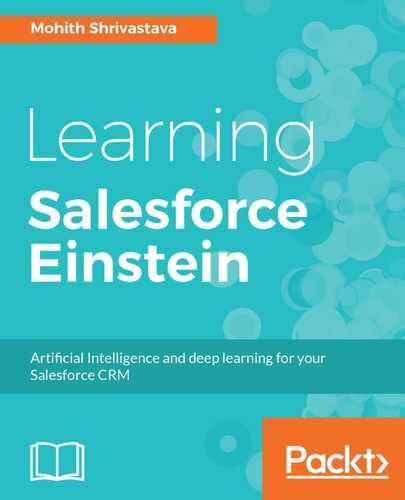To get the status of the upload, use the GET dataset API. The CURL command for request is as follows:
curl -X GET -H "Authorization: Bearer <accesstoken>" -H "Cache-Control: no-cache" https://api.einstein.ai/v1/vision/datasets/<dataSetId>
The response will be of the following format:
{
"id": 1001310,
"name": "flowers",
"createdAt": "2017-03-25T01:17:56.000+0000",
"updatedAt": "2017-03-25T01:17:58.000+0000",
"labelSummary": {
"labels": [{
"id": 6957,
"datasetId": 1001310,
"name": "Roses",
"numExamples": 3
},
{
"id": 6958,
"datasetId": 1001310,
"name": "lily",
"numExamples": 2
},
{
"id": 6959,
"datasetId": 1001310,
"name": "lotus",
"numExamples": 3
}]
},
"totalExamples": 8,
"totalLabels": 3,
"available": true,
"statusMsg": "SUCCEEDED",
"object": "dataset"
}
If you want to upload a zip file of more than 50 MB, prefer loading on an external server and use path in the request. The CURL command will use path, and the path variable in the CURL request will be a https URL. This is documented here.