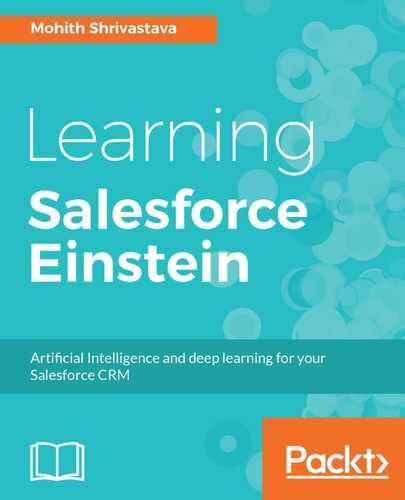The App.js file translates into the HTML <App> tag that we used in the index.js file. This is the top-most component in our application. The sample application will have boilerplate code, but we will replace the code to render a UI to the drop file. The code can be viewed at https://github.com/PacktPublishing/Learning-Salesforce-Einstein/blob/master/Chapter5/EinsteinVision/filedrop-ui/App.js.
Let's take a look at the initial few lines and understand what libraries we are using, and why we need them:
import React, { Component } from 'react';
import logo from './logo.svg';
import './App.css';
import Dropzone from 'react-dropzone';
import superagent from 'superagent';
import Results from './results';
The key import statements to pay attention to are react-dropzone and superagent.
The react-dropzone statement is an npm module located at https://www.npmjs.com/package/react-dropzone. To install the npm model as a local dependency, run the following command in the filedrop-ui folder:
npm install --save react-dropzone
The advantage of using a prebuilt npm module such as react-dropzone is that it makes the syntax declarative and avoids a lot of code, and we can use a declarative syntax. A sample code for dropzone would look as follows:
<Dropzone onDrop={this.onDrop}
className="slds-file-selector__dropzone wrap">
<div>Try dropping some files here,
or click to select files to upload.</div>
</Dropzone>
--Javascript --
onDrop = (files) => {
console.log('Received files: ', files);
this.setState({
files: files
});
}
The superagent npm module is another node module that's lightweight and helps makes Ajax calls from the client. In our case, we will call the Express server file-upload post call upon file drop. Here is a sample code block to make an Ajax call:
var req = superagent.post('/file-upload');
files.forEach((file)=> {
// Backend expects 'file' reference
req.attach('file', file, file.name);
});
req.end((err,res) => {
this.setState({ isProcessing: false });
if (err) {
console.log('file-upload error', err);
this.setState({ uploadError: err.message });
return;
}
console.log('file-upload response', res);
this.setState({ uploadResponse: JSON.parse(res.text) });
});
Also, notice that we are using the ES6 syntaxes everywhere. If you are not familiar with the ES6 syntaxes, you can learn them at http://es6-features.org/.
All the preceding code, is located at https://github.com/PacktPublishing/Learning-Salesforce-Einstein/blob/master/Chapter5/EinsteinVision/filedrop-ui/App.js.