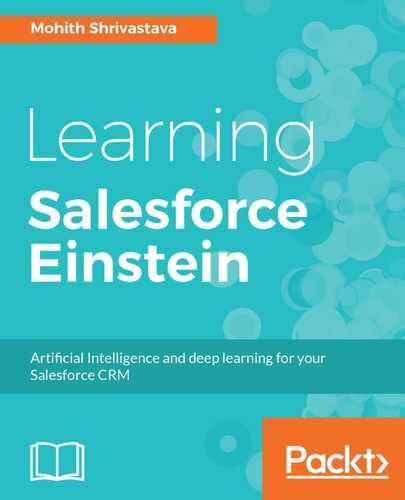The simplest way to obtain a developer instance for the Wave Analytics Cloud is to use this link: https://developer.salesforce.com/promotions/orgs/wave-de. These instances can be used to experiment with and understand the Analytics Cloud product. For our discussion, we will assume that the reader will sign up for developer instances using the provided link. The process of signing up involves filling in your details, such as company name, a valid email, and a desired username.
The first thing you will notice in an org with Wave enabled is an application with the name Wave Analytics. In Salesforce Classic, the following screenshot shows how an end user or an administrator can navigate to the Wave Analytics application:

In Lightning Experience, you will see the application as shown in the following screenshot: