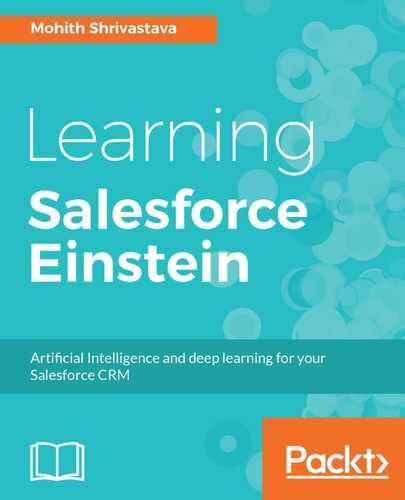In Chapter 3, Building Smarter Apps Using PredictionIO and Heroku, we covered the basics of the DASE model of PredictionIO and learned how one can deploy the PredictionIO engine code and Event Server using the Heroku Buildpack. In this chapter, we will focus on building a complete Recommendation engine that suggests similar products for a given product based on user View events using PredictionIO. We will host the Event Server endpoints and the Engine Application written in Scala on the free Heroku version. We won't be using the Heroku Buildpack for this working code as Buildpack uses paid Performance Editions of Heroku (Buildpack automates the training of a model during runtime and is recommended for a production-based application), and instead, we will train the model via the command-line interface. Once we have a working code, we will integrate the service with Salesforce App Cloud and build a Lightning Component that will display similar products based on the View event.
This chapter assumes that the reader is familiar with Scala, Lightning Component Framework for UI, and Apex, and has a basic understanding of Salesforce App Cloud. To gain maximum understanding, it's strongly recommended to try the code samples and instructions indicated in the project.
In this chapter, we will cover the following topics:
- Introduction to Spark MLlib
- Setting up an Event Server app on Heroku
- Setting up a Recommendation Engine application on Heroku
- Setting up IntelliJ IDEA IDE to customize the PredictionIO application
- Introduction to building a Lightning Component for App Cloud and Community Cloud
- Building a similar Product Recommendation Lightning Component for App Cloud
- A PredictionIO command cheat sheet