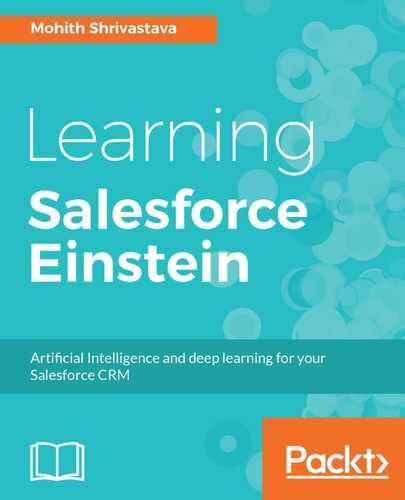For engines that require Event Server, you can deploy a PredictionIO Event Server from the terminal. If you recall, the Event Server engine is used to collect events from various applications and stored by the engine to later use for the training of the model:
- Log in to the Heroku CLI using heroku login and key in the username and password.
- Add Buildpack for the Event Server:
git clone https://github.com/heroku/predictionio-buildpack.git pio-eventserver
cd pio-eventserver
- Create an eventserver app on Heroku shown as follows:
heroku create recommendserver
The recommendserver here is the name of the eventserver for the Heroku app. You can choose any name for it.
- Add POSTGRESQL to store the eventserver data:
heroku addons:create heroku-postgresql:hobby-dev
You may want to specify heroku-postgresql:standard-0 instead, because the free hobby-dev database is limited to 10,000 records.
- Add buildpack for the engine as follows:
heroku buildpacks:add -i 1
https://github.com/heroku/predictionio-buildpack.git
heroku buildpacks:add -i 2 heroku/scala
- Deploy eventserver as follows:
heroku pg:wait && git push heroku master
The following screenshot shows the terminal once you enter the preceding commands: