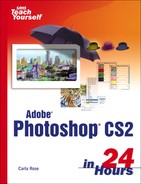Notepad
If you've ever used those sticky notes (and is there anyone who hasn't?), you're going to love Photoshop's Notes tool. Click the Notes Tool icon in the toolbox, and then click the picture where you want the note to be referenced. You can even insert notes outside the picture. Notes can be any size you want, and they are even personalized with your name on top. This is a great feature if you pass pictures back and forth with other members of a workgroup. I also use it when I download a bunch of photos and want to make notes about what to work on, when I have time. Figure 18.16 shows one of my current projects.
If a note covers something you want to see in the image, you can drag the actual note to another location. To get rid of a note, drag its icon completely off the screen.