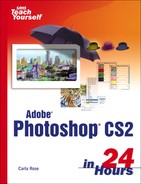Workshop
Q&A
| Q1: | Can I combine selections made with different Selection tools? |
| A1: | Yes. Make a selection with one of the tools, switch tools, and then press the Shift key before you add to your selection. As long as you hold down the Shift key (making a tiny plus sign visible next to the tool), you can add to your selection as many times as you want. |
| Q2: | How can I deselect part of a selection? |
| A2: | The easiest way to do this is to press Option (Mac) or Alt (Windows) key with the Selection tool active. You will see a small minus symbol next to the Selection tool. Select the part of the selection to deselect, and it is removed from the selection and added back to the picture. |
| Q3: | Can I use the marquee to draw a shape and then fill it? |
| A3: | Yes, and that's exactly how to do it. With the selection active, use the Paint Bucket to pour a color into the selected shape(s). |
Quiz
| 1: | To change from the Rectangular to the Elliptical Marquee:
|
| 2: | To select a single row or column of pixels:
|
| 3: | How do you make the Magic Wand more precise?
|
Quiz Answers
| A1: | c. Easy, huh? |
| A2: | c. (Answer a. isn't even possible unless you have three hands.) |
| A3: | b. A lower Tolerance setting means that the Magic Wand will select only the most similar pixels. |
Exercise
Most pictures can be improved by careful cropping. Try this experiment. Cut two L-shaped pieces from a sheet of paper or cardboard, as shown in Figure 3.19.
Figure 3.19. How to use a cropping frame.

Use these pieces as a cropping frame and look at your snapshots or at pictures in a magazine to see how different cropping affects the picture. Try finding long, narrow compositions, square ones, and rectangles.
..................Content has been hidden....................
You can't read the all page of ebook, please click here login for view all page.