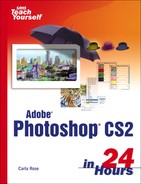Workshop
Q&A
| Q1: | What's the difference between the Blur filter and the Blur tool? |
| A1: | You can apply the Blur tool as if it were a paintbrush to as small an area as you want. The Blur filter blurs the entire image or selection evenly. |
| Q2: | If I change my mind about applying a filter, can I stop the process? |
| A2: | To cancel the filter as it's being applied, press Command+period (Mac) or Esc (Windows). To undo a filter, use the Undo command: Command+Z (Mac) or Control+Z (Windows). If it's too late to undo, use the History palette to revert to a stage before you applied the filter. |
| Q3: | I have a photo that's slightly out of focus. Is there any way to make the subject stand out more? |
| A3: | Select the subject and copy it to a new layer. Use Gaussian Blur on the original, and Sharpen on the subject only. |
Quiz
| 1: | Sharpen More applies _______ as much correction as Sharpen.
|
| 2: | Gaussian Blur uses a _______ to determine how blur is applied.
|
| 3: | Many experts advise applying which filter to every photograph you bring into Photoshop?
|
| 4: | Fading a filter has this effect:
|
Quiz Answers
| A1: | b. To get the same effect, apply Sharpen twice. |
| A2: | a. The blur follows Gaussian distribution (the bell curve). |
| A3: | c. The Unsharp Mask filter is especially helpful with scanned images. |
| A4: | a. You can fade from 100% down to 1%. |
Exercises
Find or shoot a picture of yourself or a friend, and load it into Photoshop. (If you don't have a digital camera or scanner, download a news photo from the Web, or a portrait from the Web site—see the Introduction for the URL.) Use the Blur and Sharpen filters to improve it. Find and remove wrinkles, eye bags, uneven complexions, and any other flaws. (In Hour 21, “Photo Repair—Black and White,” you'll learn more techniques for improving photos.)
..................Content has been hidden....................
You can't read the all page of ebook, please click here login for view all page.