Chapter 3
Google Analytics Features, Benefits, and Limitations
Understanding how Google Analytics data collection works is a great way to recognize what you can achieve with web analytics reporting. Don’t worry—this is not an engineering book, so technicalities are kept to a minimum. However, it is important to know what can and cannot be accomplished because this knowledge will help you spot erroneous data that may show up in your reports.
As well as a discussion of the key features and capabilities of Google Analytics, included in this chapter is a description of Google Analytics Premium, the new paid-for version of Google Analytics, and Urchin software, a separate web analytics tool from Google.
In Chapter 3, you will learn:
- The key features and capabilities of Google Analytics
- How Google Analytics works
- What is tracked by default and what requires special consideration
- What Google Analytics cannot do
- The Google Analytics approach to user privacy
- What Google Analytics Premium is
- What Urchin software is
Key Features and Capabilities of Google Analytics
I started my career running my own business of web professionals, so I understand the analytic needs of a small company. Now, having worked at Google for a number of years, I am familiar with the other end of the spectrum—working with some of the largest organizations in the world. What still amazes me is just how similar both large and small companies are in their analytics requirements—from understanding what is happening on their website and how to interpret the data to what action to take to improve matters, small and large organizations face the same challenges.
Both types of users express an understanding of the need for measurement, yet they also fear data overload when combined with other aspects of the business and their job. Both also expect the collection and reporting of data to be at the smaller end of their investment budget, with professional services the key to unlocking their online business potential.
This list of features is not intended to be exhaustive, though it does highlight the more interesting and important ones you can find in Google Analytics. I group them into two categories, standard and advanced features.
Standard Features
I describe standard features as those that you would expect to find in any commercial-strength web analytics tool in 2012. These are the “must-have” basic metrics you need in order to get an initial understanding of your website performance. However, they are not basic reports. You can quickly extract rich detail with a couple of mouse clicks. You can, for example, cross-reference e-commerce revenue by referral source or search engine keyword. Screen shots of most of these features in use are shown in Chapter 4, “Using the Google Analytics Interface.” and Chapter 5, “Reports Explained.”
Full Campaign Reporting—Not Just AdWords
Google Analytics enables you to track and compare all your visitors—from nonpaid organic search, paid ads (pay per click, banners), social media, referrals, email newsletters, affiliate campaigns, links from within digital documents such as PDF files, and any other search engine or medium that forwards a visitor to your website. You can even get a handle on your offline marketing campaigns, discussed in Chapter 11, “Real-World Tasks.”
Advertising ROI—Integration with AdWords and AdSense
If you manage a pay-per-click campaign, you know what a chore tagging your landing page URLs can be. Each one has to have at least one campaign variable appended to differentiate visitors who click through from nonpaid search results. In addition, you will want to import your AdWords cost and impression data. As you might expect, Google has simplified the integration process as much as possible, in fact to just two check boxes. As a result, all your AdWords landing page URLs are tagged, and cost data is imported automatically each day.
Similarly for publishers who display AdWords on their site—that is, use AdSense—the integration is straightforward. The result is reports showing you which content drives the most revenue alongside the import of AdSense page impressions and the number of AdSense ads clicked on.
Social Media Love Buttons
Social media love buttons are the small icons you can place on your pages to encourage visitors to share your information, such as Google’s +1, Facebook’s Like, Twitter’s Follow me, and LinkedIn’s Share buttons. These represent a special type of visitor engagement, and Google Analytics therefore has a section of reports just for analyzing them.
E-commerce Reporting
You can trace transactions to campaigns and keywords, get loyalty and latency metrics, and identify your revenue sources. Similarly, you can drill down to this information on a per-product or per-category basis.
Goal Conversions (Key Performance Indicators)
A goal conversion is a key pageview or key event (visitor action) that brings you closer to your otherwise anonymous visitors. Think of these as your more valuable pageviews. An obvious goal conversion is an e-commerce purchase-confirmation page. However, other nontransactional goals exist, such as, for example, completing a registration or feedback form, downloading a file, watching a movie (how-to guides, product demonstrations), commenting on blogs, submitting surveys, and clicking an outbound link.
In addition to defining goal conversions as a pageview or an event, you can set thresholds. For example, time on site greater than 30 seconds or pages per visit greater than 7.5. In total, you can define up to 20 separate goals, which can be grouped into four categories (termed goal types).
Each goal can be monetized by assigning a monetary value once the goal is achieved.
Funnel Visualization
Funnels are set paths visitors take before achieving a goal conversion. An obvious funnel is an e-commerce checkout process. However, just as for goal conversions, other nontransactional funnels exist—for example, a multiform subscription process where each completed form is a funnel step. It is also possible to define funnel steps as the completion of individual form fields, such as name or product selection, so that partial form completion can be visualized.
By visualizing the visitor path (the funnel), you can discover which pages result in lost conversions and where your would-be customers go. Each funnel can contain up to 10 steps.
Customized Dashboards
The dashboard is a selection of abridged reports from the main sections of Google Analytics. Here you place and organize your key data selections for an at-a-glance comparison. Up to 12 reports can be added, changed, and reordered within the dashboard at any time. Dashboards are created on a per-user basis; that is, different user logins have different dashboards.
In-Page Analytics Report
In-Page Analytics provides a graphical way of looking at the popularity of links on your pages. You view your key metrics overlaid on your web page links. It’s an easy-to-view snapshot of which links are working for you.
Geomap Overlay Reports
Map overlay is a graphical way of presenting data that reflects where visitors are connecting from around the world when viewing your website. Based on IP address location databases, they show your key metrics overlaid on a world, continent/subcontinent, country, or state/regional map, depending on your zoom level. This provides a clear representation of which parts of the world visitors are connecting from, down to city level. In my view, this report sets the industry standard for visualizing where visitors come from to your site.
Geo-IP information has improved dramatically in recent years, mainly driven by the security industry, that is, improvements in online credit card fraud detection. The database used in Google Analytics is the same as that used for geotargeting ads in your AdWords campaigns. Data can be as accurate as a 25-mile (40 km) radius. However, sometimes location details are not available, and this is shown as “(not set)” in your reports.
Map Overlay Accuracy
MaxMind is one company that provides geo-IP database information to third parties such as banks and web analytics vendors, though not Google Analytics. The MaxMind accuracy table presented at www.maxmind.com/app/city_accuracy is typical for this industry. As an example, for the United States, the databases are 99.8 percent accurate on a country level, 90 percent accurate on a state level, and 83 percent accurate at city level within a 25-mile (40 km) radius.
Advanced Segmentation
Advanced segmentation allows you to isolate and analyze subsets of visitor traffic side by side with other segments. For example, you can view “Paid Traffic” visits alongside “Visits with Conversions” or view “Visits lasting longer than 1 minute” next to “Visits between 10 and 60 seconds.” There are predefined segments as well as a custom segment builder. Custom segments are built on a per-user basis and can be shared with other users, both within your organization and externally if you wish. There are numerous segmentation options, and cross-segmentation is available within nearly every Google Analytics report. It’s a powerful feature that allows you to isolate particular visit patterns.
Closely related to advanced segmentation is advanced table filtering. While you’re within a specific report, advanced filtering enables you to isolate specific table rows. This can be via a simple text match or more sophisticated regular expressions.
Data Export and Scheduling
Report data can be manually exported in a variety of formats, including CSV (best for Excel), TSV, and PDF (best for printing). You can also schedule any report to be emailed to you and your colleagues automatically. For example, you may want to email your e-commerce manager the list of top-selling products each week, your marketing manager a breakdown of campaign performance, or your web designer the list of error pages generated.
The key to remember with exporting is What-You-See-Is-What-You-Get (WYSIWYG). That means by default Google Analytics displays 10 rows of data, and so an export of a default report view will be for those 10 rows. If you want a greater sample size, you must expand the report view to, say, 100 rows and then export. Similarly, you can cross segment and drill into report data and then export that specific view.
Tip: If you have more than 10 people who would like an email copy of a report, you can create a mailing list on your server—for example, [email protected]—and use it for your Google Analytics export list. That way, you can independently manage your mailing list members.
Internal Site Search Reporting
For complex websites (those with a large number of pages), internal site search is an important part of the site-navigation system and in many cases is critical for providing a positive user experience. A dedicated report section enables you to assess the value of your internal site search engine, comparing it with those visitors who do not search. In addition, you can discover which pages result in visitors performing a search, the search phrases used, post-search destination pages, and the conversion goals or products purchased as a result of a search.
Multiple Language Interfaces and Support
Google Analytics currently can display reports in 40 languages, and this number is continually growing. Languages include Arabic, Bulgarian, Catalan, Croatian, Czech, Simplified Chinese, Danish, Dutch, English, Greek, Filipino, Finnish, French, German, Hebrew, Hindi, Hungarian, Italian, Indonesian, Japanese, Korean, Latvian, Lithuanian, Malaysian, Norwegian, Polish, Portuguese (Brazil), Portuguese (Portugal), Romanian, Russian, Serbian, Slovak, Slovenian, Spanish, Swedish, Taiwanese, Thai, Turkish, Ukrainian, and Vietnamese.
In addition to the display of reports in multiple languages, all documentation is internationalized and each language is directly supported by Google staff.
Customized Reports
You can create, save, and edit customized reports that present the information you want to see, organized in the way you want to see it. An intuitive interface lets you select the metrics you want and define multiple levels of sub-reports. Custom reports are built on a per-user basis and can be shared with other users, both within your organization and externally.
Event Tracking
Events are defined as in-page actions that do not generate a pageview. For example, if your website incorporates Flash elements, widgets, Ajax, or embedded video, you will want to see how users interact with these separately from your pageview reports, such as clicks on play, pause, or watch the video to completion. Any Flash element, Ajax content, file download, and even load times can be reported on in this way. The Event Tracking section is a dedicated collection of reports that show your events displayed separately from pageviews. Events can be grouped into categories and even monetized.
Administrator and Individual Access Controls
There are two levels of access to Google Analytics reports—administrators and report viewers. Administrators have access to all account functionality, including all data reports, creating profiles, defining filters, funnel steps, and conversion goals. They are also the gatekeepers for creating other user access. A Google Analytics report viewer has access to report data only, though each user can customize their user interface, such as their dashboard, advanced filters, custom reports, and chart annotations.
There are no limits on the number of administrators or report viewers who can be set up with access.
High Scalability
The Google Analytics target audience can be compared to that of online advertising—just about everyone with a website. Only five years ago, the number of clients using a professional web analytics tool could be counted in the tens of thousands. Now, following the launch of Google Analytics as a free service, the number of accounts is measured in the millions (free is obviously a strong incentive!). And it’s a broad spectrum of organizations. Clients range from those with a few pageviews per day to some of the best-known brands and most highly trafficked sites on the Web—that is, sites receiving more than 100 million pageviews per day. For example, see
www.advanced-web-metrics.com/who-uses-google-analytics
Market Share of Google Analytics
Measuring market share of web analytics tools turns out to be quite straightforward. Page-tag tools, the ones used by the vast majority of commercial websites (estimated at over 90 percent by this author), leave their telltale “marks” on a website—either in the form of JavaScript text that can be read by viewing a page’s HTML source code or as cookie name/value pairs that vendor tools set. Both of these can be detected by viewing a page in your browser (see “ Tools to Help Audit Your GATC Deployment” in Appendix B). Of course, there is also good old-fashioned survey data.
A 2011 study by Stéphane Hamel at Cardinal Path revealed 64 percent of the top 500 US retail sites and 45 percent of Fortune 500 companies use Google Analytics:
www.cardinalpath.com/web-analytics-vendors-market-share
A 2011 survey of 800 businesses (66 percent of them from the UK) revealed that 86 percent are using Google for analytics compared to 66 percent just two years ago (“Online Measurement and Strategy Report 2011,” Econsultancy.com).
A 2010 study by Metric Mail, who analyzed the pages of Alexa’s Top 1 million domains by searching for the GATC text within pages, found Google Analytics had a 50 percent market share:
http://metricmail.tumblr.com/post/904126172/google-analytics-market-share
You can find an updated snapshot of major brands using Google Analytics at the following location:
Advanced Features
I describe advanced features as those that are unique to Google or are for advanced users wishing for greater metrics insight, such as, for example, multi-channel funnels, flow visualization, content grouping, intelligent alert system, animated motion charts, and pivot views. In some cases when viewing your reports, you may see these labeled as beta features.
Multi-Channel Funnels
Multi-Channel Funnels (MCF) is a reporting section that helps you answer the question of how your different marketing activities interact with each other to drive conversions, or sales, on your site. For example, in building a relationship with your organization, a visitor may click on multiple referrers and campaigns to your website before converting. Consider the scenario of a visitor coming to your site three times. On their last visit they make a purchase. The first referral that drove them to your site is an organic search; their second visit is via an AdWords click-through; their third visit is via following a link in a follow-up email message from you.
MCF reports show all three of these referrers contributing to the conversion, and their referral path with associated metrics; that is, Organic AdWords Email. This is shown schematically in Figure 3-1.
Figure 3-1: Schematic representation of what a multi-channel report achieves

MCF helps you understand how your different marketing activities work together. For example, does your branded AdWords campaign contribute to driving your generic organic traffic or to cannibalizing it? Are social networks a part of your marketing mix or a stand-alone channel for you? Note that you can view the path length for any conversion as well as for transactions. MCF reports are discussed in Chapter 5.
Flow and Goal Visualization
Think of this as visitor path analysis, but on steroids! This new feature (October 2011) is Google’s attempt at redefining path analysis. The reason for it is that traditional path analysis that has been provided by other vendors has been confusing at best and irrelevant at worst. For example, often you come to the conclusion that all paths on your site are unique—there are simply too many ever so slightly different paths your visitors can take.
The Flow Visualization report overcomes this by using an intelligence algorithm that groups together the most likely visitor paths through a site. The visualization is highly interactive. You can interact with the graph to highlight different pathways, zoom in and out, and see information about specific flows. Similar to this is the Goal Visualization report, which employs the same graphical representation for how visitors flow through your defined funnel steps—and where they drop off.
Both these reports are cutting-edge, web-based data architecture and visualization aids to help you understand the movement of traffic around your site. Flow and goal visualization reports are discussed in Chapter 5.
Real-Time Reporting
A relatively new feature (October 2011), real-time reporting does exactly what you expect it to do—report your visitor data in real time. Typically, the delay between a visitor arriving on your site and showing in the real-time reports is only a couple of seconds. Not every single dimension and metric is available in the real-time reporting section. Currently the data set includes the following information:
- Locations: Visitor geolocation down to city level
- Content being viewed: Page URL
- Visitor type: New or returning
- Traffic source information: Referral source, medium, campaign name, keyword used (if via a search engine)
Real-time reports are discussed in Chapter 5.
API and Developer Platform
The Google Analytics Core Reporting application programming interface (API) allows programmers to extend Google Analytics in new and creative ways. Developers can integrate Google Analytics data into existing products or create stand-alone applications on which features can be built on (with no Google contact required). For example, users could see snapshots of their analytics data in developer-created dashboards and gadgets; have automatically updated Key Performance Indicators (KPIs) in Excel, PowerPoint, or Word documents; and view web visitor data integrated within CRM and CMS platforms.
Using the Google Analytics Core Reporting API is discussed in Chapter 12, “Integrating Google Analytics with Third-Party Applications.”
Intelligence Engine and Alerts
The Google Analytics Intelligence reports provide automatic alerts for significant changes in data patterns from your website. Instead of requiring you to monitor reports and comb through data, Analytics Intelligence alerts you to the most significant information to pay attention to. In addition, you can create custom alerts and have an email sent to you when an alert is triggered. For example, Intelligence can automatically highlight a 200 percent surge in visits from Twitter last Monday or let you know that bounce rates of visitors from the United States dropped by 70 percent yesterday.
Intelligence reports are discussed in Chapter 5 and the creation of custom intelligence alerts is shown in Chapter 8, “Best Practices Configuration Guide.”
Motion Charts
Motion charts are animated statistics to aid with data visualization (the result of Google’s acquisition of Trendalyzer software). Motion charts add sophisticated multidimensional analysis to most Google Analytics reports. You can select metrics for the x-axis, y-axis, bubble size, and bubble color and view how these metrics interact over time. It’s one of the first charts I look at to gain a big-picture overview of site performance prior to focusing on specific metrics. It allows you to expose data relationships that would be difficult to see in traditional static reports.
Motion charts are discussed in Chapter 5.
Page Load Time and Site Speed Reports
It has been well established by many studies that slow-to-load pages have a negative impact on the visitor experience. Reports have even monetized this for the case of an e-commerce website. Google Analytics has a dedicated report section (called Site Speed) where you can view your page download times and relate this to other metrics such as conversion rate, transaction rate, and so forth.
Page Load Time reports are discussed in Chapter 5.
Mobile Reporting
Google Analytics can track mobile visitors on smartphones and the older-generation feature phones. Smartphone users are tracked by default and do not require any modification to your tracking code or web pages. Users of feature phones (that is, those devices not able to execute JavaScript or set cookies) are tracked using a server-side code snippet on your mobile website. The Google Analytics mobile software development kit (SDK) supports PHP, Perl, JSP, and ASPX sites.
Tracking feature phone mobile visitors is discussed in the section “Tracking Mobile Visitors” in Chapter 6, “Getting Started: Initial Setup.”
Pivot Views
If you are familiar with Excel, then pivot views (also known as pivot tables) will be familiar to you. Pivot views are powerful when it can be difficult to get summarized information from a flat table. Essentially, a pivot table helps you quickly gain insight, giving a table depth. Two pivot fields are available in Google Analytics reports.
Obtaining a pivot view report is shown in the section “Changing Table Views” in Chapter 4.
Google Analytics is both a broad brush and a scalpel when it comes to tracking and reporting on your website visitor data. In addition, because of its implementation simplicity, it is also incredibly flexible. The following sections will ensure that you understand the principles of how Google Analytics works.
The Google Analytics Tracking Code
From Chapter 2, “Available Methodologies and Their Accuracy,” you gained an understanding of data-collection techniques and the role that cookies play in web analytics. Google Analytics is a page-tag solution that employs first-party cookies. By this method, all data collection, processing, maintenance, and program upgrades are managed by Google as a hosted service—also referred to as Software as a Service (SaaS). But what are the processes and data flow that make this work? These are best illustrated with the three-step schematic shown in Figure 3-2.
Figure 3-2: Schematic diagram of how Google Analytics works
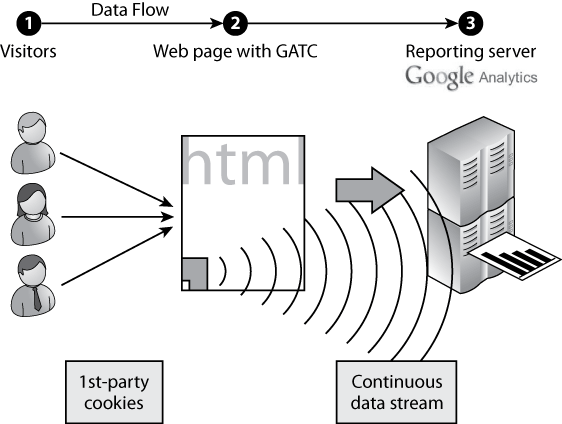
Here are the steps:
1. Nothing happens until a visitor arrives at your website. This can be via many different routes, including search engines, social networks, email marketing, referral links, and so forth. Whatever the route, when the visitor views one of your pages with the Google Analytics Tracking Code (GATC), an automatic request is made for the file at http://www.google-analytics.com/ga.js. This is the Google Analytics master file—an 18 Kb JavaScript file that is downloaded only once during a visitor session. Further requests for it will be retrieved from the visitor’s browser cache.
With the ga.js file in place, referrer information plus other visitor data (for example, page URL, time stamp, unique ID, screen resolution, color depth) are collected, and a set of first-party cookies is created to identify the visitor—or updated if the visitor is a returning one.
2. For each pageview, the GATC sends this information to Google data collection servers via a call of a transparent, 1×1-pixel GIF image (named __utm.gif) at google-analytics.com. In-page visitor actions (events) can also be tracked in this way, such as, for example, clicking to start a Flash animation. The entire transmission of data takes a fraction of a second.
3. At regular intervals, Google processes the collected data and updates your Google Analytics reports. However, because of the methodology and the huge quantity of data involved, reports are typically displayed 3 to 4 hours in arrears, and this may sometimes be longer, though it should not be more than 24 hours.
Data Processing Times and Freshness
In most cases, collating data from the multitude of data-collection servers is a smooth process, but sometimes things can go wrong. For example, a logfile transfer may be interrupted. Because of this, Google collects and reprocesses all data for a 24-hour period at the day’s end. Therefore, don’t panic if you have missing data for the current day. Should this persist for longer than 24 hours, contact the Google Analytics support team:
www.google.com/support/googleanalytics/bin/request.py
How fresh your Google Analytics data is (in other words, how up-to-date your report data is) depends on a number of factors. The most relevant is the volume of data you send to the Google Analytics collection servers. For most websites, your data is likely to be 3 to 4 hours in arrears. This may be significantly less if your site receives less than 10,000 visits per day. See the section “Google Analytics Limits” later in this chapter for further information.
By design, Google Analytics uses the same ga.js tracking snippet for all visitors and for all website owners. This means that it is cached by a very large proportion of web users—the advantage of having an adoption base of millions of websites including some very popular web properties. That’s good news because it means that if a visitor to your website has previously visited another website that also runs Google Analytics, the ga.js file does not need to be downloaded at all—it will already be cached. The result is that Google Analytics has a minimal impact on your page-loading times. Typical file caching lasts for seven days, though this value can be adjusted in your browser configuration.
As you have probably realized from the description of Figure 3-2, if a visitor blocks the execution of JavaScript or blocks the setting of first-party cookies, or if you forgot to add the GATC to your page or your web server does not allow the GATC to execute (that is, it’s behind a firewall), Google Analytics will not function and no data will be collected. Once data is lost, you cannot go back and reprocess it, so regular audits of your GATC deployment should be part of your implementation plan.
The GATC is discussed in greater detail in the section “Tagging Your Pages” in Chapter 6.
Do Not Use urchin.js
There are presently two versions of the Google Analytics Tracking Code (GATC) in existence: the original legacy code called urchin.js, which is no longer updated but still functioning, and the current ga.js code, which is what you require in order to benefit from the latest Google Analytics features, such as event tracking.
The current ga.js has been around a long time—launched at the end of 2007—and urchin.js is scheduled to be deprecated during 2012. If you are still using urchin.js, you should plan on replacing as soon as possible. To do this, log into your Google Analytics account as an administrator and click the Tracking Code link within each of your profile settings. Your new tracking code will be displayed.
Note that if you are also using urchin.js tracking code modifications (for example, capturing virtual pageviews), these will also need to be updated to the new format.
What Is Not Tracked by Default
By simply adding the GATC on your pages, you collect a wealth of information. Perhaps because there is so much data collected by default, people often assume the answer to their business question must be contained in the reports somewhere. However, when viewing their reports, apart from noting the overall traffic volume, they find that there are few business insights to be had. For this, you need to go beyond a basic install.
Having a complete picture of your visitor activity means tracking all possible visitor experience and engagement points. Once these are in place, you monetize them to obtain value. Value is the most important metric of your site—the value of a page, the value of a visitor, and the total value of your website.
Note: The last point is so important that I call it out again to double-emphasize it: Monetary value is the most important metric of your site—for both transactional and nontransactional sites. In fact, I argue that value is more important for a nontransactional site because you must first prove your return on investment if you are going to be successful in procuring the time, resources, and money to improve it. As I hope you have gathered, this book is aimed at businesses, not hobbyists!
A best practice installation of Google Analytics should include most of the following items—all of which can be achieved. However, they are not available by default in your reports. Some require a little lateral thought to set up; some require a more detailed examination of the options available to you. All are discussed in detail throughout this book:
Data structure If you own more than one website domain or subdomain—for example: mysite.com, mysite.co.uk, myproducts.com, store.mysite.com, and so on—what is the best way to structure your data so that your reports can be correlated back to the business? By default, Google Analytics collects all of your data into a single profile of reports. It cannot advise you if you should use separate profiles, separate accounts, roll-up reporting, or a combination of all three.
File downloads Files such as PDF, XLS, MP3, DOC, ZIP, and EXE are not web documents and cannot receive a GATC. Therefore, these are not tracked by default. See Chapter 7, “Advanced Implementation.”
Links that go to third-party websites, such as partners, affiliates, trade associations, and so forth, result in the visitor viewing a page that is not under your control and therefore not tracked. See Chapter 7.
In-page events In-page events that do not generate a pageview, such as clicking an Add To Cart button, are not tracked. In fact, many add-to-basket, user comments, rating systems, and fill-in forms do not generate a pageview. You therefore need to employ event tracking to capture these. See Chapter 7.
Flash animation A visitor’s usage of and interaction with embedded Flash objects, such as product demos, videos, and so forth, are not tracked by default. See Chapter 7.
YouTube embedded videos A visitor’s usage of and interaction with embedded YouTube videos, such as play, pause, and watch to completion, are not tracked by default. See Chapter 7.
Defining goals and monetizing them You will need to define what page URLs, events, or thresholds constitute a goal completion and assign a goal value for each of them when it is reached. Refer to Chapter 8.
E-commerce transactions Additional tracking code is required to capture e-commerce transaction and product item detail. Often a purchase will take place via a third-party payment gateway, breaking the session, yet this can be overcome. Refer to Chapter 7.
Keyword grouping Rather than look at reports on thousands of search engine keywords, you can group these along a theme, such as, for example “all branded search keywords,” and so forth. Refer to “Example Custom Segments” in Chapter 8 for a method to group keywords.
Visitor types and labels Differentiate visitors who are members, subscribers, customers, almost-customers, and so forth from your anonymous and nonengaged visitors. Refer to Chapter 9.
Segmenting visitors These are groups or subsets of related data, such as, for example, only social media visits, segments by geographic location, keyword types, and so forth. Refer to Chapter 8.
Tracking error pages Often these are forgotten about for tracking purposes, or if they are tracked, they show as regular pageviews rather than error pages. Clearly tracking them is important, and Google Analytics provides the opportunity for them to be seen in content alongside other data. Once you know the answer to the question, How much do these errors cost our business? you can prioritize the fixes required. Refer to Chapter 9.
Tracking internal site-search usage This is very valuable information sent directly from your visitor’s keyboard. Sometimes tracking it can be tricky if the visitor’s query term is not contained in the URL. Also, tracking zero results of your site search is an important key performance indicator. Refer to Chapter 6, “Getting Started: Initial Setup,” and Chapter 10, “Focusing on Key Performance Indicators,” respectively.
The Default Attribution Model
By default, when you’re viewing your conversion or e-commerce reports, only the last referrer is attributed the credit. For example, consider the following scenario:
- A visitor first views a banner ad on the Web and clicks through to your site. The visitor does not convert.
- Later the same day the visitor returns after performing a keyword query on a search engine. Still not convinced that they are ready to purchase (or convert into a lead), the visitor leaves your website.
- Later in the week, a friend of the visitor recommends via email a review article published on a blog. Happy with the review, the same visitor clicks the link from the blog article directly to your website. On this third visit, a purchase is made.
For this scenario, Google Analytics will show the referrer for each visit and the full referral path for this conversion—that is, banner organic referral (via the multi-channel funnel reports mentioned earlier in this chapter and shown schematically in Figure 3-1). However, all transaction revenue, or goal revenue for a nontransactional site, is attributed to the final click-through. In this case, that’s the referral blog website.
There is one exception to this rule: when the last referrer is direct. A direct visit means the visitor typed your website address directly into their browser or used a bookmark to arrive on your website. In that case, the penultimate referrer is given the credit. For example, using the preceding scenario, if the purchaser bookmarks your website and then later returns to make a repeat purchase by selecting the bookmark, credit for that conversion will still be given to the referring blog, the reasoning being that this was the campaign that converted your visitor into a customer and so should receive the credit. It would not make sense to attribute the credit or revenue to “direct.”
As you may have guessed, a much better technique would be to attribute a share of the transaction, or goal revenue, to all of the referrers involved. After all, they all contributed to the end result. This is know as “attribution modeling” and is a Google Analytics Premium feature that is discussed later in this chapter.
Note: The use of “direct” can be ambiguous when analyzing your referral data. Unless you have fully implemented campaign tracking, many visits can end up being classified as direct—for example, mobile app users, email marketing click-throughs, links from within documents (such as PDF, DOC, XLS, or PPT), RSS referrers, or even your email signature. Ensure that you have considered all of these possibilities for campaign tracking, as discussed in Chapter 7.
Google Analytics Limits
All software has its limits, and Google Analytics is no exception. Setting boundaries and limits prevents errors and system overload, and it ensures that other users of the service are not affected by the processing of someone else’s data. For example, a website with a relatively low amount of traffic data should not have its reports delayed due to the processing of another user’s data from a site that has more traffic.
Table 3-1 lists the limits set for the free version of Google Analytics to ensure that users have the best possible experience of the product. Note that most of these are advanced features that you will find described elsewhere in the book.
Table 3-1: Google Analytics limits



What Google Analytics Does Not Do
As you might expect, I consider Google Analytics a great tool that has helped many organizations optimize and improve their websites. In some cases this had led to conversion improvements of tens of millions of dollars. However, the truth is that no one web analytics tool can achieve absolutely everything for an organization; there are just too many possibilities. Therefore, I’ll summarize some of the things Google Analytics does not do and describe why that is and its significance.
Service-Level Agreement
Because Google Analytics is a free product, Google does not offer any guarantees or formal contract for its use. That said, many large organizations have a legal requirement for an official contract to procure products and services. If that describes you, review the Google Analytics Premium product described later in this chapter. Premium is a paid-for version of Google Analytics that includes a contract with service-levels guarantees.
Indefinite Data Retention
The current data retention policy for the free Google Analytics service is 25 months. If you require a longer period, review the Google Analytics Premium product later in this chapter. Premium is a paid-for version of Google Analytics that guarantees data for 36 months.
Provide Professional Services
The free version of Google Analytics comes with no professional services; that is, it is up to you to organize your implementation, training, analysis, and insights. To help you with this, there is a global network of third-party Google Analytics Certified Partners (GACP). The list of official GACPs is available at www.google.co.uk/analytics/partners.html.
The Google Analytics Premium product, described later in this chapter, includes professional services as part of the annual fee. You can choose to work with Google directly or with a Premium GACP.
Data Reprocessing
As shown in the schematic of Figure 3-2, the data flow of your web visitors and the processing by Google Analytics means that reports are always appending information to a previous report. So if there is an error in your implementation (for example, pages on your site missing the GATC or an incorrectly set-up filter), that error is carried through into the reports. The data will be missing or incorrect as the report timeline moves forward. Even when you correct this error, Google Analytics cannot go back in time and reprocess the data.
The reason for this is simple: The dataset of Google Analytics for all users is enormous and, prior to processing, is stored in aggregate form, that is, mixed with other Google Analytics accounts. At present it is not possible for Google to isolate and reprocess a single Google Analytics account.
Lack of data reprocessing is a genuine limitation that can be frustrating for any implementer. To mitigate this, you should always have a test profile that you can use to experiment with new filters and configuration settings before applying them to your main report profile; this is discussed in Chapter 8.
The Data Mountain
To give you an idea of the volume of data that Google Analytics must process each hour, 24 hours per day, consider the following:
- If a typical website receives 100 visits per hour
- And each visit generates 10 pageviews on average, or 1,000 pieces of data per hour
- And assuming there are several million active Google Analytics accounts
Google Analytics needs to process of the order of one billion lines of visit data each hour. Reprocessing a subset of this is not a simple task. However, it may be possible in the future.
Bid Management
Wouldn’t it be great after viewing the performance of your AdWords visitors within your Google Analytics reports (for example, time in site, bounce rate, and e-commerce value), you could update bid strategy, pricing, and ad creatives all from within the same interface? That is not possible at present; you need to log into your AdWords account to make changes. However, I would expect Google to crack this nut in the not-too-distant future. After all, Google makes 97 percent of its $40-billion-per-year revenue from its pay-per-click advertising network.
Import Third-Party Data
At present, only cost data from AdWords and AdSense is imported, allowing ROI to be reported. That means visitor acquisition costs from, for example, other pay-per-click networks, banner advertising, email marketing, search engine optimization, and the like cannot be taken into account, and so these referrers have no associated ROI data within your reports, meaning a manual calculation for you.
Google’s approach and philosophy is to provide easy access to your data—rather than becoming a data warehouse. As such, automating data access via APIs is common practice for most Google products, including Google Analytics. Therefore, if you wish to integrate your Google Analytics data with third-party information, use the Google Analytics Core Reporting API. This can be as straightforward as an import into Excel or as complicated as the building of a dedicated mash-up tool. Many developers already provide tools for doing this, and a prebuilt one may already exist. Integrating with third-party applications is discussed in Chapter 12. Third-party API tools for Google Analytics are shown in the Applications Gallery at www.google.com/analytics/apps.
Per-Visitor Tracking (against Google Policies)
In 2005, following the acquisition of the company and technology known as Urchin Software Inc., Google made the very deliberate decision not to track individuals (a feature that was in beta development at that time). That is, all website visitor data is reported within Google Analytics in an aggregate and anonymous form.
While it is attractive for advertisers to identify visitors from their previous visit behavior, from Google’s point of view, it is a step too far—invading the right of the end user’s privacy (that of the general public) by using Google Analytics.
Of course, if you have a special arrangement with your visitors whereby they do not mind such individual tracking, Urchin software is an alternative tool—see the last section in this chapter.
What Is Google Analytics Premium?
In September 2011, Google announced Google Analytics Premium—its paid-for version of Google Analytics. This is not a new version of Google Analytics, rather an extension of the free product to cater to the needs of enterprise clients. It’s important to note that Premium does not replace the free Google Analytics product, or in any way undermine it in my opinion. In fact, it complements the free product because it specifically targets large organizations, such as, for example, Fortune 500 types that so far have had difficulty “procuring” a free product. Therefore, Google has developed the Premium version to address four enterprise needs:
- Increased processing power
- Contract and service-level agreement
- Professional services included
- Enterprise features
Note: The Google Analytics Premium website is found at: www.google.com/analytics/premium.
These are described in more detail in the following list. At present, Google Analytics Premium is billed at a flat fee of $150,000 per year.
Increased processing power The Premium product has additional processing power that can handle up to 1 billion hits per month, with a data freshness guarantee of 4 hours. There is also the option to download unsampled data. Extra processing resources are required if you have a heavily trafficked website, that is, more than 10 million data hits per months (approximately 1 million visits).
Contract and service-level agreement The guaranteed service levels are summarized as follows:
- Data collection uptime = 99.9%
- Reporting uptime = 99.0%
- Data freshness = 98.0%
In addition, the contract states explicitly that the client formally owns all collected data.
Professional services included The annual price tag of Google Analytics Premium—currently set at a flat fee of $150,000 per year—includes a comprehensive list of the following professional services:
- Implementation and setup
- Dedicated named account management
- Training and education
- Ongoing support
- 24/7 emergency escalation
These are available from Google Analytics Premium Authorized Resellers or direct from Google.
Enterprise features The approach Google adopted here is not to produce exclusive features for Premium but rather to include only features that are of real value to enterprise customers and of little value to smaller organizations. Hence, the criteria for a feature to be included only in the Premium product is threefold:
- The feature appeals only to a limited number of clients.
- The feature requires additional skill or service for it to be used properly. In other words, configuring the feature without fully understanding its implications could seriously damage your data insights.
- The feature would be computationally prohibitive for Google to add by default for all accounts in the free version.
Employing these criteria results in only a small number of Premium-only features. In the following paragraphs, I will present two examples of Premium-only features that are at opposite ends of the complexity spectrum.
At the simplistic level, the data retention for Premium customers is longer—set at 36 months. This compares to 25 months for the free version. This fulfills the first and second feature criteria listed for becoming a Premium-only feature. That is, it is computationally expensive to store large amounts of data for long periods of time, and the vast majority of users rarely look back at more than 12 months of data.
A Word of Caution for Attribution Modeling
Attribution modeling sounds like a panacea for a longstanding issue of deciding which of your referrers should receive credit for a conversion. The theory is, for example, that banners spark interest, organic search provides background and research material (reviews, comparisons and so forth), and paid search gives the quick purchase opportunity. With a last-click-wins approach, you would clearly overinflate the importance of paid search while undervaluing the impact of other referrers.
However, the model assumes your visitors are using the same device for each visit. With the proliferation of smartphones and tablets, along with users combining laptops and desktops—for example, checking online at home and at work—that is increasingly not the case.
At best, attribution modeling is a guide to valuing your referral marking strategy—it is not an exact science. As with all things web analytics, use relative differences and trends in your analysis and interpretation of results rather than absolute values.
What Now for the Free Version?
Google Analytics Premium is a relatively new offering, and the development of its enterprise features are still fluid. However, employing the listed criteria shown for features earlier results in only a small number of them made available to Premium-only customers. In fact, the vast majority of Google Analytics features are relevant to all users. The releases of real-time reporting, multi-channel funnels, and flow visualization reports are great examples of powerful features, recently announced, that are included in the free product for all users.
As mention at the beginning of this chapter, both small and large organizations share the same analytics requirements. My point is that since the launch of the paid-for service, there is no sign (or intention that I am aware of) that the free version of Google Analytics is going to become a poor person’s product.
A more complex Premium-only feature is attribution modeling. This fulfills the second and third selection criteria. That is, attribution modeling is only relevant to a small user base, and it requires an additional skill set to ensure that it adds value to your data rather than misleads you. Essentially, attribution modeling is an enhancement of the Multi-Channel Funnel reports mentioned earlier in this chapter in the section “Advanced Features.” It enables you to attribute purchase revenue (or goal value) proportionally, back through all or some of the referrers that have contributed to the visitor becoming a customer.
For example, consider a digital campaign that is simultaneously deployed via AdWords, email, display banners, and social network engagement. Your potential customer may be exposed to many of your campaigns, possibly even all. The traditional model of web analytics, and that used in the free version, is that the last click wins. That is, the last referrer in the chain is the one that is attributed the full goal or purchase amount. The use of attribution modeling allows each referrer in the chain to be assigned a proportion of the revenue.
Comparing Google Analytics Premium versus Free
If you are happy to work with a free-of-charge product from Google without the need to sign a formal contract, then the free product is probably the best fit for you. If, however, procuring a free product is difficult for your organization, and service-level agreements are important to you, then Premium is the product to choose.
Putting your procurement process to one side, the next key factor to consider is likely to be the volume of data you need to process. If you receive less than 1 million visits per month, the free product will meet your needs. If your traffic volumes regularly exceed 1 million visits per month, then consider the Premium product. Simply put, Google Analytics Premium has greater horsepower, allowing it to not only handle the larger data volume, but also process it quicker and keep your report data fresh.
Table 3-2 compares Google Analytics Premium versus the free product in full.
Table 3-2: Comparing Google Analytics Premium versus free
| Premium | Free | |
| Cost | $150,000 per year. Flat fee, payable monthly in arrears. | None. |
| Processing power | Allows for 1 billion hits per month. | Allows for 10 million hits per month. Above this and you will need to sample your data collection. |
| Report freshness: Guaranteed to be no older than 4 hours, though often this is within an hour. | Report freshness: No guarantees, though for sites with between 50,000 and 1 million hits per day, freshness is typically 3–4 hours. For above 1 million hits, reports are processed once each day. Real-time reporting is not affected by this. | |
| Display limit: Table aggregation set at 1 million rows. After this, the remaining table data is grouped into “other.” | Display limit: Table aggregation set at 50,000 rows. After this, the remaining table data is grouped into “other.” | |
|
Data is statistically sampled when a report is generated from more than 50 million visits.
Unsampled report downloads available (up to 1 million rows). |
Data is statistically sampled when a report is generated from more than 500,000 visits. | |
| Data export limit set at 1 million rows. | Data export limit set at 20,000 rows. | |
| Features | Multi-channel attribution modeling allowing you to attribute revenue or goal value to any or all referrers that drive your conversions. | Not available. |
| Number of custom variables: 50. | Number of custom variables: 5. | |
| Three years’ data retention. | 25 months’ data retention. | |
| Service-level agreement and guarantee |
Yes.
Data collection uptime = 99.9% Reporting uptime = 99.0% Data freshness = 98.0% Client formally owns all collected data. |
No guarantees. |
| Professional services |
Included with the annual fee: • Implementation • Training and education • Dedicated account manager • Support via telephone and email • 24/7 support emergency escalation • Professional services provided by official Google Analytics Certified Premium Partners and Google Direct |
Open market. User may purchase professional services from whomever they wish.
Third-party network of over 200 Google Analytics Certified Partners (GACP). |
What If You Cannot Afford Premium?
There are some websites that have high traffic volumes yet cannot justify the cost of the Premium product—perhaps due to lack of internal staffing resources or the ability to make proper use of the information. If the Premium product is not within your budget, you will need to adjust your data collection strategy to mitigate the limits of the free product.
The most obvious consideration you face is the 10 million data hits per month limit—where a hit can be a pageview, an event, or a transaction item. Therefore, ensure that you are not collecting unnecessary data that is inflating your hit count. The following can help you reduce your data load and potentially avoid having to sample your data collection:
- Ensure that you exclude any session IDs or other superfluous data by using the Exclude URL Query Parameters feature in your profile settings. This is discussed in the “Initial Configuration” section of Chapter 8, “Best Practices Configuration Guide.”
- Use event tracking only for events that contain useful information. For example, I have seen a Flash movie tracker triggering an event for each second of play so that the number of seconds played could be reported on. This would be better managed by bucketing the event calls into 10-second blocks, or longer, for example. However, on discussing this with the marketing team, only the fact that the movie was started and watched to completion was relevant to them. That is just two events and considerably less data sent to Google Analytics. Event tracking is discussed in Chapter 7.
- Structure your data in a way that makes sense. For example, rather than placing everything together, consider the use of spreading your data over different Google Analytics web properties and even separate Google Analytics accounts. Using extra Google Analytics accounts is discussed in “Roll-up Reporting” in Chapter 6.
If after applying some, or all, of these suggestions you still exceed the 10 million hits per month limit, you will need to sample your data collection to continue using the free product. Don’t worry, this is statistically viable and will still provide good data for your reports—as long as you are not an e-commerce site. Data collection sampling is described in Chapter 7.
Those of you who have read my blog or heard me speak know that I am a strong advocate of end-user privacy, that is, the right of the end user (general public) to not be tracked in any identifiable way while using the Web.
To be clear, providing the end user with the right to not be identified does not mean giving the user the option of opting out of such tracking by reading verbose, jargon-filled terms and conditions (as an example, the Myspace.com privacy policy currently stands at 2,752 words and is noticeably written by a legal professional rather than from an end user’s point of view). Instead, the default position should be to track visitors only in an anonymous and aggregate way, unless they give their express permission by opting in. That’s a best practice approach and will ensure that you have the trust and loyalty of your visitors and customers—something that is always good for business.
As discussed in the previous section, all Google Analytics reports contain aggregate non–personally identifiable information. That has been a deliberate policy of Google toward its products. Speaking from my own experience, it is a vision and commitment that comes from the very top of the organization and played a key role in my decision to work for Google.
With that in mind, three parties are involved in the Google Analytics tracking scenario: Google, an independent website, and a visitor to that website. Google has designed its privacy practices to address each of these participants by requiring each website that uses Google Analytics to abide by the privacy provisions in the terms of service, specifically section 7 (see www.google.com/analytics/tos.html):
7. PRIVACY . You will not (and will not allow any third party to) use the Service to track or collect personally identifiable information of Internet users, nor will You (or will You allow any third party to) associate any data gathered from Your website(s) (or such third parties’ website(s)) with any personally identifying information from any source as part of Your use (or such third parties’ use) of the Service. You will have and abide by an appropriate privacy policy and will comply with all applicable laws relating to the collection of information from visitors to Your websites. You must post a privacy policy and that policy must provide notice of your use of a cookie that collects anonymous traffic data.
Note: The content of section 7 of tos.html may vary depending on which country you operate in. Ensure that you view the most relevant terms of service for your country/region.
The Google Analytics cookies collect standard Internet log data and visitor behavior information in an anonymous form. They do not collect any personal information such as addresses, names, or credit card numbers. The logs include standard log information such as IP address, time and date stamp, browser type, and operating system. The behavior information includes generic surfing information such as the number of pages viewed, language setting, and screen resolution settings in the browser and can include information about whether or not a goal was completed by the visitor to the website. The website can define the goal to mean different things, such as whether a visitor downloaded a PDF file, completed an e-commerce transaction, visited more than one page, and so on. Note that Google Analytics does not track a user across multiple unrelated sites, and it uses different cookies for each website.
Google Analytics prepares anonymous and statistical reports for the websites that use it. As you will see in the next chapter, such reports include different information views and show data such as geographic location (based on generic IP-based geolocation codes), time of visit, and so on. These reports are anonymous and statistical. They do not include any information that could identify an individual visitor; for example, they do not include IP addresses.
Common Privacy Questions
The following questions are typical questions asked by potential Google Analytics clients:
- What does Google do with the data it collects?
- Who at Google sees the analytics data?
- How securely is data kept?
- As a website owner, what is my obligation to data privacy?
I answer these questions from my own perspective, having worked at Google for a number of years.
- What does Google do with the data it collects?
Google Analytics is a tool specifically targeted at advertisers (and potential advertisers) who want to gain a better understanding of their website traffic. In fact, it is one of many tools that make up what I refer to as an advertiser’s toolkit. Others include Google Trends, Google Insights, Webmaster Central, Product Search (formally Froogle), Google Maps, Website Optimizer, Google Base, and Checkout. Google Analytics provides advertisers with the transparency and accountability they need in order to have confidence in the pay-per-click, online auction model. Essentially, a happy advertiser is good for business.
Keep in mind that the Google AdWords auction model prevents anyone from interfering with the pricing of ads. The system is completely transparent, so it would be ludicrous for Google to artificially adjust bids—destroying a business overnight. On the Web, the competition is always only one click away, and Microsoft and Yahoo! are serious competitors in this space.
Note: Google does not sell Google Analytics data to any third party. Google’s general privacy policy details how it handles data of all types: www.google.com/intl/en/privacy/privacy-policy.html.
- Who at Google sees the analytics data?
Google Analytics data, as with all data at Google, is accessed on a strict need-to-know basis; for example, it can be accessed by support staff and maintenance engineers. If, as a client, you want Google staff to look at your reports (to provide help with managing an AdWords campaign, for example), then you must request this from your Google account manager or via the Google Analytics Help Center (www.google.com/support/googleanalytics/).
In addition, you will need to explicitly allow “support access” for your login name. You do this from your account Settings screen, as shown in Figure 3-3. Without the Support Access setting enabled, Google staff will not be able to access your report data. All internal Google access to your reports is monitored for auditing purposes.
- How securely is the analytics data kept?
Data security and integrity are paramount for continued end-user confidence in all Google services. Therefore, Google Analytics data is subject to the same rigorous security checks and audits as all other Google products. Of course, one can never be 100 percent certain of security in any organization, but Google employs some of the best industry professionals in the world to ensure that its systems remain secure.
Figure 3-3: Allowing Google Analytics support staff to access your data

- As a website owner, what is my obligation to data privacy?
In addition to Google’s commitment to data privacy and integrity, owners of websites that use Google Analytics also have an obligation to visitor privacy. In fact, this is true for any analytics solution. For Google Analytics, the terms of service state that you will not associate any data gathered from your website with any personally identifiable information. You will, of course, also need to comply with all applicable data protection and privacy laws relating to your use of Google Analytics and have in place (in a prominent position on your website) an appropriate privacy policy.
These are commonsense best practice approaches to owning a website and collecting visitor information about its usage. However, I recommend that you view your obligations as a website owner from the terms of service link at the bottom of any page on the Google Analytics website (www.google.com/analytics). To ensure that you read the most relevant terms for your location, select the region that most closely matches your own from the country drop-down menu at the top of the page.
Best Practice Privacy Statement When Using Google Analytics
The following is a best practice example of a clear privacy statement when using Google Analytics—modified from the Information Commissioner’s Office, the UK independent authority to protect personal information (www.ico.gov.uk) and a Google Analytics user:
Our Policy for Protecting Your Online Privacy
This website uses Google Analytics to help analyze how users use the site. The tool uses “cookies,” which are text files placed on your computer, to collect standard Internet log information and visitor behavior information in an anonymous form. The information generated by the cookie about your use of the website (including your IP address) is transmitted to Google. This information is then used to evaluate visitors’ use of the website and to compile statistical reports on website activity for Your_Company_Name.
We will never (and will not allow any third party to) use the statistical analytics tool to track or to collect any Personally Identifiable Information of visitors to our site. Google will not associate your IP address with any other data held by Google. Neither we nor Google will link, or seek to link, an IP address with the identity of a computer user. We will not associate any data gathered from this site with any Personally Identifiable Information from any source, unless you explicitly submit that information via a fill-in form on our website.
Further Information about Cookies
The Interactive Advertising Bureau (IAB) is an industry body that develops standards and guidelines to support online business processes. It has produced a series of web pages that explain how cookies work and how they can be managed at www.allaboutcookies.org.
If you have questions concerning our privacy policy, please use our contact details to discuss them.
Although this book’s focus is Google Analytics, it is worth mentioning that Google has two web analytics products: Google Analytics and Urchin software.
Urchin Software Inc. is the company and technology that Google acquired in April 2005 that then went on to become Google Analytics—a free web analytics service that uses the resources at Google. Urchin software is a downloadable web analytics program that runs on a local server (Unix or Windows). It creates reports by processing web server logfiles and is commonly referred to as server-side web analytics. The server-side data collection approach is discussed in Chapter 2. Example screen shots of Urchin software (version 7) are shown in Figure 3-4 and Figure 3-5.
Urchin is essentially the same technology as Google Analytics—the difference when using Urchin is that your organization needs to provide the resources for log storage and data processing. As Table 2-1 in Chapter 2 shows, logfile tools can report on information that page-tag solutions alone cannot provide. Therefore, Urchin software provides some . Let’s look at some examples:
Per-visitor tracking Tracking individual visitors enables you to view the path a visitor takes through your website as well as their referral information. As discussed earlier in this chapter, for privacy reasons Google has deliberately made the decision not to track individuals with Google Analytics. However, with the data collection and processing under your control, you have the freedom to do this with Urchin. Each visitor is tracked anonymously.
Figure 3-4: Urchin 7 administrator’s configuration screen

Figure 3-5: Urchin 7 visitor overview report

Not just pageviews and events More than reporting on completed page views and events that you set up (as is the case for Google Analytics), Urchin reports on all activity that your web server logs. For example, actual file downloads (not just the intent of clicking), partial downloads and any error code is reported by default in Urchin, and this is without any configuration or changes to your pages required.
Bandwidth reports Reporting on bandwidth allows you to view how “heavy” your content is and how this impacts the visitor’s experience—That is, all content, not just pages, as is the case for Google Analytics.
Login reports If your website has a login area, you can report on this access by username. This supports standard Apache (.htaccess) or any authentication that logs usernames in the logfile.
Differences between Google Analytics and Urchin
With two analytics products from Google to choose from, how do you determine which one is right for your organization? As you may have guessed from the title of this book, Google Analytics is perfect for most organizations, for two very simple reasons:
- Google Analytics is a free service. This is generally considered a major benefit for small and medium-size organizations where budgets for analysis are tight. Urchin software is a licensed product and therefore must be purchased (currently $9,995 per installation).
- Google Analytics handles a large part of the IT overhead. That is, Google conducts the data collection, storage, program maintenance, and upgrades for you. This is generally considered a major benefit for large organizations where web analytics is a priority for the marketing department and less so for the IT department. If your organization is using Urchin software, it is responsible for the IT overhead. Hence, good interdepartmental communication (IT and marketing) is required.
The second point is not trivial. In fact, in my experience, the IT overhead of implementing tools was the main reason web analytics remained a niche industry for such a large part of its existence. Maintaining your own logfiles has an overhead, mainly because web server logfiles get very large, very quickly. As a guide, every 1,000 visits produce approximately 4 MB of log info. Therefore, 10,000 visits per month are approximately 500 MB per year. If you have 100,000 visits per month, that’s 5 GB per year, and so on. Those are just estimates—for your own site, these could easily double. At the end of the day, managing large logfiles isn’t something your IT department gets excited about. In fact, because it is not mission critical for running your website, it is often forgotten about—with disastrous consequences for your reporting.
Urchin also requires disk space for its processed data (stored in a proprietary database). Though this will always be a smaller size than the raw collected numbers, storing and archiving all this information is an important task because if you run out of disk space, you risk file or database corruption from disk-write errors. This kind of file corruption is almost impossible to recover from.
As an aside, if you maintain your own visitor data logfiles, the security and privacy of collected information (your visitors) also become your responsibility. The protection and privacy of online visitor data is becoming increasingly important in many countries, particularly the European Union. See the section “The EU Privacy Law” in Chapter 2 for example.
Urchin Advantages
With so many considerations and caveats, as just described, why might you consider Urchin software at all? Urchin software does have some real advantages over Google Analytics. For example, data is recorded and stored by your web server rather than streamed to Google, which means the following:
Data processing and reprocessing Urchin can process data as and when you wish, such as, for example, on the hour, every hour. You can also reprocess data—to apply a filter retroactively or to correct a filter error. Google Analytics reports are three to four hours in arrears (usually longer for high traffic websites) and cannot be reprocessed retroactively. In my opinion, the benefit of reprocessing data is the strongest advantage of Urchin.
Unlimited data storage Urchin can keep and view data for as long as you wish. Google Analytics currently commits to keeping data for a maximum of 25 months.
Third-party auditing Urchin allows your data to be audited by an independent third party. This is usually important for publishers who sell advertising space on their site, where auditing is required to verify visitor numbers and provide credibility for advertisers (trust in their rate card). Google Analytics does not pass data to third parties.
Intranets and firewalls Urchin works behind the firewall; that is, it’s suitable for intranets. Google Analytics page tags cannot run behind a closed firewall.
Database access Urchin stores data locally in a proprietary database and includes tools that can be used to access the raw data outside a web browser, allowing you to run ad hoc queries. Google Analytics stores data in remote locations within Google datacenters around the world in proprietary databases and does not provide direct access to the raw data for ad hoc queries. That said, the Google Analytics Core Reporting API does allow you to query your processed data.
Note: Urchin is sold and supported exclusively through a network of Urchin Software Authorized Consultants. For a full list of USACs, see www.google.com/urchin/usac.html.
Criteria for Choosing between Google Analytics and Urchin
There are a few crucial issues to consider when choosing one of the Google analytic services, detailed in the following list. Generally, in addition to intranets, Urchin is used mostly by web-hosting providers and platform or IT architecture providers, where deployment scalability for large numbers of websites is important. Google Analytics, apart from being a free service, is used by organizations that wish to have greater control of their individual web analytics implementation.
When Google Analytics is the best fit Select Google Analytics if you are a marketer wishing to measure the success (or not) of your website, its ability to convert, and the effectiveness of online marketing. Google Analytics is much easier to implement, has stronger AdWords integration, and by comparison is maintenance free.
When Urchin is the best fit Select Urchin if you are a developer and any of the following conditions apply:
- You have an intranet site behind a firewall that blocks Internet activity. Google Analytics is a hosted solution that needs access to the Internet in order to work.
- You are unable to add JavaScript tracking code to your pages.
- You are a hosting provider wishing to offer visitor reports to thousands of customers. Urchin has a command-line interface that can be scripted to create and modify multiple website reports at once. That is, Urchin has greater flexibility when it comes to large-scale, multiuser deployments.
When you need both Select both if you need the flexibility of maintaining your own visitor data, such as, for example, for third-party auditing purposes or long-term year-on-year analysis. Combining Google Analytics with Urchin software gives you the best of both worlds—the advanced features of Google Analytics (free) and the flexibility of Urchin (data control). The section “Back Up: Keeping a Local Copy of Your Data” in Chapter 6 discusses how you can configure your page tags to stream data to Google Analytics and Urchin simultaneously.
My personal view is to use Google Analytics wherever possible. It is easier to implement, has more advanced features, has a slicker user interface, and is primarily aimed at digital marketers. Urchin software is aimed at IT departments and should be used where there is a specific technical need that Google Analytics cannot fulfill. For example, use it for reprocessing data or retaining data for long periods of time. If you feel Urchin is a good fit for your organization, use both tools together.
In Chapter 3, you have learned the following:
Key features You explored the key features and capabilities of Google Analytics, which will enable you to ascertain what it can do for you and whether it is suitable for the analytics needs of your organization.
The principles of how it all works You learned how Google Analytics works from a nontechnical perspective so that you can understand how Google Analytics collects and processes data.
Google’s position on data integrity and privacy Google Analytics takes its responsibility for visitor data seriously in terms of Google Analytics users and website visitors.
The uniqueness of the Google approach You saw how Google Analytics is different from other approaches and what drives its business model.
Considerations for server-side analytics You learned what Urchin software is, how it compares with Google Analytics, and what criteria you should consider when selecting an analytics product from Google.
