9. Choosing the Views

As we have seen, a large part of designing the architecture for a system consists of choosing and designing software structures, often as described in terms of architecture styles. Choosing, for example, a service-oriented style for your system means putting a service-oriented structure in place and populating it with services and their interconnections. To the extent that you write down that structure, and the interfaces and behavior of the elements, you’ve created a view of your architecture, because a view is a representation of a structure.
![]()
Poetry is a condensation of thought. You write in a few lines a very complicated thought. And when you do this, it becomes very beautiful poetry. It becomes powerful poetry.
—Chen Ning Yang, winner of the Nobel Prize in Physics, 1957 (quoted in Moyers 1989, p. 313)
In other words, documenting your design decisions as you make them (something we strongly recommend) produces views, which are the heart of an architecture document. It is most likely that these views are sketches more than finished products ready for public release; this will give you the freedom to back up and rethink design decisions that turn out to be problematic without having wasted time on cosmetic polish. (In some cases, they might literally be sketches—see Figure 11.8 for an example.)
By the time you’re ready to release an architecture document, then, you’re likely to have a fairly well worked-out collection of architecture views. At some point you’ll need to decide which to take to completion, with how much detail, and which to include in a release. You’ll also need to decide which views can be usefully combined with others, so as to reduce the total number of views in the document and reveal important relations among the views.
![]()
Combined views can be produced by defining a hybrid style, or by making an overlay. These are discussed in Section 6.6.
And that is the topic of this chapter: how an architect decides on the views to include in the documentation package.
We have tried to explain the benefits of each kind of documentation, to help you decide under what circumstances you would want to produce it. Understanding which views to produce at what time and with how much detail can be reached only in the concrete context of a project. You can determine which views are required, when to create them, and how much detail to include in order to make the development project successful if you know the following:
• What people, and with what skills, are available
• With which standards you have to comply
• What budget is on hand
• What the schedule is
• What the information needs of the important stakeholders are
![]()
If you can’t afford to produce a particular part of the architecture documentation package, at least make sure you understand what the long-term cost will be for the short-term savings. Use the formula in Section P.2.4 in the prologue to help you estimate the cost and benefit.
This chapter is about helping you make those determinations. Once the entire documentation package has been assembled, or at opportune milestones along the way, it should be reviewed for quality, suitability, and fitness for purpose by those who are going to use it.
![]()
Chapter 11 covers the review of architecture documents by stakeholders.
9.1 Stakeholders and Their Documentation Needs
To choose the appropriate set of views, you must identify the stakeholders that depend on software architecture documentation. You must also understand each stakeholder’s information needs.
![]()
All fine architectural values are human values, else not valuable.
—Frank Lloyd Wright
The set of stakeholders will vary, depending on the organization and the project. The list of stakeholders in this section is suggestive but is not intended to be complete. As an architect, one of your primary obligations is to understand who the stakeholders are for your project. Similarly, the documentation needs we lay out for each stakeholder are typical, but not definitive. So take the following discussion as a starting point and adapt them according to the needs of your project and your stakeholders.
Project managers
Project managers care about schedule, resource assignments, and perhaps contingency plans to release a subset of the system for business reasons. To create a schedule, the project manager needs information about the modules to be implemented, with some information about their complexity, such as the list of responsibilities, as well as dependencies that exist to other modules, which may suggest a certain sequence in the implementation. This person is not interested in the design specifics of any element or the exact interface beyond knowing whether those tasks have been completed. But the manager is interested in the system’s overall purpose and constraints; its interaction with other systems, which may suggest an organization-to-organization interface that the manager will have to establish; and the hardware environment, which the manager may have to procure. The project manager might create or help create the work assignment view, in which case he or she will need a decomposition view to do it.
As shown in Figure 9.1, a project manager, then, will likely be interested in
• Module views: decomposition and uses and/or layered
• Allocation views: deployment and work assignment
• Other: top-level context diagrams showing interacting systems and system overview and purpose
Figure 9.1 A project manager usually creates the work assignments and therefore needs some overview information of the software.

Members of the development team
Members of the development team, for whom the architecture provides marching orders, are given constraints on how they do their job. Sometimes a developer is given responsibility for an element he or she did not implement, such as a commercial off-the-shelf product. Someone still has to be responsible for that element, to make sure that it performs as advertised and to tailor it as necessary. This person will want to know the following:
• The general idea behind the system. Although that information lies in the realm of requirements rather than architecture, a top-level context diagram or system overview can go a long way to provide the information.
• Which element the developer has been assigned, that is, where functionality should be implemented.
• The details of the assigned element, including the data model with which it must operate.
• The elements with which the assigned part interfaces and what those interfaces are.
• The code assets the developer can make use of.
• The constraints, such as quality attributes, legacy systems interfaces, and budget, that must be met.
As shown in Figure 9.2, a developer, then, is likely to want to see
• Module views: decomposition, uses and/or layered, and generalization
• Component-and-connector (C&C) views: various, showing the component(s) the developer was assigned and the components they interact with
• Allocation views: deployment, implementation, and install
• Other: system overview; a context diagram containing the module(s) he or she has been assigned; the interface documentation of the developer’s element(s) and the interface documentation of those elements with which they interact; a variability guide to implement required variability; and rationale and constraints
Figure 9.2 Developers have interest mainly in the software itself and therefore create detailed module and C&C views and have some interest in allocation views.

Testers and integrators
Testers and integrators are stakeholders for whom the architecture specifies the correct black-box behavior of the pieces that must fit together. A unit tester of an element will want to see the same information as a developer of that element, with an emphasis on behavior specifications. A black-box tester will need to see the interface documentation for the element. Integrators and system testers need to see collections of interfaces, behavior specifications, and a uses view so they can work with incremental subsets.
As shown in Figure 9.3, testers and integrators, then, are likely to want to see
• Module views: decomposition, uses, and data model
• C&C views: all
Figure 9.3 Testers and integrators need context and interface information, along with information about where the software runs and how to build incremental parts.

• Allocation views: deployment; install; and implementation, to find out where the assets to build the module are
• Other: context diagrams showing the module(s) to be tested or integrated; the interface documentation and behavior specification(s) of the module(s) and the interface documentation of those elements with which they interact
Designers of other systems
Designers of other systems with which this one must interoperate are stakeholders. For these people, the architecture defines the set of operations provided and required, as well as the protocols for their operation. As shown in Figure 9.4, these stakeholders will likely want to see
• Interface documentations for those elements with which their system will interact, as found in module and/or C&C views
• The data model for the system with which their system will interact
• Top-level context diagrams from various views showing the interaction
Figure 9.4 Designers of other systems are interested in interface documentation and important system behavior.

Maintainers
Maintainers use architecture as a starting point for maintenance activities, revealing the areas a prospective change will affect. Maintainers will want to see the same information as developers, for they both must make their changes within the same constraints. But maintainers will also want to see a decomposition view that allows them to pinpoint the locations where a change will need to be carried out, and perhaps a uses view to help build an impact analysis to fully scope out the effects of the change. Maintainers will also want to see design rationale that will give them the benefit of the architect’s original thinking and save them time by letting them see already discarded design alternatives.
As shown in Figure 9.5, a maintainer, then, is likely to want to see the views as mentioned for the developers of a system, with special emphasis on
• Module views: decomposition, layered, and data model
• C&C views: all
• Allocation views: deployment, implementation, and install
• Other: rationale and constraints
Figure 9.5 A maintainer has the same information needs as a developer but with a stronger emphasis on design rationale and variability.
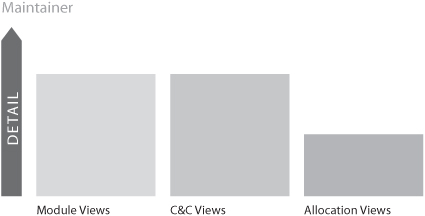
Application builders
Application builders in a software product line tailor the core assets according to preplanned and built-in variability mechanisms, add whatever special-purpose code is necessary, and instantiate new members of the product line. Application builders will need to see the variability guides for the various elements, to facilitate tailoring. After that, application builders need to see largely the same information as integrators do.
![]()
A software product line is a set of software-intensive systems sharing a common, managed set of features that satisfy the specific needs of a particular market segment or mission and that are developed from a common set of reusable core assets in a prescribed way. (Clements and Northrop 2001)
As shown in Figure 9.6, a product-line application builder, then, is likely to want to see the views mentioned for an integrator, plus
• A variability guide, as given in module and/or C&C views
Figure 9.6 An application builder needs to understand what adaptations to make in order to build new products.

Customers
Customers are the stakeholders who pay for the development of specially commissioned projects. Customers are interested in cost and progress and convincing arguments that the architecture and resulting system will meet the quality and functional requirements. Customers will also have to support the environment in which the system will run and will want to know that the system will interoperate with other systems in that environment.
As shown in Figure 9.7, the customer, then, is likely to want to see
• C&C views: the analysis results will be of particular interest
• Allocation views: work assignment view, no doubt filtered to preserve the development organization’s confidential information, and a deployment view
• Other: a top-level context diagram in one or more C&C views
Figure 9.7 A customer is interested mainly in how the software works in the desired environment.

End users
End users do not need to see the architecture, which is, after all, largely invisible to them. But they often gain useful insights about the system, what it does, and how they can use it effectively by examining the architecture. If end users or their representatives review your architecture, you may be able to uncover design discrepancies that would otherwise have gone unnoticed until deployment.
To serve this purpose and as shown in Figure 9.8, an end user is likely to be interested in
• C&C views: views emphasizing flow of control and transformation of data, to see how inputs are transformed into outputs; analysis results dealing with properties of interest, such as performance or reliability
• Allocation views: a deployment view to understand how functionality is allocated to the platforms with which the users interact
Figure 9.8 An end user needs to have an overview of the software, how it runs on the platform, and how it interacts with other software.

Analysts
Analysts are interested in the ability of the design to meet the system’s quality objectives. The architecture serves as the fodder for architecture evaluation methods and must contain the information necessary to evaluate such quality attributes as security, performance, usability, availability, and modifiability. For performance engineers, for example, architecture provides the model that drives such analytical tools as rate-monotonic real-time schedulability analysis, simulations and simulation generators, theorem provers, and model checkers. These tools require information about resource consumption, scheduling policies, dependencies, and so forth.
In addition to generalized analysis, architectures can be evaluated for the following and other quality attributes, each of which suggests certain documentation obligations.
• Performance. To analyze for performance, performance engineers build models that calculate how long things take. Plan to provide a communicating-processes view to support performance modeling. In addition, performance engineers are likely to want to see a deployment view, behavior documentation, and those C&C views that help to track execution.
• Accuracy. Accuracy of the computed result is a critical quality in many applications, including numerical computations, the simulation of complex physical processes, and many embedded systems in which outputs are produced that cause actions to take place in the real world. To analyze for accuracy, a C&C view showing flow and transformation of data is often useful because it shows the path that inputs take on their way to becoming outputs, and it helps identify places where numerical computations can degrade accuracy.
• Modifiability. To gauge the impact of an expected change, a uses view and a decomposition view are most helpful. Those views show dependencies and will help with impact analysis. But to reason about the runtime effects of a proposed change requires a C&C view as well, such as a communicating-processes view, to make sure that the change does not introduce deadlock.
• Security. A deployment view is used to see outside connections, as are context diagrams. A C&C view showing data flow and security controls is used to track where information goes and is exposed; a decomposition view is used to find where authentication and integrity concerns are handled. Denial of service is loss of performance, and so the security analyst will want to see the same information as the performance analyst.
• Availability. A C&C communicating-processes view will help analyze for deadlock, as well as synchronization and data consistency problems. In addition, C&C views show how redundancy, failover, and other availability mechanisms kick in as needed. A deployment view is used to show possible points of failure and backups. Reliability numbers for a module might be defined as a property in a module view, which is added to the mix.
• Usability. A decomposition view will enable analysis of system state information presented to the user; help with determination of data reuse; assign responsibility for usability-related operations, such as cut-and-paste and undo; and other things. A C&C communicating-processes view will enable analysis of cancellation possibilities, failure recovery, and so on.
As shown in Figure 9.9, an analyst is likely to be interested in
• Module views: various
• C&C views: various, but especially those showing processes
• Allocation views: deployment
Figure 9.9 An analyst needs information from all views. Depending on the specific analysis, other, more detailed information might be required.

Infrastructure support personnel
Infrastructure support personnel set up and maintain the infrastructure that supports the development, build, and production environments of the system. You need to provide documentation about the parts that are accessible in the infrastructure. Those parts are usually elements shown in a decomposition, C&C, install, and/or implementation view. A variability guide is particularly useful to help set up the software configuration management environment.
As shown in Figure 9.10, infrastructure support people likely want to see
• Module views: decomposition and uses
• C&C views: various, to see what will run on the infrastructure
• Allocation views: deployment and install, to see where the software (including the infrastructure) will run; implementation
• Other: variability guides
Figure 9.10 Infrastructure support people need to understand the software artifacts produced to provide tool support.

New stakeholders
New stakeholders will want to see introductory, background, and broadly scoped information: top-level context diagrams, architecture constraints, overall rationale, and root-level views, as shown in Figure 9.11. People new to the system will usually want to see the same kind of information as their counterparts who are more familiar with the system, but new people will want to see it in less detail.
Figure 9.11 New stakeholders need to have the same information as their counterparts.

Future architects
Future architects are the most avid readers of architecture documentation, with a vested interest in everything. After the current architect has been promoted for producing the exemplary documentation, the replacement will want to know all the key design decisions and why they were made. As shown in Figure 9.12, future architects are interested in it all, but they will be especially keen to have access to comprehensive and candid rationale and design information.
Figure 9.12 A future architect has strong interest in all the architecture documentation.

Table 9.1 summarizes the documentation needs of the stakeholders presented in this section.
Table 9.1 Summary of documentation needs

9.2 A Method for Choosing the Views
This section presents a three-step method for choosing the views.
• Step 1. Build a stakeholder/view table. For this step, begin by building a table for your project, like that in Table 9.1.
![]()
At a minimum, expect to have at least one module view, at least one C&C view, and at least one allocation view in your architecture document.
Enumerate the stakeholders for your project’s software architecture documentation down the rows. Your stakeholder list is likely to be different from the one in Table 9.1; however, be as comprehensive as you can. For the columns, enumerate the views that apply to your system. As discussed in the prologue, some views (such as decomposition, uses, and work assignment) apply to every system, while others (various C&C views, the layered view) apply only to systems designed according to the corresponding styles. That is, you can produce a layered view only if your system is layered; you can produce a client-server view only if you used the client-server style; and so on. For the columns, make sure to include the views or view sketches you already have as a result of your design work so far.
![]()
Decide for which stakeholders you need to provide architecture documentation. Understand what type of information they need and with how much detail. Use this information to decide what views are needed and how to structure them into view packages to support your stakeholders.
Once you have the rows and columns defined, fill in each cell to describe how much information the stakeholder requires from the view: none, overview only, moderate detail, or high detail. The candidate view list going into step 2 now consists of those views for which some stakeholder has a vested interest.
• Step 2. Combine views. The candidate view list from step 1 is likely to yield an impractically large number of views. This step will winnow the list to manageable size.
![]()
Section 6.6 discusses how to combine views, and which views are often easy and useful to combine.
Look for views in the table that require only overview, or that serve very few stakeholders. See if the stakeholders could be equally well served by another view having a stronger constituency.
When combining views it is useful to consider the costs associated with producing and maintaining a view. There are at least two sources of the cost. First is the cost required to generate the view, and second is the cost required to maintain it and keep it consistent with other views.
![]()
The decomposition view is a particularly helpful view to release early. High-level decompositions are often easy to design, and with this information the project manager can start to build development teams, put training in place, scour the commercial markets or legacy repositories for modules that fill the bill, and start producing budgets and schedules.
• Step 3. Prioritize and stage. After step 2 you should have the minimum set of views needed to serve your stakeholder community. At this point you need to decide what to do first. How you decide depends on the details specific to your project, but here are some things to consider:
– Not all the information needs of all the stakeholders must be satisfied to the full extent. Providing 80 percent of the requested information goes a long way, and it might be “good enough” so that the stakeholders can do their job. Check with the stakeholder if a subset of information would be sufficient. They typically prefer a product that is delivered on time and in budget over getting the perfect documentation.
– You don’t have to complete one view before starting another. People can make progress with overview-level information, so a breadth-first approach is often the best.
![]()
Use view packets (discussed in Section 10.1.3) as a mechanism to let you provide overviews or less-detailed documentation to certain stakeholders.
– Some stakeholders’ interests supersede others. A project manager, or the management of a company with which yours is partnering, often demands attention and information early and often.
– If your architecture has not yet been validated or evaluated for fitness of purpose, then documentation to support that activity merits high priority.
– Resist the temptation to relegate rationale documentation to the “do when we have time” category, because rationale is best captured when fresh.
9.3 Example
This section provides an example of applying the procedure in the previous section to select a set of views for a project.
ECS is a system for capturing, storing, distributing, processing, and making available extremely high volumes of data from a constellation of earth-observing satellites. By any measure, ECS is a very large project. Many hundreds of people are involved in its design, development, deployment, sustainment, and use. Here is how the three-step view selection approach might have turned out, had it been applied to the ECS software architecture.
Step 1: Produce a Candidate View List
Stakeholders for the ECS architecture include the usual suspects: the current and future architect, developers, testers and integrators, and maintainers. But the size and complexity of ECS, plus the fact that it is a government system whose development is assigned to a team of contractors, add complicating factors. In this case, there is not one project manager, but several: one for the government and one for each of the contractors. Each contractor organization has its own assigned part of the system to develop and, hence, its own team of developers and testers. ECS relies heavily on commercial off-the-shelf (COTS) components, so the people responsible for selecting COTS candidate components, qualifying them, selecting the winners, and integrating them into the system play a major role. We’ll call these stakeholders COTS engineers.
The important quality attributes for ECS begin with performance. Data must be ingested into the system to keep up with the rate at which it floods in from the satellites. Processing the raw data into more sophisticated and complex “data products” must also be done every day to stay ahead of the flow. Finally, requests from the science community for data and data analysis must be handled in a timely fashion. Data integrity, security, and availability round out the important list of quality attributes and make the analysts concerned with these qualities important architecture stakeholders.
ECS is a highly visible and highly funded project that attracts oversight attention. The funding authorities require at least overview insight into the architecture to make sure the money over which they have control is being spent wisely. Finally, the science community using ECS to measure and predict global climate change also requires insight into how the system works, so they can better set their expectations about its capabilities.
At least five of the component-and-connector views discussed in Chapter 4 and four of the module views of Chapter 2 apply to ECS. It is primarily a shared-data system. Its components interact in both client-server and peer-to-peer fashion. Many of those components are communicating processes. And while the system is not actually built using pipes and filters, the pipe-and-filter style is a very useful paradigm to provide an overview to some of the stakeholders. (Information more detailed than the overview will be in a different view, becoming an implementation refinement of the pipe-and-filter view.)
Table 9.2 shows the stakeholders for the ECS architecture documentation and the views useful to each. At this point, the candidate view list contains 12 views.
Table 9.2 ECS stakeholders and architecture documentation they might find most useful

Step 2: Combine Views
As usual, the C&C views provided good candidates for combination. In the case of ECS, augmenting the shared-data view with other components and connectors that interact in client-server or peer-to-peer fashion allowed those three views to become one. The communicating processes mapped straightforwardly to components in this combined view, allowing it to be folded in as well. The pipe-and-filter view can be discarded; the combined C&C view plus some key behavioral traces showing the data pipeline from satellite to scientist would provide the same intuitive overview to the less detail-oriented stakeholders.
Similarly, some of the module views were combined. Recording uses information as a property of the decomposition view yields a combination of the decomposition and uses views.
It would have been easy to combine the work assignment and implementation views with decomposition as well. However, because of the large size of this project and the number of different development organizations involved, the work assignment view was kept separate. Also, this view was of key interest to managers and the funding agency, who did not want to see details of the modules. Similarly, because a large number of stakeholders interested in the module decomposition would not be interested in how the modules were allocated to files in the development environment, the implementation view was also kept separate.
After this step, the following views remain:
• Three module views: decomposition/uses, layered, and generalization
• One C&C view: shared-data/client-server/peer-to-peer/communicating-processes
• Three allocation views: deployment, implementation, and work assignment
We entered step 2 with 12 candidate views, too many to be efficiently maintained. Now there are 7.
Step 3: Prioritize
To let the project begin to make progress required putting contracts in place, which in turn required coarse-grained decomposition. Turning out the higher levels of the decomposition and work assignment views received the highest priority, in order to meet these needs.
In ECS, the layering in the architecture was very coarse grained and can be described quickly. Similarly, generalization occurred largely in only one of the three major subsystems, was also coarse grained, and was able to be described quickly. These two views were given next priority.
The combined C&C view and the deployment view followed, nailing down details of runtime interaction only hinted at by the module views. This allowed analysis for performance to begin.
Finally, because the implementation view can be relegated to each contractor’s own internal development effort, it received the lowest priority from the point of view of the overall system.
The result was four “full-fledged” views (decomposition, work assignment, the combined C&C view, and deployment) plus three minor ones that are coarse grained or can be deferred.
9.4 Summary Checklist
• What views you choose depends on who the important stakeholders are, what budget is on hand, what the schedule is, and what skills are available. It also depends on what structures are present in the architecture.
• You should expect to choose at least one of each of the three different types of views: module, component-and-connector, and allocation.
• You should expect to combine some views to reduce the number of views you have to create, keep consistent, and maintain in your architecture document.
• Prioritize and stage your release of views to serve important project needs early.
9.5 Discussion Questions
1. Suppose that your company has just purchased another company and that you’ve been given the task of merging a system in your company with a similar system in the purchased company. What views of the other system’s architecture would you like to see, and why? Would you ask for the same views for both systems?
2. Some architects speak of a “security view” or documentation of a “security architecture.” What do you suppose they mean? What might this consist of?
3. How would you make a cost/benefit argument for the inclusion or exclusion of a particular view in an architecture documentation package? If you could summon up any data you needed to support your case, what data would you want?
9.6 For Further Reading
Around 2001, practitioners at Nokia developed the Rapid7 approach to produce high-quality usable documentation in an Agile environment. The central approach to Rapid7 is to hold a stakeholder workshop at each document delivery milestone in the project. The workshop is facilitated to produce a document outline that stakeholders will actually use. For more information, see the paper by Kylmäkoski (2003).
A central theme of the book by Hofmeister, Nord, and Soni (2000) is the coordinated use of separate (in their case, four) views to engineer and document software systems. Their treatment provides an excellent foundation for the philosophy behind choosing the views: providing information to stakeholders, and points of engineering leverage to the architect, based on expected needs of the system being built.
