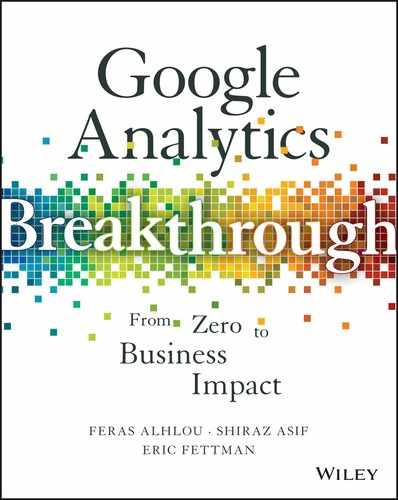Appendix A:
Broadening Your Optimization Program
Google Analytics Breakthrough has covered the strategy, implementation, reporting, and analysis phases of the optimization pyramid that we saw all the way back in Figure 3.1. Throughout our discussions, we have suggested specific optimization steps that you can take based on the data that Google Analytics provides, but there are aspects of optimization that we have not yet discussed directly.
As essential as quantitative Web and mobile analytics data is for achieving insight and action, it’s important to remember that your overall optimization program should also comprise qualitative inputs, overlay visualizations, and testing strategies. As the next level of optimization, personalization goes beyond analytics to present different experiences to specific user segments.
In this appendix, experts share key insights and strategies for these components of your optimization program.
Qualitative Inputs
In our optimization context, quantitative refers to numbers-based Web and mobile app analytics data that users generate but do not provide directly and qualitative refers to any inputs or evaluations that end users or testers do provide directly.
Qualitative inputs can sometimes identify conversion issues that analytics could not. As an example, what if your users are expecting to see a money-back guarantee on your payment page? If you have set up a goal funnel or Enhanced Ecommerce in Google Analytics for your checkout process, you’ll be able to identify a high drop-off on the payment page, but a single comment in a customer evaluation or a usability test could readily reveal the specific problem.
In this section, Duff Anderson of iPerceptions discusses the power of surveys (as well as iPerceptions integration with GA), and Hannah Alvarez of UserTesting provides key insights on usability testing. Note also that Google Consumer Surveys is available as a tag template in GTM for deploying basic survey functionality.
As you consider qualitative inputs, remember to actively seek out opportunities to speak with your organization’s prospects and current customers, as well as the people in your organization who interface most frequently with your customer base, such as the sales team, call center representatives, and customer/technical support specialists. Never underestimate the importance of these conversations.
Overlay Reporting
As mentioned in Chapter 12, the Enhanced Link Attribution setting in your GA pageview tags can help the GA In-Page Analytics report to display more meaningful data in overlay format, that is, numeric data or data visualizations superimposed onto the page itself. In-Page Analytics, however, is currently limited in functionality (and sometimes does not display at all).
Several tools offer fuller-featured overlay reporting (and session recording), such as CrazyEgg, SessionCam, or HotJar, which Alex Harris uses in conjunction with the GA Landing Pages report to generate quick wins, as he demonstrates next.
Testing
Your lead generation form for the Machu Picchu tour on your travel site is showing a 70% exit rate in GA, so you change the main graphic on the form from mountains to hikers, and the exit rate goes down to 50% the next month. The hikers photo made the difference, right?
In a usability evaluation for one of your main landing pages on your health care website, the tester suggests that you include insurance information at the top of the page. In the next week, the conversion rate for your contact-us goal rises from 0.9% to 1.5%. Can we be confident that the insurance information drove the conversion increase?
In both cases, the changes likely had a positive impact, the increase could have been due to any number of external factors that changed at the same time as your page update.
As a more data-driven approach, you can instead test two or more concurrent variations against each other relative to the same performance metric such as bounce, goal conversions, or Ecommerce revenue, thereby ensuring a cleaner comparison.
Following, Chris Goward walks us through hypothesis generation for your testing, Bobby Hewitt shares best practices for test documentation and analysis of test results, and Tara Dunn offers tips for successful testing as well as framework for mobile app testing through Optimizely.
Marketing Automation and Personalization
One of the primary themes of the book has been segmentation: analyzing your data based on audience subsets rather than aggregates to amplify trends and more quickly gain insight. We also learned how we can use segments, aka audiences, to remarket based on specific visitor characteristics and behaviors.
If we analyze and market to specific audience segments, it’s a logical next step to actually offer a customized experience to different types of visitors. Below, Mike Telem introduces an RTP (real-time personalization) platform that allows us to present different images and messaging based on previous behaviors and (anonymous) CRM data. He also discusses the integration of company “firmographics” data for both personalization and analysis.