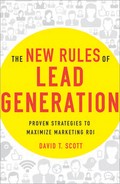Getting Started
You can open an SEM account on Google or Bing very easily. All you need is $5 (the initial fee for opening the account), and a credit or debit card. (To open an SEM account, click the “Advertising Programs” link at the bottom of Google’s main page, or the “Advertising” link at the bottom of Bing’s main page. This will take you to either Google AdWords or Microsoft AdCenter, respectively.)
There is not enough room in this chapter to explore all the functions of Google’s or Bing’s SEM ad platforms. Fortunately, both Google and Bing provide tutorials on their SEM ad platforms that will show you how to build effective ads. These tutorials are extremely easy to understand, and are updated frequently to include the latest features of the platforms. I strongly recommend that anyone who wants to do SEM on Google or Bing should go through the platform tutorials first.
In addition, there are often local classes available, taught by SEM experts or certified Google or Bing partners who will teach you how to create effective SEM ads and campaigns. Search the Internet for SEM ad classes available in your area. (I recently attended a day seminar, sponsored by Google, on how to create effective SEM ads. The seminar was hosted at a local hotel by one of their certified partners.)
One more thing to mention: As with any other online lead-generation marketing campaign, make sure your landing page is ready to go before you start building your SEM ad. Always remember to tie your landing page to the theme that runs through the SEM ad in question. (See the section on landing pages in Chapter 6 for more details.)