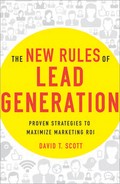Defining Your Target Audience
Facebook and LinkedIn give you a set of demographic and psychographic search tools that allow you to define your target customers. You can search for specific features of the audiences you are targeting with your ad. Once you post the ad, it will appear only on the pages of users or groups that meet your defined criteria.
Some of the common categories that the search tools give you include:
Location Facebook, LinkedIn, and other social media sites allow you to do geo-targeting. You can target your audience according to a specific geographic location. If you know how to use them, these options can provide a significant advantage.
If you have a global or national product or service, you can choose to display your ad to every Facebook or LinkedIn user in a certain country (e.g., United States) or continent (e.g., North America). But if you have a more localized product or service (such as industrial cleaning or janitorial contracting services), you can set up your ad so that it will appear to social media users only within a certain state or city (e.g., Facebook users in the Atlanta, Georgia, metropolitan area). This is a major advantage for local marketers, because you know your ad is reaching Facebook users only in your area of service, who are close enough to buy your product.
But if you’re a national advertiser, you can also use the “location” option to your advantage. You can customize your social media ad with special offers according to each location. For example, you can run one Facebook ad with a special offer for California residents and another Facebook ad with a different offer for New York residents. You can use different messaging and copy for the two ads to target them to users in each location.
Demographics Facebook and LinkedIn provide a series of demographic search options in their ad campaign setup tools. Setting these demographics ensures that your ad will be displayed only to people within your target audience.
For example, if you’re marketing beauty products or spa treatments, you can set the “demographics” option so that only female Facebook users will see your ad. Or if you’re marketing products or services related to colleges and student loans on Facebook, you can set “demographics” so that only high school or college-age students will see the ad. On LinkedIn, if you’re marketing a product aimed at recent college graduates who are just entering the workforce, you can select “Ages 20–25.”
Subcategories On Facebook and LinkedIn, the ad campaign setup tools include a series of filters that let you define a more specific target audience. You can narrow down the number of users or user groups who will see the ad by choosing specific demographic and psychographic subcategories.
Facebook provides the most detailed set of filter options for locating and targeting specific customers. For example, if you choose “education” as a basic category for defining your audience, you can target alumni from certain high schools, colleges, or professional schools (e.g., graduates of the Wharton School of Business). You can also target people who have earned certain types of degrees (e.g., people with MBAs).
You can target your ad to appear on the Facebook pages of employees of a certain company, such as General Electric. (If you are a nonprofit organization like United Way, this is a great way to target companies that match employee donations.) Using the demographic options in the advanced filters, companies can even target ads to their own employees who are on Facebook.
You can target your ad to people on Facebook according to their interests, birthdays, relationships, languages they speak, or any other demographic provided by the ad creation tool. You can target your ads to certain Facebook groups (e.g., Star Wars fans) based on their likes and dislikes.
LinkedIn lets you narrow your target audience according to several business-related options. You can target employees of specific companies (e.g., “General Electric”), or certain industries (e.g., “accounting,” “electronics”). You can also target LinkedIn members with specific job titles (e.g., “CEO”), job roles (e.g., “accountants”), or job categories (e.g., “accounting,” “sales,” etc.). Also, you can target members of certain LinkedIn Groups (e.g., “Software CEOs’ Group”) or outside trade organizations (e.g., members of the Direct Marketing Association).