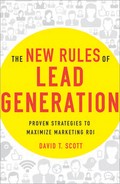Setting Your Campaign Parameters
Once you create your ad, you need to set parameters for how you want to run the ad campaign on a search engine.
YOUR SCHEDULE
Google and Bing give you tremendous control over your ad schedule. You control the days and times when your ads run. This is called dayparting. For example, if you are running an SEM ad targeted at businesspeople, you can schedule the ad to run on the search engine Monday–Friday, 8 a.m.–5 p.m. If you are targeting consumers, you might have the ad run Monday–Friday, 5 p.m.–1 a.m. and Saturday–Sunday, 8 a.m.–11 p.m.
The Google and Bing dayparting tools can be extremely useful when you are testing two SEM ads against each other (e.g., a “50% off” ad and a “Buy one, get one free” ad), to see which gets the better response. For example, you can apply the same search term (e.g., “comfortable work shoes”) to two ads. But you can use the dayparting tools to control how and when search engine users who enter that search term see each ad.
You might set up a dayparting schedule so that the ads alternate in rotation. (Ad #1 appears in search results when one person searches for “comfortable work shoes,” and Ad #2 appears the next time someone searches for that same term.) You can schedule the two ads to run independently on different days and times (e.g., Ad #1 runs Monday–Friday, 8 a.m.–5 p.m., and Ad #2 runs Friday–Sunday, 5 p.m.–1 a.m.).
You can pause one ad while the second ad continues to run. Or you can pause both ads if you need to, until you decide to resume the campaign. Also, after your ads have been running for a while, Google or Bing will give you suggestions on which ad to run at which times, based on historical data about how each ad performed.
You can also use the Google and Bing ad platforms to self-optimize your ad campaign over time. If you post multiple ads, you can create a schedule that runs the ads in rotation. Eventually, the search engine will start to serve your best performing ad over the others. For example, if you run two separate ads for “comfortable work shoes” in rotation, after a designated time period (e.g., one week), the search engine examines the click rates for the two ads. If one ad has received only 100 clicks, but the second has received 500, the search engine will start serving the second ad more often as the better performing one. During the second rotation, the second ad may be served for 15,000 impressions, while the first one is served for only 5,000.
GEOGRAPHIC TARGETING
Google and Bing allow you to target your ads geographically, based on an estimate of where searchers reside. But geo-targeting in SEM is not as accurate as geo-targeting in some other forms of lead-generation marketing. For example, you can get very specific with geo-targeting tools in social media advertising, where users often enter their location (e.g., “Hometown: Atlanta, Georgia”) on their Facebook pages. (I’ll cover this in detail in Chapter 8.)
But Google and Bing can’t track users’ locations when they search for a specific search term. (For example, you may be a Boston-based CEO who searches for “Los Angeles office space” from an airport computer terminal in New York.) The search engines can only “guess” about which part of the country the user is located, based on the IP address they use when they do a search.
Google and Bing provide geo-targeting tools where you can enter a city and state (e.g., “Beverly Hills, California”), a metro area (e.g., “greater Los Angeles area”), or a zip code (e.g., “90210”), and you will receive a map of the geographic area. You can then target your SEM ad to appear to users within that geographic area. Google’s geo-targeting tool also allows you to create bundles of cities to geo-target your SEM ad. For example, you can create a bundle of cities for Southern California (e.g., Los Angeles, San Diego, Santa Barbara), and your SEM ad will appear to search engine users within the geographic areas of those cities.
If you want to geo-target an SEM ad more effectively, I recommend that you bid for keyword phrases that specify the geographic locations where you are targeting customers (e.g., “Office space in north Los Angeles,” “Office space in Canoga Park”). This guarantees that your SEM ad will appear in search results for users in those geographic areas.
YOUR BUDGET
Google and Bing ask you to set a daily budget for each SEM ad you post, based on how much you are willing to pay per day on each ad. Your SEM ad will appear daily in search engine results until it receives the number of clicks equal to your daily budget. For example, if you enter a daily budget of $300 and a PPC bid of $2 per click, the ad will appear in search results until it reaches 150 clicks for that day.
If you wish, you can assign a lifetime budget. Your SEM ad will appear in search results until the number of clicks it receives equals that budget, regardless of how much time it takes. For instance, if you enter a lifetime budget of $1,000 at $2 per click, your ad will appear in search results until it receives 500 clicks. Your $1,000 budget can be spent in one day, 10 days, or 30 days, depending on the popularity of the ad.