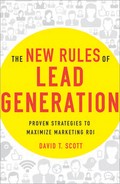Twitter for Business and Promoted Products
As I explained in the previous chapter, when companies use tweets to advertise their products or services to Twitter followers, it’s not really lead-generation marketing. It’s more like a high-tech form of word-of-mouth marketing, where you’re sending out special offers to circles of people who are already your customers or leads.
But just before finishing this book, I discovered that Twitter actually has an advertising program—Twitter for Business—that you can use for lead-generation purposes. This program uses an advertising model that is very different from the model used by Web-based social media sites.
Twitter for Business has been offered since 2010, but is not widely advertised, so many advertisers haven’t heard about it. The program offers Promoted Products, a series of marketing tools that enable your company to reach out to Twitter users outside your regular group of Twitter followers, and to turn them into followers and possibly into leads.
Twitter’s Promoted Products include:
![]() Promoted Twitter Accounts
Promoted Twitter Accounts
![]() Promoted Tweets
Promoted Tweets
![]() Promoted Trends
Promoted Trends
In general, Twitter’s Promoted Products works something like SEM, where you bid a PPC rate to have your SEM ad placed at the top of search results when users search for certain keywords (e.g., “boat insurance,” “accounting software”). With Twitter, you bid to have your Promoted Accounts, Promoted Tweets, or Promoted Trends placed where Twitter users will see them. (Where they will appear on Twitter depends on which type of Promoted Products you use.)
Let’s look at each of the Promoted Products, how they work, and how they can be used for lead-generation marketing.
PROMOTED ACCOUNTS
If you’re a regular tweeter, you know that, when you log on to your Twitter home page, your “Who to Follow” column gives you suggestions about which Twitter feeds to subscribe to, based on your interests.
Twitter’s Promoted Accounts lets you promote your company Twitter account, or a CEO’s account, or other innovative executives’ accounts. (For lead-generation, a company Twitter account is probably your best choice.) Your Promoted Account will be displayed at the very top of the “Who to Follow” columns of Twitter users who are not yet your subscribers, but who may have an interest in your company or its products or services. Your goal is to increase the number of subscribers to your company account, and thus increase the number of Twitter followers who will follow you regularly in order to take advantage of your tweeted special offers.
Once Twitter users click the “Follow” link to subscribe to your Promoted Account, it should be fairly easy to turn them into actual customers or leads. You might send them a personal tweet with a special offer (e.g., “Buy today, get 20% off accounting software”), or with a link to a landing page where they can sign up to receive e-mail offers from your company. Or, if they are now following the Twitter feed of your CEO or other executive, you can send out invitations to a webinar starring that executive.
PROMOTED TWEETS
Promoted Tweets are the social media ads of Twitter. You send out a Promoted Tweet with a special offer (e.g., “Buy today, get 20% off accounting software”), and it goes not only to subscribers to your Twitter feed, but also to unsubscribed Twitter users who may have an interest in your offer.
Your Promoted Tweet will appear at the very top of a Twitter user’s timeline, so it will be the first thing they see when they log on to check their account. It will also appear on their Twitter profile page. Also, Promoted Tweets appear at the top of search results when people search for keyword terms (e.g., “accounting software”) on Twitter, just as SEM ads appear at the top of search results on Google or Bing.
PROMOTED TRENDS
You need a brief explanation of Promoted Trends, just so you know what they are. A Twitter Trend is something that many people are tweeting and retweeting about. When you log on to Twitter, you get a list of Top Trends for the day.
A Promoted Trend is a one-day promotion of a special event that the advertising company wants everyone on Twitter to tweet or retweet about. For example, if Apple releases a new version of the iPhone or iPad, they may pay for a Promoted Trend to run on the release day, so everyone on Twitter will know about it. Or a movie studio may pay for a Promoted Trend to run on the day their latest blockbuster movie comes out.
Who sees a Promoted Trend? Everyone on Twitter sees it. And I mean everyone! All of Twitter’s 30 million regular, everyday users will see the Promoted Trend tweet at the top of their Twitter timeline on that day, accompanied by a link to “Follow the Trend.”
Promoted Trends are extremely expensive. For a one-day Promoted Trend, Twitter charges a set fee of $120,000. (That’s right!) And it accepts only one advertiser per day for the Promoted Trend of the day. So you should use a Promoted Trend only if you have major money to spend and a very special wide-appeal event coming up, one that you think will produce a very significant ROMI for you.
Promoted Trends are not a form of lead-generation advertising; they are more like a form of brand advertising. In digital terms, a Promoted Trend might be the equivalent of hiring an airplane to fly over a city trailing an advertising banner. Yes, you’ll get wide exposure, but you probably won’t get many leads from it. Therefore, you shouldn’t use it as a lead-generation tool, even if you have the $120,000 budget for it.