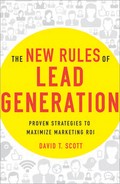Creating Your Ad
Facebook and LinkedIn have very specific constraints for the ads appearing on their sites. All ads must follow the same four basic parameters:
1. Title: Each social media ad must have a title with a maximum of 25 characters (24 on Facebook), including spaces.
2. Body Text: Facebook and LinkedIn give you 135 characters, including spaces, for body text in each ad, to express your value proposition, CTA, and offer.
3. Image: You can create and upload your own ad image. In general, it must be a .PNG, .JPEG, or .GIF file. The image will be extremely small, but visible on the ad. Each social media site will shrink your image down to their preferred size (Facebook: 35 × 35 pixels; LinkedIn: 50 × 50 pixels).
Note: Social media ads give you very limited space for images, so whatever image you use should be related to the ad itself (e.g., a picture of the product). You shouldn’t use your brand in a social media ad, since the point of the ad is to drive people to the product or offer.
4. Destination URL: When people click on the ad, this URL takes them to your webpage of choice. If it’s a lead-generation ad, you should provide a URL to a landing page on your external website that lets them buy the product, sign up for the webinar, etc. (You shouldn’t use this URL to send them to your Facebook Fan page or company LinkedIn page, since this won’t drive them to a sale or help you to collect them as a lead.)