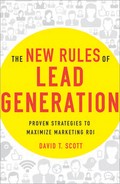The Three Essential Steps and Twitter Marketing
As I mentioned in the previous chapter, Twitter’s advertising model is different from the one used by Web-based sites like Facebook and LinkedIn. Although you can apply the “Three Essential Steps of Web-based Social Advertising Campaigns” to lead-generation advertising on Twitter, they are not a perfect fit. But it’s important to understand how these steps apply (or don’t apply), because they may affect whether you really want to use Twitter’s Promoted Products as marketing tools.
TARGETING BY INTEREST ON TWITTER
Step 1 of the three essential steps—researching and defining your target audience—applies to Twitter, but in a different way than it does on Facebook or LinkedIn. Before you even contact Twitter to talk about Promoted Accounts or Promoted Tweets, you need to research your current Twitter followers. You need to know what kinds of people are subscribed to your company’s Twitter feed, what their interests are, and, most importantly, how well they represent the demographics of the target customers you’re trying to reach.
Twitter is an unusual case in lead-generation advertising venues. When it comes to defining audiences for Promoted Accounts or Tweets, Twitter controls the entire targeting process. As an advertiser on Twitter, you have almost no control over targeting. Outside your circle of subscribers, you can’t target your Promoted Accounts or Tweets to groups of Twitter users based on their demographics, as you can with social media ads to users on Facebook or LinkedIn. For the most part, Twitter does that targeting for you.
Twitter uses what it calls “targeting by interest.” They look at your current Twitter subscribers and their interests, and they place your Promoted Accounts and Promoted Tweets on the pages of Twitter users who are not among your current subscribers, but who have similar interests to those of your subscribers.
For example, say you’re a major airline like Southwest Airlines. You decide to send out a series of Promoted Tweets, promoting special offers for discount air fares to various destinations (e.g., Las Vegas, San Francisco, Cancun, etc.). When you submit your Promoted Tweets, Twitter looks at the list of subscribers who currently follow your Southwest Airlines company account. Chances are that a large number of your Twitter followers will list travel as an interest, and will be subscribers of Twitter feeds for other airlines and hotel chains. Twitter then looks for other Twitter users outside your list of subscribers who subscribe to other travel-related feeds, and targets your Promoted Tweets to those users.
This is why your Twitter account should already have a large following (e.g., 1,000 or more subscribers). The more subscribers you have, the better Twitter can assess your subscribers’ interests, and the more accurately it can target your Promoted Account to other users who have those interests.
However, Twitter’s demographic targeting can also work against you, especially if you have too diverse a range of followers with different interests, or your target customers are not among the majority of your current Twitter subscribers. For example, say you’re a nationwide marketing agency that services Fortune 500 companies. You decide to send out a Promoted Tweet offering marketing services. But about half of the 1,000 current subscribers to your company Twitter account are other marketers who follow your account in order to track trends in the marketing industry. The other half of your subscribers are from industries that you service as clients (retail, restaurant chains, auto, food and beverage, energy, etc.). Among your subscribers from these client industries, no one group of followers from any one industry has a real majority.
Based on this makeup of your subscribers, Twitter’s demographic targeting system may end up placing your Promoted Tweet in the timelines of marketers who are not among your subscribers. Most of those marketers won’t need your services because they are already marketers themselves. At the same time, the Twitter users you were hoping to pick up as new clients—people in the retail, auto, energy industries, etc.—may not see your Promoted Tweet, because Twitter’s targeting system did not recognize them as being a majority group of subscribers to your Twitter feed.
Twitter’s Promoted Products isn’t the best marketing option for every company. If you don’t think your current list of Twitter subscribers is a good representation of the types of potential customers you’re trying to reach, you might turn to other options for online lead-generation advertising. But if the subscribers to your company Twitter account are regular customers, and if they subscribe to your account specifically to get your special offers, then Twitter marketing could work very well for you.
CREATING YOUR TWITTER ADS
Step 2 is to create your ad on Twitter. This step doesn’t really apply with Promoted Accounts because there is no ad to create. When you promote your company account, Twitter creates the ad for you using an image you select (such as your company logo) and a “Follow” link that allows Twitter users to subscribe to the account.
For Promoted Tweets (and for any special-offer tweets that you post for subscribers to your company Twitter account), you should apply the same principles that you would to any other type of ad, within the usual Twitter parameters. For each Promoted Tweet, Twitter gives you the usual 140 characters, including spaces, to express your value proposition, call-to-action, and offer. You must also include a destination URL link to a landing page on your website. Twitter will automatically convert the destination URL into a “bit.ly” URL (e.g. http://bit.ly/offer1) to keep it short for you.
SETTING UP YOUR AD CAMPAIGN ON TWITTER
When you are accepted to the Twitter for Business program, you get access to a series of tools on Twitter’s website that enable you to set up campaigns using the Promoted Products. Most of these tools are very simple. For example, a “Promoted Tweet” check box will appear underneath the regular field that you use to enter tweets for your company website. When you enter a tweet for a special offer, simply check the check box to mark it as a Promoted Tweet, and Twitter will target and place it for you.
Note: As I explained, Twitter gives you very little control over which Twitter users outside your company account subscribers will see your Promoted Accounts or Tweets. However, Twitter’s ad campaign setup tool gives you some limited targeting ability. For example, you can do limited targeting by location, targeting your Promoted Account or Tweet to users only in certain cities (e.g., Atlanta, Georgia) or in certain countries (e.g., the United States, Canada). You can also target a Promoted Account or Tweet to appear only on certain devices (e.g., iPhones, iPads, Androids).
A few other things you should know about setting up an ad campaign on Twitter:
Payment Methods Twitter has actually developed new concepts of payments for its Promoted Products. These concepts are similar to PPC, but are designed for how Twitter users interact with tweets.
![]() For Promoted Accounts, you pay a cost-per-follow (CPF) rate. In other words, you pay a rate every time a Twitter user clicks on the “Follow” link and subscribes to your Promoted Account.
For Promoted Accounts, you pay a cost-per-follow (CPF) rate. In other words, you pay a rate every time a Twitter user clicks on the “Follow” link and subscribes to your Promoted Account.
![]() For Promoted Tweets, you pay a cost-per-engagement (CPE) rate. You pay a rate every time a Twitter user clicks on your Promoted Tweet, retweets it, replies to it, or marks it as a favorite.
For Promoted Tweets, you pay a cost-per-engagement (CPE) rate. You pay a rate every time a Twitter user clicks on your Promoted Tweet, retweets it, replies to it, or marks it as a favorite.
The good news is, with Promoted Products, you don’t pay by impression. You don’t have to pay each time a Twitter user sees your Promoted Account or Tweet. You pay a rate only when a Twitter user interacts with the Promoted Product, which makes these marketing tools very cost-effective.
The Bid Process Like Facebook and LinkedIn, Twitter uses a bid process for Promoted Accounts and Promoted Tweets.
![]() With Promoted Accounts, you are bidding against other companies to see which Promoted Account will be placed in a Twitter user’s “Who to Follow” column. Currently, Twitter recommends a competitive bid of $2–$3 for Promoted Accounts.
With Promoted Accounts, you are bidding against other companies to see which Promoted Account will be placed in a Twitter user’s “Who to Follow” column. Currently, Twitter recommends a competitive bid of $2–$3 for Promoted Accounts.
![]() With Promoted Tweets, you are bidding against other companies to see which Promoted Tweet will be placed in a Twitter user’s timeline. Twitter currently recommends a competitive bid of $0.50–$1.50 for Promoted Tweets.
With Promoted Tweets, you are bidding against other companies to see which Promoted Tweet will be placed in a Twitter user’s timeline. Twitter currently recommends a competitive bid of $0.50–$1.50 for Promoted Tweets.
Your Budget As with Facebook and LinkedIn, you must set a budget (e.g., $7,000 for one week) for the maximum amount you wish to pay for your Twitter campaign. Your Promoted Account or Tweet will appear on Twitter pages or feeds until it receives enough clicks (e.g., 7,000 clicks at $1 per click) to reach that budget. You can also set a timeline (e.g., one week) for how long the Promoted Account or Tweet will run on Twitter.