 Editing the Identifier via the Entity Symbol
by George McGeachie, Steve Hoberman
Data Modeling Made Simple with PowerDesigner®
Editing the Identifier via the Entity Symbol
by George McGeachie, Steve Hoberman
Data Modeling Made Simple with PowerDesigner®
- Contents at a Glance
- Contents
- Acknowledgements
- Foreword
- Read me first!
- SECTION I
- Data Modeling Introduction
- CHAPTER 1
- What is a data model?
- CHAPTER 2
- Why do we need a data model?
- SECTION II
- Data Model Components
- CHAPTER 3
- What are entities?
- CHAPTER 4
- What are data elements?
- CHAPTER 5
- What are relationships?
- CHAPTER 6
- Why are names and definitions important?
- CHAPTER 7
- What are keys?
- SECTION III
- Data Modeling in PowerDesigner
- CHAPTER 8
- Why do we need a data modeling tool?
- CHAPTER 9
- What can PowerDesigner do for me?
- What is metadata?
- PowerDesigner metadata scope
- PowerDesigner Data Models
- Data Modeling Feature Comparison
- Core Modeling
- ***
- Support For Multiple Types Of Data-Related Models
- Linking and Syncing Models
- One File Per Model
- Multiple Notations Supported
- Subsets Of A Data Model
- Model Validation
- Naming Standards
- Spreadsheet-like editing
- Comprehensive Database Support
- Dependencies Between Model Objects
- Internal and External Dependencies
- Versioning
- Automation
- Assertion Statements
- Reference Models
- ***
- Usability
- Interfaces And Integration
- Tool Management And Communication
- Collaboration
- CHAPTER 10
- How can we work within the PowerDesigner environment?
- Fundamentals of PowerDesigner
- The Welcome Page
- The Building Blocks
- Not Just a Load Of Symbols
- Names and Codes in PowerDesigner Objects
- Interface Overview
- Toolbars
- Organizing Views
- Changing Focus
- Re-arranging the Canvas
- Working with Objects
- Looking at the Demo Workspace
- The Toolbox
- Working in the Browser
- Contextual Menus
- Object Property Sheets
- Common Properties
- Many Ways of Doing Things
- Object Lists
- Moving, Copying and Deleting Objects
- Undoing Things
- Working with Diagrams
- Working with Symbols
- Renaming Objects and Symbols
- Accessing Objects from a Diagram
- Showing and Hiding Symbols
- Communicating Your Message
- Laying Out Diagrams
- Graphical Synonyms
- Menus Depend on Models
- Workspaces
- Models
- Projects
- Opening a Model, Project, or Workspace
- Moving Models Around
- Partitioning a Model
- Model Extensions
- Finding Things Again
- EXERCISE 8: Creating your own Workspace, Project and Models
- CHAPTER 11
- How do I create entities in PowerDesigner?
- CHAPTER 12
- How do I create data elements in PowerDesigner?
- Standard Properties for Data Elements
- Domains in PowerDesigner
- Data Items in PowerDesigner
- Attributes and Columns in PowerDesigner
- Creating a Conceptual Attribute
- Creating a Logical Attribute
- Replica Attributes
- Replica Entities
- Replica Data Items
- Replica Data Items in one Model
- Listing Replicas
- Display Preferences for Attributes and Columns
- Viewing Generation Links
- See “Creating Objects in a List of Objects”
- Domain Dependencies
- The PowerDesigner Glossary
- Transferring Properties
- Managing Allowable Values
- Dependency Matrices
- EXERCISE 10: Creating a new Conceptual Data Model in PowerDesigner
- CHAPTER 13
- How do I create relationships in PowerDesigner?
- Creating Relationships in PowerDesigner
- Relationship Properties
- An Entity’s Relationships
- Display Preferences for Relationships
- Routing Relationships
- Graphical Synonyms
- Many-to-many relationships
- Resolving Many-to-many Relationships
- Recursive (Reflexive) Relationships
- Subtypes in PowerDesigner
- Including Missing Relationships
- EXERCISE 11: Creating Relationships in PowerDesigner
- EXERCISE 12: Naming an Associative Entity
- CHAPTER 14
- How do I create keys in PowerDesigner?
- Creating Candidate Identifiers
- Entity Identifier Properties
- Object Lists
- Identifiers on Entity and Table Symbols
- Changing Identifier Content
- Identifier Migration Along Relationships
- Attribute Migration Settings
- Migrating a Different Identifier
- Naming Your Identifiers
- Attributes and Columns in Identifiers and Keys
- EXERCISE 13: Constructing Identifiers
- Create Identifiers via the Entity Property Sheet
- The Quickest Way to Create a Primary Identifier
- Convert a Candidate Identifier into a Primary Identifier
- Make a Relationship Dependent
- Change the Name of a Migrated Attribute
- Make a Migrated Attribute ‘primary’
- Extending a Composite Identifier
- Editing the Identifier via the Entity Symbol
- Creating a Candidate Identifier via the Entity Symbol
- The Finished Diagram
- SECTION IV
- Subject Area, Logical, and Physical Data Models
- CHAPTER 15
- What are subject area models?
- CHAPTER 16
- What are logical data models?
- Logical Data Model Explained
- Comparison of Relational with Dimensional Logical Models
- Normalization Explained
- Abstraction Explained
- Dimensional Modeling FAQ
- Logical Data Models in PowerDesigner
- EXERCISE 16: Creating a Logical Data Model in PowerDesigner
- EXERCISE 17: Modifying a Logical Data Model in PowerDesigner
- EXERCISE 18: Modifying and Normalizing a Logical Data Model in PowerDesigner
- EXERCISE 19: Creating a Dimensional LDM in PowerDesigner
- CHAPTER 17
- What are physical data models?
- Physical Data Model Explained
- Denormalization Explained
- Views Explained
- Indexing Explained
- Keys and Indexes in the PDM
- Partitioning Explained
- When Reference Data Values Change
- Physical Data Models in PowerDesigner
- Denormalization in PowerDesigner
- Reverse-engineering Databases
- Keeping the Model and Database Synchronized
- EXERCISE 20: Getting Physical with Subtypes in PowerDesigner
- EXERCISE 21: Denormalizing a PDM in PowerDesigner
- CHAPTER 18
- How can we connect these models in PowerDesigner?
- SECTION V
- Consolidating What We’ve Learned
- CHAPTER 19
- How do we put all of the pieces together?
- SECTION VI
- More Great Stuff in PowerDesigner for Data Modelers
- CHAPTER 20
- What other data modeling features exist in PowerDesigner?
- CHAPTER 21
- How do we get information in and out of PowerDesigner?
- CHAPTER 22
- How can PowerDesigner help me improve data model quality?
- CHAPTER 23
- What other components in PowerDesigner
- can be leveraged by data modelers?
- SECTION VII
- Beyond Data Modeling in PowerDesigner
- CHAPTER 24
- What's different about the XML Physical Data Model?
- CHAPTER 25
- What other models are available in PowerDesigner?
- Bibliography
- APPENDIX A
- Answers to Exercises
- EXERCISE 1: Educating Your Neighbor
- EXERCISE 4: Assigning Domains
- EXERCISE 5: Reading a Model
- EXERCISE 6: Clarifying Customer Id
- EXERCISE 8: Creating your own Workspace, Project, and Models
- EXERCISE 12: Naming an Associative Entity
- EXERCISE 17: Modifying a Logical Data Model
- EXERCISE 20: Getting Physical with Subtypes in PowerDesigner
- APPENDIX B
- PowerDesigner Quick Reference for Data Modelers
- APPENDIX C
- Glossary
- Index
Editing the Identifier via the Entity Symbol
YOUR TURN TO PLAY
In the diagram, select the Attendance entity, and then select Identifier_1. Now double-click Identifier_1 to open the identifier’s property sheet. In the ‘Attributes’ tab, use the Add Attribute tool  to add Attendance Date.
to add Attendance Date.
Creating a Candidate Identifier via the Entity Symbol
YOUR TURN TO PLAY
The entity Class needs an additional identifier that references the Short Name attribute; we can also create this via the entity symbol. On the diagram, select Class, then select Identifier_1. Now right-click Identifier_1, select Edit, and then select Insert. A new identifier will appear on the symbol. Edit the identifier name, and press <Enter> when you’re ready. Use any of the approaches you’ve used before to add the attribute Short Name to the new identifier. You can also create an identifier in the symbol by pressing <Ctrl+I> after selecting Identifier_1.
 This approach will work for any sub-object; just select an existing sub-object of the required type, first.
This approach will work for any sub-object; just select an existing sub-object of the required type, first.
The Finished Diagram
Now that we have created all the identifiers, your diagram will look something like Figure 14.25.
Figure 14.25 The finished diagram
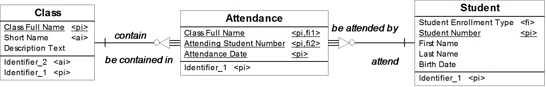
Key Points · PowerDesigner uses the word ‘identifier’ in the CDM and LDM, and ‘key’ in the PDM. · The easiest way to create a primary identifier/key is to check the ‘P’ column in a list of attributes or columns. · PowerDesigner allows you to choose which identifier/key a relationship/reference uses to migrate attributes or columns. · In the LDM, choose your template for constructing the name of migrated attributes; make sure you have a policy for this. |
-
No Comment