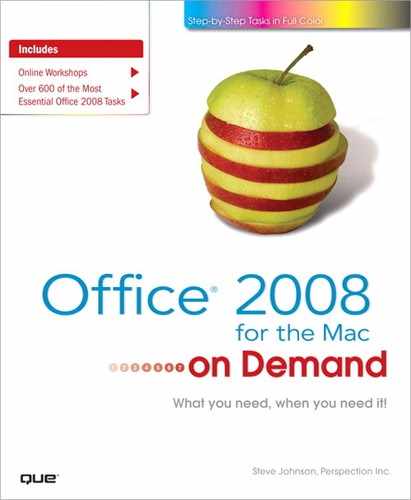What You’ll Do
Draw and Resize Shapes
Create and Edit Modify Freeforms
Add a Quick Style to Shape Text
Add Other Effects to a Shape
Apply Color Fills
Apply Picture or Texture Fills
Apply Gradient Fills
Align and Distribute Objects
Align Objects to Grids and Guides
Change Stacking Order
Rotate and Flip Objects
Group and Ungroup Objects
Introduction
When you want to add objects to a document, you can use Microsoft Office as a drawing package. Office provides a wide range of predesigned shapes, line options or freeform tools that allow you to draw, size, and format your own shapes and forms.
You can add several types of drawing objects to your Office documents—shapes, text boxes, lines, and freeforms. Shapes are preset objects, such as stars, circles, or ovals. Text boxes are objects with text, a shape without a border. Lines are simply the straight or curved lines (arcs) that can connect two points or are used as arrows. Freeforms are irregular curves or polygons that you can create as a freehand drawing.
Once you create a drawing object, you can move, resize, nudge, copy or delete it on your documents. You can also change its style by adding color, creating a fill pattern, rotating it, and applying a shadow or 3-D effect. Take a simple shape and by the time you are done adding various effects, it could become an attractive piece of graphic art for your document. If you’d like to use it later, you can save it to the Clip Organizer.
Object placement on your documents is a key factor to successfully communicating your message. To save time and effort, multiple objects should be grouped if they are to be considered one larger object. Grouping helps you make changes later on, or copy your objects to another document. Office has the ability to line up your objects with precision—rulers and guides are part of the alignment process to help you. By grouping and aligning, you are assured that your drawing objects will be accurately placed.