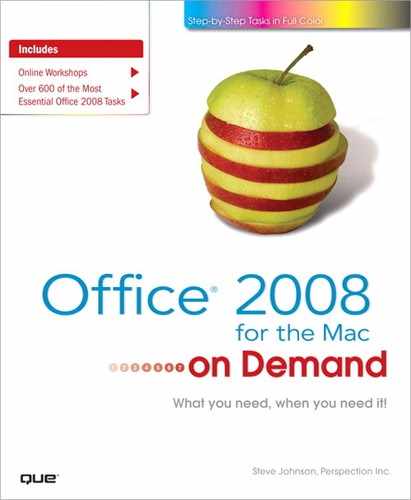What You’ll Do
View the Entourage Window
Prepare for Entourage
Set Up an Account
View Items and Folders
Create and Sort Contacts
Create and Address an E-Mail Message
Format Message Text
Create a Signature
Flag, Categorize, and Delete Messages
Send, Receive, and Read Messages
Reply to and Forward a Message
Find and Filter Messages
Manage and Organize Messages
Reduce Junk E-Mail
Introduction
Microsoft Entourage 2008 takes managing and organizing your daily routine to a new level. Its updated look gives you a larger viewing area and easier access to the tools that you want to use. You can customize its features so that they are seamlessly interwoven as you move from your electronic mail to your calendar to your notes to your journal.
Managing your personal communications and information has become an intricate and important aspect of everyday life at the workplace and at home. With Entourage, you can store, track, and manage all your information and communications in one place. You can track your appointments, meetings, and tasks on your Calendar and store information, including phone numbers, addresses, e-mail addresses, about all your business associates, family, and friends in your Contacts list. Use Notes to write reminders to yourself and Tasks to record your daily or weekly to-do list, checking them off as you complete them. Of course, one of the most important parts of your day is communicating, and Entourage provides the tools that help you address all your electronic communications needs.