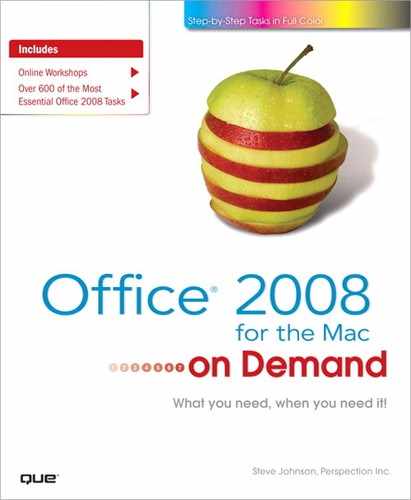What You’ll Do
Lock and Unlock Worksheet Cells
Protect Worksheets and Workbooks
Share Workbooks
Create and Read a Cell Comment
Edit and Delete a Cell Comment
Track Changes
Compare and Merge Workbooks
Ask “What If” with Goal Seek
Create Scenarios
Export Data
Analyze Data Using PivotTable
Consolidate Data
Link Data
Get Query Data from a Database
Get Query Data from the Web
Get Data from a FileMaker Pro Database
Get Text Data
Introduction
Creating successful documents is not always a solitary venture; you may need to share a document with others or get data from other programs before a project is complete. In Microsoft Excel, you have several methods that you can use to create a joint effort. In many offices, your co-workers (and their computers) are located across the country or the world. They are joined through networks that permit users to share information by opening each other’s files and to simultaneously modify data.
Excel makes it easy for you to communicate with your teammates. Instead of writing on yellow sticky notes and attaching them to a printout, you can insert electronic comments within worksheet cells. You can also track changes within a workbook made by you and others. In addition to sharing workbooks, you can merge information from different workbooks into a single document, and you can link data between or consolidate data from different worksheets and workbooks. You can also import data from a database, including FileMaker Pro (version 5.0 - 9.0) into Excel.
If your worksheet or workbook needs to go beyond simple calculations, Excel offers several tools to help you create more specialized projects. With Excel, you can perform “what if” analysis using several different methods to get the results you want or create multiple scenarios lets you speculate on a variety of outcomes.
PivotTables are also available to pull your data together for easier viewing and reporting. The PivotTable Wizard walks you through setting up a PivotTable. Excel has some designed reports that contain layout formatting to give that extra touch to your reports.