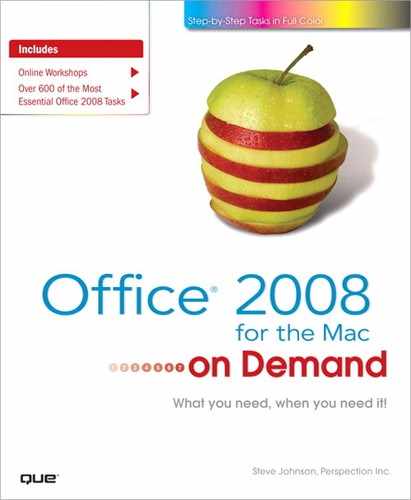Microsoft Office 2008 provides you with the tools you need to manage your business and personal life. Each of its programs—Word, Excel, PowerPoint, and Entourage—has a special function, yet they all work together. With enhancements to the user interface, and the addition of advanced tools, Element Gallery, SmartArt graphics, Office themes and Quick Styles for text, shapes, tables, and pictures, you can accomplish a variety of tasks more easily in Office 2008.
If you’re already familiar with Microsoft Office 2004, you can access and download all the tasks in this book with Microsoft Office 2008 New Features to help make your transition to the new version simple and smooth. The Microsoft Office 2008 New Features as well as other 2004 to 2008 transition helpers are available on the Web at www.perspection.com.
If you’re searching for what’s new in Office 2008, just look for the icon: New!. The new icon appears in the table of contents and throughout this book so you can quickly and easily identify a new or improved feature in Office 2008. The following is a brief description of each new feature and it’s location in this book.
-
Elements Gallery (p. 10).The Elements Gallery located below the toolbar in Word, Excel, and PowerPoint provides easy access to visual galleries where you can add SmartArt graphics, WordArt, charts, tables, and other document elements.
-
Compatibility mode (p. 14, 20-23).When you open an Office document from Office 97-2004, Office 2008 goes into compatibility mode where it disables new features that cannot be displayed or converted well by previous versions.
-
Check compatibility (p. 14, 20-21).The Compatibility Checker identifies the potential loss of functionality when you save an Office 2008 document in a previous venison file format.
-
Toolbox and Object Palette (p. 18-19, 168).The The Toolbox provides a variety of tools organized on tabs and grouped into panels all in one central location. Some tabs are available in all of the Office programs, such as Formatting Palette, Object Palette, Scrapbook and Compatibility Report, while others are program-specific, such as Formula Builder (Excel) and Custom Animation (PowerPoint). The Object Palette provides access to shapes, clip art, symbols, and photos.
-
Save in XML-based file format (p. 22-25).Office 2008 saves files in an XML (Extensible Markup Language) based file format. The XML-based format significantly reduces file sizes, provides enhanced file recovery, and allows for increased compatibility, sharing, reuse, and transportability.
-
Themes (p. 58-64).A theme is a set of unified design elements that provides a consistent look for a document by using color themes, fonts, and effects, such as shadows, shading, and animations. You can use a standard theme or create one of your own.
-
Picture Quick Styles (p. 76).The Picture Quick Style gallery provides a variety of different formatting combinations.
-
Apply a shape to a picture (p. 77).You can now select a picture and apply a shape to it.
-
Picture effects (p. 78-78).You can now change the look of a picture by applying effects, such as shadows, reflections, glow, soft edges, and 3-D rotations.
-
Recolor Picture Quick Styles (p. 82).The Recolor Picture gallery provides a variety of different formatting combinations.
-
Text and Shape Quick Styles (p. 88-91).You can quickly add different formatting combinations to text using WordArt Quick Styles or to a shape using Shape Quick Styles. You can also change individual styles by applying shadows, reflections, glow, soft edges, and 3-D rotations.
-
SmartArt graphics (p. 94-100).SmartArt graphics allow you to create diagrams that convey processes or relationships. Office provides a variety of built-in SmartArt graphic types, including organization charts, graphical lists, process, cycle, hierarchy, relationship, matrix, and pyramid.
-
Microsoft Excel used to create charts (p. 101).Office programs now use Microsoft Excel to embed and display a chart instead of Microsoft Graph.
-
Added chart types and effects (p. 101-103).Office added more built-in chart layouts and styles to make charts more appealing and visually informative.
-
Table Quick Styles (p. 208, 379, 382).The Table Quick Style gallery provides a variety of different formatting combinations. You can change the look of a table by applying effects, such as shadows, reflections, glow, soft edges, 3-D rotations, and transformations.
-
Create a PDF (p. 492-493).You can now save a document as a PDF file, which is a fixed-layout format that retains the form you intended on a computer monitor or printer.
-
Macros (p. 502-503).If you have a macro in an Office document, you need to save it with a file name extension that ends with an “m”. For example, either Excel Macro-Enabled Workbook (.xlsm), or Excel Macro-Enabled Template (.xltm) for Excel. If you have Office documents with macro-enabled VBA scripts from Office 2004 or Office 2007 for Windows, you cannot view, run, or edit them in Office 2008.
-
Automator (p. 504).The Office Script menu provides easy access to ready-made AppleScripts and Automator workflows designed for the open Office 2008 program.
-
Publishing Layout view (p. 135, 138, 142-145).Publishing Layout view displays the document in a specialized view for desktop publishing. In this view, you can create professional-looking newsletters, brochures, flyers, and calendars.
-
Publication templates (p. 142-143).Word provides new professionally designed publication templates.
-
Document Elements (p. 164-165, 214, 224).Document Elements makes it quick and easy to add more complex parts—such as cover pages, table of contents, header, footer, and bibliographies—to a document.
-
Ligatures in fonts (p. 171).Ligatures are font characters that combine two or more separate characters to improve text style and readability.
-
Mail Merge Manager (p. 210-213).The improved version of the Data Merge Manager in Word 2004 makes is easy to create letters, mailing labels, and catalogs using a step by step process.
-
Excel 2008 Binary file format (p. 24).In addition to the new XML-based file format, Excel also provides a new file format (BIFF12 with the extension .xls) to accommodate large or complex workbooks.
-
Insert worksheet (p. 241).Click the Insert Worksheet icon at the end of the sheet tabs.
-
Insert preformatted sheets (p. 242-243).From the Sheets tab in the Elements Gallery, you can select a Quick Style worksheet from a variety of categories, such as Accounts, Budgets, Invoices, Lists, Portfolios, or Reports. The Quick Style worksheets are templates with all the layout, formatting, and formulas you need to get started quickly.
-
Formula Builder (p. 268-269).Formula Builder simplifies the process by organizing Excel’s built-in formulas, called functions, into categories—such as Most Recently Used, Financial, Text, Date and Time, Lookup and Reference, Math and Trigonometry, and other functions—so they are easy to find and use.
-
Formula AutoComplete (p. 258-259, 262-263).You can quickly and correctly write functions with Formula AutoComplete, which detects what you type and tries to fill in the rest.
-
Slide Themes (p. 58-64, 377).A document theme consists of theme colors, fonts, and effects. You can quickly format an entire document with a professional look by applying a theme. When you apply a theme, the background, text, graphics, charts, and tables all change to reflect the theme. In PowerPoint, you can create your own custom theme colors, and then use them in other Office programs.
-
Dynamic guides (p. 126-127).Dynamic guides appear as you need them when you drag an object, while static guides appear when you enable them.
-
Slide Layout gallery (p. 350-351).PowerPoint provides a gallery of slide layouts to help you position and format slides in a consistent manner.
-
Stack letters (p. 357).You can now stack letters on top of one another.
-
Create columns (p. 364).You can now create text columns within a text box.
-
Indent markers (p. 360).You can now set different indent markers for each paragraph in an object.
-
Slide master layouts (p. 370-373).Each slide master includes a standard set of slide layouts. However, you can modify a slide master layout using different types of placeholders.
-
Wide screen slide sizes (p. 386).You can now set the slide size to fit computer monitor with ratios of 16:9 (wide screen HDTV’s), or 16:10 (wide screen laptops).
-
Transition Quick Styles (p. 394).The Transition Quick Style gallery provides a variety of different transition effect combinations you can add between slides.
-
Apple Remote controls slide show (p. 401).If your Mac comes with an Apple Remote, you can use it to deliver and navigate through your slide show.
-
Send a presentation to iPhoto (p. 406).In addition to saving a presentation as a movie, you can also save a presentation as a series of slides to an iPhoto album, which you can sync and playback in a video iPod.
-
Spotlight search (p. 445).With Spotlight preferences enabled (the default) in Entourage, you can use Spotlight to search for e-mail, calendar events, tasks, contacts, and other Entourage items.
-
Out of Office (p. 446).If you have a Microsoft Exchange account, you can have Entourage reply to message automatically when you’re out of the office. You can now schedule your Out of Office times in advance, so you don’t forget to turn it off.
-
Junk E-mail protection (p. 452).You can specify what should be considered junk e-mail and how Entourage should handle that e-mail. If Entourage detects a phishing message with links to a specious Web site, a warning alert appears.
-
Customizable toolbars (p. 458).You can customize any toolbar in Entourage by visually dragging and dropping the buttons you want onto the current toolbar.
-
To Do List pane and flagging (p. 471-473).You create a To Do List item by simply setting a follow-up flag with the To Do button or flag icon for an e-mail message in Mail view or a contact in Address Book. When you work in Calendar view, you can display and create tasks and To Do List items in the To Do List pane.
-
My Day (p. 476-477).My Day is a stand-alone Office related program that allows you to display upcoming events and tasks from Entourage.