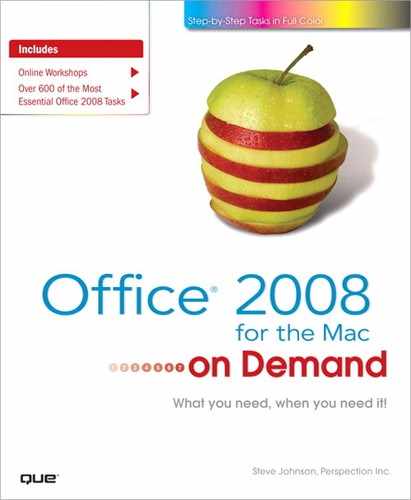Index
A
absolute cell references, 257
accounting numbers, formatting, 298
Account Settings dialog box, 420
Action Settings dialog box, 486
adding/removing. See also deleting; Excel; Entourage
AutoCorrect entries, 45
backgrounds, 310
borders to cells in Excel, 306
bulleted lists, bullets from in PowerPoint, 362
color categories in Entourage, 439
digital signatures, 434–435
grids and guides, 127
holidays, calendar in Entourage, 461
languages to programs, 52
numbered lists, numbers from in PowerPoint, 362
picture borders, 80
Status bar items, 6
Address Book in Entourage, 424
adjustment handles
on shapes, 112
Adobe Acrobat Reader, 492
AIFF files, 396
alias, starting Office program, 2
Align commands, 124–125
aligning. See also Word
header and footer text, 165
objects, 124–127
paragraph alignment, changing, 176
PowerPoint text, 357
shapes, 115
with SmartArt graphics, 98
text alignment, changing, 176
AND condition, 291
animations. See PowerPoint
AppleScripts
ready-made, using, 506
recording, 507
Script menu, 506
writing, 507
appointments. See Calendar
archiving e-mail messages, 453
arguments. See also Excel
array formulas, Excel, 271
attachments to e-mail. See Entourage
auditing Excel worksheets, 279
AU files, 396
AutoArchive, 453
AutoComplete, 150. See also Excel
Addressing for e-mail, 428
AutoCorrect, 44–45.
editing entries, 45
examples of changes, 45
spell-checking with, 46
AutoCorrect dialog box, PowerPoint, 356
AutoCorrect Exceptions dialog box, 44
AutoFill. See Excel
AutoFit
Excel columns and rows, adjusting, 251
PowerPoint, turning on/off in, 356
AutoFormat. See Excel
Automator, 505
automatic page breaks in Excel, 311
AutoNumber.
AutoRecover, 28
AutoSum, Excel calculations with, 277
AutoText, 156–157
inserting, 156
creating, 157
deleting, 157
AVERAGEIF function, 276
AVERAGE with AutoSum, 277
AVI files, PowerPoint supporting, 396
B
backgrounds. See also Excel; PowerPoint; themes
as shape fill, 120
Word, adding page backgrounds in, 194–195
Background Styles gallery, 377
back up
Project Center, 518
banded columns and rows, 382
bar charts, formatting, 102
bevel, 119
binary file format (BIFF12), 24
bitmaps. See bmp files
black and white
for pictures, 82
blank document creating, 11
BMP files, 83
bookmarks, creating, 218
borders
pictures, applying to, 80
Word document, adding and removing to, 194–195
Break Link button, 199
brightness of pictures, 81
Bring to Front
with SmartArt graphics, 98
for stacking objects, 128
browsers, opening documents in, 14
browsing. See also PowerPoint
in Word documents, 136
bulleted lists. See PowerPoint; Word
C
calculations. See Excel
Calculator, 267
All Day Event check box, 462
appointments, 462–465
details, including, 462–465
recurring appointments, scheduling, 462–465
scheduling, 462
customizing, 461
events, scheduling, 462–463
events/meetings
accepting requests for, 469
adding people to, 468
canceling requests for, 470
declining request for, 469
different time, proposing, 469
new event/meeting, scheduling, 462–463
resources, adding, 494–495
updating requests for, 498
Global Address List, 494
holidays
adding/removing, 461
opening, 460
Project Center, adding events, 513
recurring appointments, scheduling, 462–465
reminder, 466
resources
automating and tracking, 469
meetings, scheduling with, 467–468
scheduling, 461
saving as Web page, 461
tasks
changing views, 471
completed, marking as, 474
contact, displaying tasks for, 424
creating and updating, 471
due date, setting, 471
recurring tasks, creating, 474
To-Do List, 472–474
creating, 472
flagging for follow up, 472
managing, 474
viewing, 473
time zone settings, 461
view, changing, 460
Web page, saving as, 461
work week settings, changing, 461
capitalization. See case sensitivity
captions, creating, 216
case sensitivity. See also Word
with AutoCorrect, 40–41
Excel tables, sorts in, 289
of passwords, 322
and spell-checking, 47
CD music
inserting in PowerPoint, 396
cell icons, sorting Excel tables by, 288–289
cell references, 256–257
cells, 186. See also Excel
in PowerPoint tables, 378, 380–381
Change Picture format, 74
characters, 157. See also symbols
nonprinting, 151
styles
in Excel, 308–309
charts, 71. See also organization charts; PowerPoint
bar charts, formatting, 102
creating, 101
deleting, 102
editing data in, 106
as embedded objects, 101
Excel worksheets, linking to, 104
formatting
line and bar charts, 102
resetting, 102
hidden/empty cells in, 106
inserting, 101
layouts for, 103
legend, changing, 105
line charts, formatting, 102
series lines, 106
styles for, 103
titles for, 104
types, changing, 102
circles, drawing, 112
clearing. See also Excel
PowerPoint table formatting, 379
Click sound to hyperlinks, adding, 486
clip art, 71
inserting, 72
locating, 72
PowerPoint, placeholders in, 351
as shape fill, 122
Clipboard, 34
copying text with, 36–37
moving text with, 38–39
pasting text in, 38–39
Scrapbook, using, 40–41
clipping
Scrapbook, using, 40–41
Project Center, adding, 515
Clip Gallery, 72–73
Clip Organizer, 72
PowerPoint, inserting movie/sound in, 396
Close button, 32
closing documents, 32
Collapse Dialog button, 106
color modes
documents, adding to, 57
for pictures, 82
for themes, 60–61
colors. See also Excel; fills; Entourage; PowerPoint; themes
custom colors, adding, 57
of fonts, 36
hyperlink colors, 58
of organization charts, 100
recoloring pictures, 82–83
of SmartArt graphics, 97
Word document, adding page color to, 194–195
column breaks, 162–163
columns and rows. See also Excel; Word
PowerPoint text columns, 364
command buttons, 8
commands
from menu, 7
from shortcut menu, 7
Comma separated values text (.csv), 344
comments. See also Excel
PowerPoint presentation, adding to, 410–411
communication. See Entourage
compatibility
checking for, 20
Compatibility Report, 20
existing documents, converting, 22
older formats, saving documents in, 22–23
Compatibility Report, 20
Conditional formatting, Excel, 300
conditional formulas, 270
Conditional Sum Wizard, 278
connecting external data. See Excel
consolidating data, 336–337
constants, 256
contacts. See Entourage
contextual spell-checking, 47
contrast in pictures, 81
converting
Excel tables to ranges, 287
existing documents, 22
Convert to Columns Wizard, 293
copying. See also Excel
active window, copying, 76
with Clipboard, 38–39
dialog box, files in, 15
with drag-and-drop, 35
importing/exporting by, 333, 344
macros to other workbook, 501
PowerPoint keyboard shortcuts, 353
correcting text, 44–45. See also AutoCorrect
COUNTA function, 276
counterclockwise text orientation, 302
COUNT function, 276
with AutoSum, 277
COUNTIF function, 276
cover page in Word, 224
cropping. See pictures
currency
Euro Currency, 256
numbers, formatting, 298–299
curves, switching between, 114
custom dictionaries, 154
customer improvement program, 28
customizing. See also Excel; Entourage; PowerPoint; themes; Word
advanced document properties, 70
Calendar, 461
colors, 57
drop caps in Word, 192
SmartArt graphics, 98
cutting PowerPoint slides, 366
D
data labels, 105
data series, 101
Date Navigator, Calendar, 461
dates and times. See also Excel
for PowerPoint slide shows, 413
in Word, 166–167
defined names in Excel, 262
Deleted Items folder. See Entourage
deleting. See also Excel; PowerPoint; themes; Word
charts, 102
dialog box, files in, 15
hyperlinks, 485
macros, 500
shapes, 112
text, 34–35
WordArt, 88
delivery options. See Entourage
dependent cells, 257
desktop publishing.
Word document, adding effects to, 192
destination files, 108–109
detailed data, 275
diagnosing problems. See repairing problems
dialog box options, 9
dictionaries
custom dictionaries, 153
exclusion dictionaries, 153
for spell-checking, 46
digital certificates, 434–435
digital ID, creating, 434–435
digital signatures, 434–435
direction
of PowerPoint characters, 357
text boxes, text in, 198
of WordArt text, 92
distributing objects, 124
distribution lists. See Entourage
Document Map, 137
documents. See also formatting; read-only documents; shared documents; themes; Word
blank document creating, 11, 135
closing, 32
colors, customizing, 57
converting existing documents, 22
existing documents, opening, 14–15
passwords for, 68
previewing, 65
printing, 66
Project Center, adding, 516
properties, viewing/editing, 70
recently used documents, opening, 15
recovering, 28
saving, 22–23
shape fill, background as, 120
signatures, 432
templates, creating with, 12
Web page, opening as, 482
Document Themes folder, 64
DOCX files, 25
dotted lines in organization charts, 100
double spacing documents, 177
double strikethrough. See strikethrough/double strikethrough
Draft view, Word, 138–139
drag-and-drop, 34–35
Entourage folders, messages to, 443
SmartArt graphics, text into, 94
drawing
Excel cells, borders for, 306
PowerPoint tables, 378
shapes, 112
drop caps, adding and customizing, 192
E
Edit Data Source dialog box, 106
editing. See also Excel; Entourage
AutoCorrect entries, 45
chart data, 106
embedded objects, 108
freeforms, 114
PowerPoint, slide timings in, 392–393
text, 34–35
themes, 61
effects. See also specific types
drop cap effects to Word document, 192
pictures, adding to, 78
shapes, adding to, 118–119
theme effects, applying, 59
for WordArt, 90
to Word text, 170–171
Electronic Business Cards (EBCs). See Entourage
Elements Gallery, 10
e-mail, 419. See also Entourage
harmful attacks, avoiding, 452
Project Center, adding, 514
servers, 419
shared documents for review, sending, 494
embedding, 108–109
charts as embedded objects, 101
editing embedded objects, 108
existing object, 108–109
new objects, 108–109
embossing in Word, 170–171
em dashes with AutoCorrect, 45
endnotes or footnotes, creating, 217
entire document, selecting, 150
Entourage, 417, 459. See also Calendar
Account Settings dialog box, 420–421, 456
adding/removing
color categories, 439
Address Book
adding, 424–425
import contacts, 424
addresses, 428
contact list, adding to, 441
appointments, 462–465
details, including, 462–465
recurring appointments, scheduling, 462–465
scheduling, 462
archiving messages, 453
ascending sort for contacts, 426
attachments, 431
forwarding messages with, 440
harmful attacks, avoiding, 452
reply message, attachment in, 441
shared documents, sending, 494
Auto Account Setup, 420
AutoArchive, 453
AutoComplete Addressing for e-mail, 428
backing up messages, 453
Blocked Senders tab, 452
color categories
adding/removing, 439
flag, sorting messages by color of, 438, 439
for notes, 475
Quick Click category, setting, 439
contacts
creating, 424
deleting, 424
Electronic Business Cards (EBCs), 424–425
grouping, 427
finding quickly, 426
importing, 424
sorting, 426
views, changing, 424
content
filtering messages based on, 446–447
inserting content in messages, 429
creating e-mail messages, 428
customizing
forwarded messages, 440
Deleted Items folder, 451
emptying, 451
retrieving messages from, 451
deleting
contacts, 424
folders, 443
messages, 451
notes, 475
delivery options
sending e-mail with, 448
setting, 435
descending sort for contacts, 426
distribution/group lists
creating, 427
sorting, 426
drag-and-drop messages to folders, 443
editing
contact information, 424–425
notes, 475
Electronic Business Cards (EBCs), 424–425
as content in e-mail message, 429
as signature, 432
events/meetings
accepting requests for, 469
adding people to, 468
canceling requests for, 470
declining request for, 469
different time, proposing, 469
new event/meeting, scheduling, 462–463
resources, adding, 494–495
updating requests for, 498
file attachments to e-mail, 431
Filter dialog box, 447
filters
for messages, 446–447
for notes, 475
setting and removing, 446–447
finding
contacts, 426
messages, 446
first time, using for, 420
flagging e-mail messages, 483
Folder list, 418
viewing folders in, 423
folders
deleting, 443
moving messages to, 443
new folders, creating, 442
organizing messages in, 442–443
rules for organizing, 444
search folders, using, 448–449
sorting items in, 442
formatting
forwarded messages, 441
replies to messages, 441
text of messages, 430
forwarding messages, 440–441
grouping contacts, 427
holidays, calendar
adding/removing, 461
HTML format, 430
hyperlinks in e-mail signatures, 432
importing data in, 424
instant messages
sending and receiving, 454
starting communication, 454
Instant Search pane, finding messages with, 446
iPod, iPod Touch, iPhone
synchronizing, 478–479
items
as attachments to e-mail, 431
viewing, 423
junk e-mail, reducing, 452
Large Messages folder, 448
logos in e-mail signatures, 432
mailing list
creating, 450
menu bar, 418
Microsoft Messenger, 454–455
mini calendar in Entourage, 418
multiple e-mail accounts, 420
My Day
quitting, 476
starting, 476
using, 477
viewing, 477
New Mail button, 428
newsgroup, 456
News Server
creating News Server Account, 456
newsgroup, 456
reading news message, 457
posting news message, 457
notes, creating and editing, 475
Out of Office message, creating, 446
Plain text format for e-mail, 430
preparing to use, 419
previewing
message contents, 441
Preview pane, 418
customizing, 515
reviewing messages in, 468
printing items, 480
profiles, 420
Quick Click category, setting, 439
Quick Flag icon, 483
receiving messages, 436
options, setting, 434
redirecting messages, 441
replying to messages, 440
resources
automating and tracking, 469
events/meetings, scheduling with, 467–468
scheduling, 461
resending e-mail messages, 434
rules, managing messages with, 444
Safe Senders/Safe Recipients tabs, 452
saving
with AutoArchive, 453
file, mail message as, 442
search folders, using, 448–449
searching with Spotlight, 445
sending e-mail messages, 434
signatures for e-mail, 432
sorting
contacts, 426
distribution lists, 426
folders, items in, 442
spam, reducing, 452
synchronizing, iPod, iPod Touch, iPhone, 478–479
tasks
changing views, 471
completed, marking as, 474
contact, displaying tasks for, 424
creating and updating, 471
due date, setting, 471
recurring tasks, creating, 474
themes, 430
To-Do List, 472–474
creating, 472
flagging for follow up, 472
managing, 474
viewing, 473
tracking options
sending e-mail with, 448
setting, 433
Unread Messages folder, 448
viewing window, 418
views of messages, 422, 446–447
Ways To Organize pane, 442
Web page format, changing e-mail format to, 448
writing e-mail messages, 429
envelopes, addressing and printing, 222
Error checker, Excel, 281
Error Smart Tag, 280
Euro Currency, 256
events.
Calendar, scheduling in, 462–463
Excel, 225. See also macros; Web pages
absolute cell references, 257
accepting tracked changes, 328–329
adding/removing
backgrounds, 310
borders to cells, 306
align
vertical/horizontal, 302–303
orientation, 302–303
arguments
array arguments, 271
in formulas, 258
Function Argument dialog box, 272
lookup function arguments, 273
placeholder arguments, 268
array formulas, creating, 271
ascending order sorts, 288
auditing worksheets, 279
AutoComplete
Formula AutoComplete, 260
labels, entering, 216–217
AutoFill
formulas, copying, 261
values in cells, entering, 232–233
AutoFilter
searches with, 291
table parts, displaying, 290
AutoFit, changing columns and rows width or height with, 251
AutoFormat
applying, 307
applying to lists, 285
automatic page breaks, 311
AutoSum, calculations with, 277
backgrounds
adding/removing, 310
for worksheets, 244
binary file format, workbooks in, 24
borders to cells, adding/removing, 306
calculated columns, creating, 292
calculations, 256
with AutoSum, 277
Error Smart Tag, 280
grand totals, 275
linking, 338
lists, calculations in, 292
multiple results, calculating, 271
subtotals, 275
Calculator
inserting a formula, 267
cell references, 256–257
cells
addresses, 264–265
borders, adding/removing, 306
clearing contents of, 235
comparison, formatting contents based on, 300
conditioning formatting, finding cells with, 300
deleting contents, 235–236
drawing borders, 306
editing contents, 234
flow of text in cell, controlling, 301
Format Painter, copying with, 285
formulas, displaying, 258–259
icon, sorting tables by, 288–289
inserting, 236
merging cells, 301
naming ranges and, 262–263
navigating in, 228–229
pointing to, 259
selecting, 227
tracking changes, 328–329
wrapping text in, 301
cell styles
applying, 308–309
custom style, creating, 308–309
charts, linking, 104
clearing
cell contents, 235
conditional formatting, 300
lists, 282
outlines, 294
print area, 315
colors
adding background, 305
adding data, 304
for comments, 327
conditional formatting with color, 300
tables, sorting in, 288–289
columns and rows
AutoFit, changing width or height with, 251
calculated columns, creating, 292
entire rows or columns, selecting, 238
formatting in tables, 285
freezing/unfreezing, 253
height of rows, adjusting, 250–251
inserting, 248
multisheet ranges, selecting, 239
printing options, 316–317
repeating columns and rows, avoiding, 315
resizing, 250
selecting, 238–239
showing/hiding, 247
sorting data in rows, 288
text to columns, converting, 293
Use row and column names option, 265
width of columns, adjusting, 250–251
comments
clearing, 220–221
presentation, inserting, 410–411
printing, 312
comparing workbooks, 330
conditional formatting
creating, 300
deleting, 300
conditional formulas, creating, 270
Conditional Sum Wizard, 278
consolidating data, 336–337
contiguous range of cells, selecting, 227
converting lists to ranges, 287
Convert to Columns Wizard, 293
copying
with Format Painter, 285
refreshable Web data, 342
worksheets, 244–245
customizing
fills, 233
margin settings, 312–313
printing options, 316–317
database queries, 340–341
data validation, adding, 295
dates and times
entering, 232
formatting numbers, 298
functions category, 268
worksheet, entering in, 232
defined names, 262
deleting
cell contents, 235–236
cell styles, 308–309
columns and rows, 249
comments, 327
font attributes, 299
page breaks, 311
worksheets, 241
descending order sorts, 288
detailed data, 275
different workbook, copying/moving worksheets to, 245
drawing borders, 306
drop-down list, creating, 296
editing
cell contents, 234
comments, 327
formulas, 261
passwords and, 322
worksheet data, 106
elements of workbook, showing/hiding, 254
entire rows or columns, selecting, 238
Error checker, correcting problems with, 281
Error Smart Tag, 280
Euro Currency formatting, 259
external data, 340–341
retrieving, 340–341
sources of, 340–344
fill handles, 233
filters
for table records, 290
finding
conditioning formatting, cells with, 300
Excel, creating searches with, 291
flagging messages for follow up, 438
fonts
for comments, 327
deleting font attributes, 299
tables, sorting by font color in, 288–289
Format Cells dialog box, 299, 300
Format Painter, copying with, 285
formatting
clearing, 235
comments, 327
comparison, formatting cell contents based on, 300
conditional formatting, 300
with Format Cells dialog box, 299
lists, 285
numbers, 298–299
Formula AutoComplete, 260
named cell or range, entering, 264
formula bar
cell contents, editing, 234
formulas, editing, 261
resizing, 258–259
Formula command, entering named range with, 265
formulas, 256
arguments in, 258
array formulas, creating, 271
AutoFill for copying, 261
cell references in, 257
cells, displaying in, 258–259
conditional formulas, 270
deleting columns and rows, rechecking after, 249
editing, 261
entering, 258
Error checker, correcting problems with, 281
with Formula AutoComplete, 260
linking, 338
Paste Special for copying, 260
printing, 259
ranges in, 266
repairing problems, 281
selecting cells for, 227
showing/hiding, 320–321
simple formulas, creating, 258–259
freezing/unfreezing columns and rows, 253
full screen, viewing workbook in, 254
Function, entering functions with Formula Builder, 268–269
functions, 256
Formula Builder, entering with, 268–269
Insert Function button, entering with, 268
lookup functions, 272–273
reference functions, 272–273
summarizing data with, 276
grand totals, calculating, 275
gridlines, printing, 316–317
groups
creating, 294
multiple worksheets with, 244
headers and footers, 314
formatting header rows, 285
height of rows, adjusting, 250–251
HLOOKUP function, 272–273
horizontal page breaks, 311
hyperlinks for cells in, 484
importing/exporting
FileMaker Pro, 343
Web queries, data from, 341–342
Insert Function button, entering functions with, 268
inserting
cells, 236
columns and rows, 248
worksheets, 241
worksheets with Quick Style, 242
keyboard, navigating with, 228–229
labels
consolidating data with, 336
entering, 230–231
flow of text in cell, controlling, 301
for name ranges, 264
linking worksheets, 338
lists
AutoFilter, 290
AutoFormat styles, applying, 285
calculations in, 292
case sensitive sorts, 289
cell icon, sorting by, 288–289
converting to range, 287
creating, 282
displaying records, 290
drop-down list, creating, 296
duplicate rows, removing, 286
edit data, 284–285
elements of list, formatting, 285
enter data, 284–285
entire lists, selecting, 286
formatting, 285
inserting columns and rows in, 286
multiple fields and attributes, sorting with, 288–289
names, 262
names for, 262
printing, 285
resizing, 287
searching, custom, 291
selecting columns and rows in, 286
totaling data in, 292
validation rules for, 295
locking/unlocking cells, 320–321
logical conditions with AutoFilter, 291
logical operators
with AutoFilter, 291
for validation rules, 295
long labels, truncating, 231
lookup functions, 272–273
macros, cell references with, 257
margins
adjusting, 312–313
headers and footers, aligning, 314
merging text in cells, 301
merging workbooks, 330
mixed cell references, 257
mouse
columns and rows, adjusting width and height of, 251
margins, adjusting, 312–313
navigating with, 228
moving worksheets, 244
multisheet ranges, selecting, 239
named ranges
changing names, 264
Formula AutoComplete, entering with, 264
in formulas, 266
labels, working with, 264
Name box, entering with, 264
viewing names, 262
naming/renaming
cells and ranges, 262–263
resizing name box in formula bar, 262–263
Use row and column names option, 265
worksheets, 239
navigating in, 228–229
nested functions, 256
conditional formulas, creating, 270
New Formatting Rule dialog box, 300
New Name dialog box, naming cells with, 263
non-contiguous range of cells, selecting, 227
number as label, entering, 230
numeric formatting, 298–299
numeric keypad, entering numbers with, 232
orientation of page, changing, 312
outlines, creating, 294
page breaks, inserting, 311
Page Layout view
headers and footers with, 314
margins in, 312
pages
margins, adjusting, 312–313
orientation, changing, 312
print scaling, adjusting, 312
resizing, 312
Page Setup dialog box, 312
panes, splitting worksheet into, 252
passwords, 322–323
for shared workbooks, 329
pasting refreshable Web data, 342
patterns, adding, 305
placeholder arguments, 268
PivotTables, 334–335
point measurements, 250
for conditional formatting, 300
predefined headers and footers, adding, 314
printing
comments, 312
formulas, 259
gridlines, 316–317
letters of columns, 316–317
numbers for rows, 316–317
part of worksheet, 316
print area, setting, 315
scaling, adjusting, 312
scaling options, 316–317
titles of columns and rows on each page, 316
queries, database, 340–341
ranges
in formulas, 266
references in, 227
reference functions, 272–273
rejecting tracked changes, 328–329
relative cell references, 257
repeating data, entering, 233
replacing cell contents, 235, 252
resizing
columns and rows, 250
formula bar, 258–259
lists, 287
name box in formula bar, 262–263
pages, 312
retrieving data from, 340–344
saving
macros, workbook with, 503
Web queries, 342
scenario, creating, 332
scope names, 262
security
locking/unlocking cells, 320–321
selecting
cells, 227
columns and rows, 238–239
lists, columns and rows in, 286
worksheets, 240
shared documents
comments, 326–327
passwords for shared workbooks, 329
workbooks, 324–325
showing/hiding
columns and rows, 247
elements of workbook, 254
list formatting elements, 285
worksheets, 246
sort fields, 288–289
sorting
named ranges, 262
tables, data in, 288–289
splitting worksheet into panes, 252
storing data in, 228
subtotals, 275
calculating, 277
summarizing data
with functions, 276
with subtotals, 275
tabs, 226
text
columns, converting text to, 293
flow of text in cell, controlling, 301
functions, 274
labels, entering, 230
3-D cell references, 257
tracer arrows, auditing with, 279
tracking workbook changes, 328–329
Use row and column names option, 265
validation rules, creating, 295
values, entering, 232–233
vertical page breaks, 311
views, switching between, 17
VLOOKUP function, 272
Web pages
hyperlinks to cells, formatting, 484
as workbooks or worksheets, 490
Web queries
refreshable data, 342
importing data from, 342
refreshing Web queries, 340–342
width of columns, adjusting, 250–251
wildcard characters in functions, 274
wrapping text in cells, 301
Excel Macro-Enabled Template (.xltm), 25, 503
Excel Macro-Enabled Workbook (.xlsm), 25, 503
Exchange Server, 419
exclusion dictionaries, 154
existing documents, opening, 14–15
Expand Dialog button, 106
exporting. See importing/exporting
expressions, 256
F
FileMaker Pro database
importing from, 343
files
as e-mail attachments, 431
extensions, displaying, 22
pictures from file, inserting, 74
photos from Toolbox, inserting, 75
PowerPoint movies/sounds, inserting, 396
save file formats, 25
fill handles in Excel, 233
fills. See also gradient fills; texture fills; transparency
picture fills, 122
shapes, applying to, 120–121
to WordArt, 91
filters. See also Entourage
for Entourage messages, 446–447
Financial functions category, 268
finding. See also Entourage; replacing
help, 30–31
text, 42
themes, 59
Word, formatting in, 174
first-line indents, 180
flagging
documents, 110
e-mail messages, 438
repeated words, 47
flipping, 129
floating tables, 200
Folder pane in Entourage, 418
folders. See alsoEntourage
follow up, flagging, documents, 110
fonts. See also Excel; themes
changing fonts, 36
colors, 36
Excel tables, sorting in, 288–289
names of, 36
point size of, 37
printer fonts, 37
resizing, 36
TrueType fonts, 37
Font Styles for shapes, 113
footers. See headers and footers
footnotes or endnotes, creating, 217
foreign languages. See languages
Format Cells dialog box
alignment options, 176
text formatting with, 37
Format dialog box, 176
Format Painter, 56
Format Shape dialog box, 120–121
for gradient fills, 123
for WordArt, 92
formatting, 36. See also charts; Excel; Entourage; PowerPoint; Word
Format Painter, 56
marks, viewing, 179
SmartArt graphics, 94–100, 120
text, 36–37
WordArt, 90–91
form letters, creating, 210–211
Formula AutoComplete. See Excel
formula bar. See Excel
Formula dialog box, 209
formulas. See Excel
Formula Builder
arguments, 268–269
fractions
with AutoCorrect, 45
formatting, 298
freeforms, 111
creating, 114
freezing/unfreezing Excel columns and rows, 253
Full Screen view. See Word
functions. See alsoExcel
G
galleries, 6
GIF files, 72
pictures, 83
for Web pages, 491
goal seek, “What If,” 331
gradient fills
for WordArt, 91
grammar-checking, 152–153
grayscale
for pictures, 82
grids and guides
adding/removing, 127
in charts, 101
moving, 127
objects, aligning, 126–127
turn on and off, 126–127
grouping/ungrouping. See also Excel
objects, 130–131
with SmartArt graphics, 98
tables, 130
gutter measurements, presetting, 148
H
hackers. See security
hanging indents, 180
harmful attacks, avoiding, 452
headers and footers. See also Excel; PowerPoint
in Word, 164–165
help, 30
Microsoft, contacting, 29
searching for, 30–31
Help Viewer, 30
changing appearance of, 482
hiding. See showing/hiding
highlighting text in Word, 170–171
Highlight button, 174
HLOOKUP function, 272–273
horizontal page breaks in Excel, 311
HTML (Hypertext Markup Language), 25, 481. See also Entourage; Web pages
HTTP (Hypertext Transfer Protocol) accounts, 419
hyperlinks,
colors, 58
creating, 484
deleting, 485
destinations for, 484
jumping to, 484–485
moving, 484
programs, creating links to, 487
ScreenTips for, 485
to slide objects, 486–487
sounds, adding, 486–487
table of content entries as, 214
I
iCalendar format, 468
.ics file extension, 468
IMAP (Internet Message Access Protocol) accounts, 419
Import and Export Wizard,
importing contacts in Entourage, 344
importing text in Excel, 424
importing/exporting. See also Excel; XML (Extensible Markup Language)
with copy and paste, 333
other program, exporting file to, 333
PowerPoint notes and slides, 409
Web queries, 342
Inbox. See Entourage
indenting PowerPoint text, 360–361
indexes, creating, 215
Insert Function feature, 268
instant messages
sending and receiving, 454
starting communication, 454
international currency numbers, formatting, 298–299
Internet. See also downloading; Microsoft Office Online; Web pages
iPod, iPod Touch, iPhone
synchronizing, 478–479
convert text to audio and send to, 504
iPhoto
saving a presentation to, 406
ISP (Internet service provider), 419
items. See Entourage
J
JPG/JPEG files
pictures, 83
for Web pages, 491
junk e-mail, reducing, 452
justified text in Word, 176
K
keyboard. See also PowerPoint
Excel, navigating in, 228–229
grid settings, overriding, 127
PowerPoint, browsing in, 347
L
labels. Excel; mailing labels
chart labels, changing, 105
chart legends, changing, 105
Word, captions in, 216
landscape orientation
for Excel pages, 312
PowerPoint slides in, 386
in Word, 147
languages
adding language to programs, 52
for dates and times in Word, 167
dictionary language, choosing, 154
spell-checking in French, 47
thesaurus feature for, 48
translating text to other, 51
layouts
of charts, 103
for organization charts, 100
of SmartArt graphics, 97
Layout Styles with organization charts, 100
leaders
in table of contents, 214
left-aligning objects, 125
left indents, 180
legends on charts, 105
LEN function, 274
line charts, formatting, 102
lines, 111. See also Word
gradient fills for, 123
linking. See also hyperlinks
creating links, 108
existing object, 108–109
text boxes in Word, 199
updating links, 109
worksheets, 338
lists and galleries, 6
lists (tables). See also Excel
logical conditions with AutoFilter, 291
Logical functions category, 268
logical operators. See Excel
lookup functions, 272–273
in Formula Builder, 268
Lookup Wizard, 272–273
in Excel, 273
LOWER function, 274
M
macros.
copying to other workbook, 501
opening workbooks with, 502
Personal Macro Document, 501
availability of macros in, 500
running, 500
saving workbook with, 503
step mode, debugging with, 500–501
understanding, 500
mailing labels
addressing and printing, 222
mailing list
creating in Entourage, 450
mail merge. See Word
margins. See also Excel; Word
in PowerPoint tables, 381
Match Case option, 174
mathematical symbols, inserting, 53, 168
Math & Trig function category, 268
MAX function, 276
with AutoSum, 277
maximizing/minimizing
windows, 16
meetings. See Calendar
menus
changing, 498
merging. See also Word
Excel cells, 301
PowerPoint comments, 411
metadata, 70
Microsoft Entourage. SeeEntourage
Microsoft Excel. SeeExcel
Microsoft Exchange Server, 419
meetings, scheduling, 462–463
Out of Office message, 446
Microsoft Messenger, 454–455
Microsoft Office Online. See also downloading; help
themes, searching for, 59
Microsoft Office Reminder, 110, 466
Microsoft PowerPoint. SeePowerPoint
Microsoft Project Center. SeeProject Center
Microsoft Project Gallery. SeeProject Gallery
Microsoft SQL Server database
retrieving data from, 340–341
Microsoft Update Web site, 29
Microsoft Word. SeeWord
MIN function, 276
with AutoSum, 277
mini calendar in Entourage, 418
mixed cell references, 257
modems, 419
motion clips, 72
mouse. See also Excel; IntelliMouse
commands, accessing, 7–8
hyperlinks, highlighting, 486
PowerPoint, timing in, 392
windows, resizing, 16
movies. See also PowerPoint
moving. See also PowerPoint
with Clipboard, 36–39
comments, 410
dialog box, files in, 15
with drag-and-drop, 35
Excel worksheets, 244
grids and guides, 127
hyperlinks, 484
MP3 files in PowerPoint, 396
MPG/MPEG files in PowerPoint, 396
multiple languages, adding, 52
music, CD
inserting in PowerPoint, 396
My Day
quitting, 476
starting, 476
using, 477
viewing, 477
My Templates
creating documents, from templates, 26
creating new documents from templates, 11
default location, 15
modify existing templates, 27
using templates, 12–13
N
named ranges. See Excel
naming/renaming. See also Excel; Entourage
dialog box, files in, 15
of fonts, 36
narrations in PowerPoint, 395
navigating
dialog boxes, 9
Excel workbooks, 228–229
PowerPoint slide shows, 401
nested functions. See Excel
New Formatting Rule dialog box, Excel, 300
New Name dialog box, Excel, 263
New Task window, 471
newsgroup, 456
posting messages, 457
reading messages, 457
subscribing to, 457
News Server
creating News Server Account, 456
newsgroup, 456
reading news message, 457
posting news message, 457
nonprinting characters, 151
Normal view. See also PowerPoint
switching between views, 17
Notebook Layout view, 138–139, 140–141
creating new, 135
notebook
adding drawings, 141
adding images, movies, or music, 141
changing appearance, 140
changing section tabs, 140
creating, 140
delete notes, 141
enter notes, 140
format notes, 141
recording audio, 141
search for notes, 141
set indent levels, 141
notes. See also PowerPoint; Entourage
in Entourage, 475
Project Center, adding, 515
Notes Page view, PowerPoint, 408
numbered lists. See PowerPoint; Word
numeric keypad, 232
O
objects. See also PowerPoint
aligning, 124–127
distributing, 124
flipping, 129
grids and guides, aligning with, 126–127
grouping/ungrouping, 130–131
hidden objects, viewing, 128
regrouping, 130–131
rotating, 129
snapping to place, 126
stacking order, changing, 128
troubleshooting arrangement of, 131
wrapping text around, 196–197
ODBC (Open Database Connectivity) drivers, 340–341
Office
compatibility
checking for, 20
Compatibility Report, 20
existing documents, converting, 22
older formats, saving documents in, 22–23
Sending To
Microsoft Word, from PowerPoint, 405
PowerPoint, from Microsoft Word, 146
iPhoto, from PowerPoint, 406
removing, 508
scripts, 504
Office program Viewer, 14
Office Reminder program
flagging documents, 110
reminders, 466
older formats, saving documents in, 22–23
OLE (object linking and embedding), 108–109.
Open dialog box
file extensions, displaying, 22
location, changing, 15
Office 2008 files in Office 2004, 502
operators, 256
Options dialog box, 29
OR condition, 291
organization charts
colors, 100
creating, 99
dotted lines, using, 100
layouts, changing, 100
Quick Styles with, 100
shapes with, 99
orientation. See also Landscape orientation; Portrait orientation
of SmartArt graphics, 96
of text, 302
Word, page orientation in, 147
outlines
in Excel, 294
shapes, applying to, 120–121
for WordArt, 91
Outline view, Word, 138–139, 146
Out of Office message, creating, 446
P
page breaks
Word, adding/removing in, 158, 160
Page Layout view. See also Excel
switching between views, 17
page numbers
page orientation. See orientation
Page Setup dialog box
Excel, 312
for margins, 148
in PowerPoint, 386
pagination. SeeWord
paragraphs. See also Word
selecting, 150
styles, 188
part of document, selecting, 150
passwords. See also Excel
changing or removing, 68, 322–323
for documents, 68
opening documents with, 68, 322–323
strong passwords, creating, 68
Paste Special for formulas, 260
pasting. See also PowerPoint
importing/exporting by, 333, 344
refreshable Web data, 342
special results, pasting data with, 38–39
text, 38–39
patterns. See Excel
PDF files, 25
saving document as, 492
shared documents, sending, 494
previewing, 65
percentages, formatting, 298
Personal Macro Workbook. See macros
phishing, 452
photographs, inserting, 74–75
Picture Border button, 80
Picture Effects gallery, 78
Picture Quick Style gallery, 76
pictures. See also PowerPoint
borders, applying, 80
brightness, changing, 81
contrast, changing, 81
cropping, 86
deleting
borders, 80
effects, adding, 78
fills, 122
for hyperlinks, 484
inserting, 74
precisely resizing, 84
quick style, adding, 76
recoloring, 82–83
relative size, retaining, 85
resizing, 84–85
rotating, 86–87
scaling, 84–85
transparent background, setting, 83
WordArt, picture fill for, 91
wrapping text around, 196–197
Picture Shape gallery, 77
PivotTables. See Excel
placeholders. See also PowerPoint
PNG files
point measurement
in Excel, 250
of fonts, 37
in PowerPoint, 365
polygons. See freeforms
POP3 (Post Office Protocol 3) accounts, 419
portrait orientation
for Excel pages, 312
PowerPoint slides in, 386
in Word, 147
POT files, 25
POTM files, 25
POTX files, 25
PowerPoint, 345
adding/removing
bulleted lists, bullets from, 362
numbered lists, numbers from, 362
aligning text, 357
animations
adding, 387
of bulleted lists, 388
chart elements, 388–389
customizing, 387
deleting, 390–391
dimming text after, 389
multiple animations, controlling, 390–391
order, modifying, 390
previewing, 387
slide objects, adding effects to, 390
for text, 388–389
time between animations, setting, 390–391
annotating slide shows, 402
AutoCorrect dialog box, 356
AutoFit, turning on/off, 356
backgrounds
graphics, adding, 376
resetting, 377
slide masters controlling, 376
styles, adding, 377
ballpoint pen option, 402
banner presentations, setting up slides for, 386
browsing
animations, 391
presentations, 347
bulleted lists
adding/removing bullets, 362
animation of, 388
character of bullet, changing, 362–363
distance between bullets and text, changing, 362
placeholder for, 351
text, entering, 355
character direction, changing, 357
charts
animating elements of, 388–389
placeholders for, 351
clearing table formatting, 379
clip art, placeholders for, 351
Clip Organizer for inserting movie/sound, 396
collapsing/expanding slides, 366–367
colors
bulleted lists, bullets in, 363
numbered lists, numbers in, 363
columns for text, creating, 364
comments, adding, 410–411
consistent presentations, creating, 369
copying, keyboard shortcuts for, 353
customizing
animations, 387
bulleted lists, 363
numbered lists, 363
slide shows, 400
cutting slides, 366
dates and times for slide shows, 413
deleting
animations, 390–391
columns and rows in tables, 381
masters, 370
narrations, 395
objects, 353
delivering presentations, 385
dimming text after animation, 389
drawing tables, 378
duplicating slides, 351
editing timings for slides, 392–393
exporting notes and slides to, 409
felt tip pen option, 402
files, inserting movies/sounds from, 396
fonts
for headers and footers, 412
formatting
handout masters, 407
notes master, 409
tables, 382
handouts/handout masters
dates and times on, 413
dotted rectangles in, 407
formatting, 407
headers and footers, creating, 407
headers and footers
in handouts, 407
on slides, 412
highlighter pen options, 402
indenting text, 360–361
keyboard
browsing with, 347
objects, working with, 352–353
kiosk, running slides shows at, 401
landscape orientation, setting up slides in, 386
ledger paper, setup for slides on, 386
letter paper, setup for slides on, 386
line spacing, adjusting, 365
looping movies/sounds, 398
margins in tables, 381
masters, 369
merging comments, 411
mouse, timing slides with, 392
movies
Clip Organizer movie/sound, inserting, 396
files, inserting movies from, 396
placeholders for, 351
play options, setting, 397
saving as, 404–405
moving
objects, 353
slides, 366
music, CD
inserting, 396
naming/renaming
masters, 370
slide layout, 372
narration, recording, 395
navigating slide shows, 401
Next Slide button, 347
Normal view, 348–349
speaker notes, entering, 408
notes master
formatting, 409
placeholders, 374–375
Notes Page view, 408
Notes pane, viewing, 408
numbered lists
adding/removing numbers, 362
character of number, changing, 362–363
text, entering, 355
objects
deleting, 353
masters controlling, 370
moving, 353
in notes master, 409
resizing, 352
selecting/deselecting, 352
on-screen show, setup for, 386
other presentations, inserting slides from, 368
Outline pane, 348
duplicating slides, 358–359
other program, inserting outline from, 358–359
rearranging slides in, 366–367
slides, working with, 358–359
text, entering, 358
outlines
other program, inserting outlines from, 358–359
slides, adding, 358
text, entering, 358
page setup options, 386
paper types, setting slides up for, 386
pasting
keyboard shortcuts for, 353
slides, 366
pen in slide shows, 402
pictures
for bullet character, 363
placeholders for, 351
placeholders, 350–351
default placeholders, 414
formatting, 374–375
in handout masters, 407
list of, 351
in masters, 369
showing/hiding, 374
slide layout, inserting in, 372–373
text placeholders, 354
pointer options for slide shows, 402
point measurement in, 365
portrait orientation, setting up slides in, 386
previewing
animations, 387
Previous Slide button, 347
printing slide shows, 400, 416
Quick Styles for tables, 379
Rehearse Timings option, 392–393
resizing
objects, 352
tables, 378–382
text as you type, 356
reviewer initials, correcting, 410
rotating text, 357
ruler, showing/hiding, 360
saving presentations
as slide shows, 406
as movies, 404–405
selecting
objects, 352
with Tab key, 353
text, 355
selection box, 352
shortcuts for slide shows, 401
showing/hiding
master background objects on slide, 376
movies, 397
placeholders, 374–375
ruler, 360
slide shows, slides in, 399
sounds, 397
Show Markup button for comments, 410
slide layout
existing layout, creating new layout from, 372–373
masters controlling, 372–373
placeholders, inserting, 372–373
slide masters
backgrounds, controlling, 376
changing layout for, 375
deleting, 370
hiding background objects on slide, 376
naming/renaming, 370
new masters, inserting, 370–371
objects, controlling, 370
placeholders, 374–375
slide layout, controlling, 372–373
Slide Master view, 369
slide objects
animation effects, adding, 390
hyperlinks, adding, 486–487
Slide pane, rearranging slides in, 366
slides
collapsing/expanding slides, 366–367
dates and times on, 413
deleting, 358
different number, starting numbering with, 415
existing slide, applying layout to, 350
headers and footers, adding, 412
moving, 366
new slide, creating, 350
numbering on, 414–415
from other presentations, 368
outline, adding slide to, 358
Outline pane, rearranging slides in, 366–367
placeholders, entering information in, 350–351
rearranging, 366–367
Rehearse Timings option, 392–393
setup options, 386
specific slide, numbering on, 415
themes, applying, 368
timings, setting, 350–393
Web graphics, saving as, 491
slide shows
annotating, 402
continuously running, 399
customizing, 400
dates and times, inserting, 413
headers and footers in, 412
hiding slides, 399
navigating, 401
options, setting, 401
pen, using, 402
pointer options, 402
range of slides, showing, 399
saving presentations as, 406
setting up, 398–399
shortcuts for, 401
speaker notes, adding, 401
starting, 401
Slide Sorter view, 349
animation, viewing, 387
rearranging slides in, 366
Slides pane, Normal view, 349
slide transitions
all slides, applying to, 394
specifying, 394
SmartArt graphics, placeholders for, 351
sounds
Clip Organizer, inserting from, 396
files, inserting from, 396
narrations, recording, 395
play options, setting, 397
spacing
column spacing, adjusting, 364
line spacing, adjusting, 365
text spacing, adjusting, 365
speaker notes
dates and times on, 413
Normal view, entering in, 408
slide shows, adding to, 401
stacking text, 357
styles
background styles, adding, 377
Quick Styles for tables, 379
Tab key, selecting with, 353
tables
banded columns and rows, 382
cells in, 381
clearing formatting, 379
creating, 381
deleting columns and rows, 381
drawing, 381
formatting columns and rows in, 382
inserting columns and rows, 381
margins of cells, changing, 381
placeholders for, 351
Quick Styles, applying, 379
resizing, 381
tabs, 346
setting, 360–361
text
animations for, 388–389
AutoFit, turning on/off, 356
columns, creating, 364
dimming text after animation, 389
direction of characters, changing, 357
indenting text, 360
inserting, 354
in numbered or bulleted lists, 355
outlines, entering text for, 358
placeholder, entering into, 354
resizing as you type, 356
selecting, 355
spacing, adjusting, 365
themes
in masters, 369
slides, applying to, 368
timing
between animations, 390–391
between slides, 392–393
titles, placeholders for, 351
Viewer, 14
views, switching between, 17
voice narrations, 395
PPSM files, 25
PPS/PPSX files, 25
PPT files, 25
PPTM files, 25
PPTX files, 25
precedence order. See Excel
preferences
My Day, 477
presets
gradient fills with, 123
pictures, adding to, 78
for shapes, 117
previewing.
documents, 65
Web pages, 483
previous version of document, showing, 14
primary colors. See RGB color mode
printer fonts, 37
printing. See also Excel
documents, 66
envelopes, 222
mailing labels, 222
Entourage items, 480
Print Layout view
switching between views, 17
Word, 138–139
Privacy dialog box, 2
program menus, 7
program windows
existing documents, opening, 14–15
viewing, 6
Project Center
adding and removing
contacts, 513
clippings, 515
document files, 516
e-mails, 514
events, 515
notes, 515
tasks, 515
backing up, 518
creating, 510–511
sharing, 511
using, 512
working with, in Office, 517
using, 4
creating documents, 2
preferences, 5
starting, 2
Project Palette, 516–517
proofing. See spell-checking
PROPER function, 274
proprietary company information, 50
Publication Layout view, 138–139, 142–145
creating new, 135
publication
adding content, 144
linking text boxes, 144
creating, 142
viewing content and master pages, 143
inserting and removing content and master pages, 143
moving content pages, 143
adding drawings and lines, 145
grouping and ungrouping objects, 145
arranging objects, 145
adding/removing static guides, 145
showing/hiding guides, 145
Q
queries.
in Excel, 340–341
from the web, 342
Query Wizard, 340–341
for external data, 340–342
Quick filter options, 446–447
Quick Styles. See also shapes
in Excel, 242–243
with organization charts, 100
to SmartArt graphics, 96
for shapes, 116
for tables in Word, 206–208
in Word, 186
for WordArt, 117
quitting Office, 32
R
alerts for opening document as, 324
documents, opening, 14
Recent Documents list, 14
recently used documents, opening, 15
Recently Used functions category, 268
recoloring pictures, 82–83
recovering
with AutoRecover, 28
documents, 28
Redo feature, 54
reflections
pictures, adding to, 78
to shapes, 119
to WordArt, 90
Regroup command, 130–131
reinstalling Office, 508
relative cell references, 257
relative size of picture, retaining, 85
reminders
flagging documents, 110
Office Reminder program, 466
removing Office, 508
renaming. See naming/renaming
repairing problems
in Excel formulas, 281
in existing documents, 14
objects, arrangement of, 131
repeated words, flagging, 47
Replace Text As You Type check box, 44–45
replacing. See also finding
shapes, 113
text, 42–43
Word, formatting in, 174–175
Reset Picture button, 81
resizing. See also Excel; PowerPoint
bitmaps, 85
fonts, 36
pictures, 84–85
shapes, 112–113
windows, 16
resources. See Calendar
restoring windows, 16
reveal formatting styles. See Word
reviewing marks, 221
Reviewing pane, 221
right indents, 180
rotating. See also 3-D rotation
pictures, 86–87
PowerPoint text, 357
shapes, 129
with SmartArt graphics, 98
text orientation, 302
WordArt, 92
rows. See columns and rows
ruler
PowerPoint ruler, showing/hiding, 360
S
Save as type
file formats, 25
for templates, 26–27
Save button, 22–23
Save command, 22
Save dialog box
accessing options in, 22
saving. See also Calendar; Entourage; templates; Web pages; XML (Extensible Markup Language)
documents, 20–23
formats list for, 25
older formats, documents in, 22–23
options, setting, 23
other formats, documents with, 24–25
PDF file, document as, 492
PowerPoint presentations as slide shows, 406
PowerPoint presentation to iPhoto, 406
properties of document, viewing/changing, 70
Web queries, 342
scaling pictures, 84–85
scenario, creating in Excel, 332
scope names in Excel, 262
Scrapbook, 40–41
ScreenTips
for hyperlinks, 485
for themes, 59
turning on/off, 8
scripts
AppleScripts, 506–507
Automator, 505
Office, installing and running, 504
ready-made, 506
recording, 507
writing, 507
scrolling
in Word documents, 136
searching. See finding; replacing
searching with Spotlight
Entourage items, 445
sections, inserting, 160–161
security. See also Excel
Check e-mail that are from or link to suspicious Web sites option, 452
for external data, 340–341
selecting. See also Excel; PowerPoint; Word
hyperlinks, 485
selection box in PowerPoint, 352
Send Backward, 128
Send to Back
with SmartArt graphics, 98
for stacking objects, 128
Sending To
Microsoft Word, from PowerPoint, 405
PowerPoint, from Microsoft Word, 146
iPhoto, from PowerPoint, 406
series lines, 106
servers, 419
Set Transparent Color command, 83
shading in Word document, 194–195
shadows
with fonts, 36
pictures, adding to, 78
to shapes, 119
in Word, 170–171
to WordArt, 90
Shape Effects gallery, 118
Shape Outline, 120–121
Shape Quick Style gallery, 116
shapes, 111. See also freeforms; objects; text boxes
adjusting, 113
applying shapes to pictures, 77
connecting two shapes, 128
drawing, 112
effects, adding to, 118–119
fills, applying, 120–121
formatting SmartArt shapes, 120
gradient fills for, 123
individual effects, adding, 119
with organization charts, 99
outlines, adding, 120–121
presets adding, 117
Quick Styles
adding, 116
to text, 119
replacing, 113
resizing, 112–113
with SmartArt graphics, 98, 119
text
adding, 132
Quick Styles, adding, 119
to WordArt, 92
WordArt, adding, 119
shared documents, 319. See also Excel
e-mail, sending for review by, 494
tasks, displaying, 471
shortcuts, 7
changing keys, 499
showing/hiding. See also Excel; PowerPoint; Word
balloons, 220
Calendar To Do List items, showing/hiding, 472, 473
charts, hidden/empty cells in, 106
objects, viewing hidden objects, 128
Reviewing pane, 221
viewing hidden objects, 128
Word, hidden text in, 170–171
side-by-side tables, 200
signatures. See also digital signatures; documents
on e-mail, 432
Single File Web Pages, 490
single spacing documents, 177
single word, selecting, 150
size. See alsoresizing
of fonts, 36
Slide Master view, PowerPoint, 369
slides. See PowerPoint
Slide Show view, PowerPoint, 349
Slide Sorter view. See PowerPoint
SmartArt graphics, 71. See also organization charts
blank graphic, creating, 94
colors of, 97
converting text to, 94–95
creating, 94–95
customizing, 98
layout, changing, 97
orientation, changing, 96
with PowerPoint, 351
purposes, list of, 94
Quick Styles, applying, 96
resetting, 98
2-D, editing shapes in, 119
snap to grid
aligning objects with, 125
snap to shape, aligning objects with, 125
soft edges
pictures, adding to, 78
to shapes, 119
sorting. See also Excel
Entourage contacts, 426
Word, table contents in, 207
sounds. See also PowerPoint
hyperlinks, adding to, 486–487
source files, 108–109
spacing. SeePowerPoint
speaker notes. See PowerPoint
special characters
nonprinting, 151
in PowerPoint, 383
in Word, 175
spell-checking, 46
changing options, 47
in Word, 152–153
Split option, 252
Spotlight
searching in Entourage, 445
stacking order for objects, 128
starting programs, 2
Start menu
shortcuts, creating, 2
starting programs for, 2
Status bar, 6
Step by Step Mail Merge wizard, 210–211
strong passwords, creating, 598
styles. See also Excel; PowerPoint; Quick Styles; Word
for charts, 103
creating, applying, in Excel, 308–309
Table Quick Styles, 379
reveal formatting styles, 187
subscript, 37
in Word, 170–171
SUBSTITUTE function, 274
subtotals. See Excel
SUMIF function, 276
summarizing data. See Excel
superscript, 37
with AutoCorrect, 45
in Word, 170–171
switching
between curves, 114
between views, 17
between windows, 16
symbols
with AutoCorrect, 45
inserting, 53
in Word, 168
T
Tab delimited text (.txt), 344
Tab key
indents, setting, 180–181
objects, selecting, 130
PowerPoint, selecting in, 353
tab leaders, 215
table of contents, creating, 214
tables. See also Excel; PowerPoint; Word
ungrouping, 130
tabs, 3. See also Excel; PowerPoint
in dialog boxes, 9
stops, 179
Word, paragraph tabs in, 179
tasks. See Calendar
templates. See also Word
creating documents, from templates, 26
creating new documents from templates, 11
default location, 15
modify existing templates, 27
using templates, 12–13
text. See also Excel; PowerPoint; shapes; SmartArt graphics; themes; WordArt
alignment, changing, 176
AutoCorrect for, 44–45
deleting, 34–35
editing text, 34–35
finding text, 42
Format Cells dialog box, formatting with, 37
Format Painter, 56
formatting, 36–37
for hyperlinks, 484
replacing text, 42–43
translating text to other languages, 51
text boxes, 111. See alsoWord
text files, importing, 344
texture fills
for WordArt, 91
Theme Colors dialog box, 58
themes, 58. See also PowerPoint
applying, 59
custom themes
colors, 60–61
creating, 63
dark/light themes, 58
deleting
color themes, 60–61
custom themes, 63
effects, applying, 59
fonts, 63
editing, 61
effects, applying, 59
fonts
choosing, 62
deleting, 63
four text/background themes, 58
hyperlink colors, 58
six accent colors, 58
viewing, 59
Thesaurus feature, 48–50
THMX files, 63
3-D charts, 103
3-D effects. See alsobevel; 3-D rotation
precedence of, 118
3-D rotation
pictures, adding to, 78
to shapes, 119
to WordArt, 90
times. See dates and times
title bar in Entourage, 418
titles
for charts, 104
of charts, 101
PowerPoint, placeholders in, 351
To-Do List. See also Entourage
tasks on, 471
toolbars, 8–9
adding/removing items, 496
customizing, 496
in Entourage, 458
resizing, 8–9
Toolbox
Compatibility Report, 20
customizing, 19
Formatting Palette, 36
opening, 18
Project Palette, 516–517
Reference Tools, 48–51
Scrapbook, 40–41
using, 18
tracer arrows in Excel, 279
Track Changes command, 220–221, 328–329
tracking.
Word, changes in, 220–221
transform to WordArt, 90
Transition Quick Style gallery, 394
translating text to other languages, 51
transparency
picture background, setting, 85
troubleshooting. See repairing problems
TrueType fonts, 37
U
shape fills, 120
uninstalling Office, 508
updates
checking for, 29
links, 109
table of contents in Word, 200
UPPER function, 274
URLs (Uniform Resource Locators), 483
for Web queries, 342
V
VBA. See Visual Basic for Applications
vector images, 72
vertical page breaks in Excel, 311
vertical text orientation, 302
views, changing
in Word, Excel, and PowerPoint, 3
in Entourage, 422
View selector, 17
View tab, 17
viruses, avoiding, 452
Visual Basic for Applications, 500–503
VLOOKUP function, 272
W
washout for pictures, 82
watermarks
Word document, adding and customizing in, 193
WAV files, PowerPoint supporting, 396
Web addresses. See URLs (Uniform Resource Locators)
Web Layout view, Word, 138–139
Web pages, 557. See also Excel; hyperlinks
Calendar as Web page, saving, 461
cell hyperlinks, 484
changing appearance of, 482
e-mail format, changing, 448
opening, 482
options, changing, 488
PowerPoint slides as Web graphics, 491
previewing, 483
saving, 490
slides as Web graphics, 491
Single File Web Pages, 490
slides as Web graphics, saving, 491
What If, goal seek in Excel, 331
wildcard characters in functions, 274
windows
arranging, 16
resetting position, 16
switching between, 16
WMA or WMV files, PowerPoint, 396
WMF files, 72
Word, 133
aligning
columns, text in, 162
header and footer text, 165
paragraph alignment, changing, 176
table cells, text in, 206
AutoFormat, 172–173
AutoText, 156–157
inserting, 156
creating, 157
deleting, 157
bookmarks, creating, 218
borders, adding and removing, 176–195
browsing in, 136
bulleted lists
creating, 182
multi-level lists, creating, 183
styles, changing, 183
calculating values in tables, 209
captions, creating, 216
case
changing case of text, 170
searching for, 174–175
character spacing, changing, 184
colors to page, adding, 194–195
columns and rows
arranging text in, 162–163
breaks in, 162–163
modifying, 202–203
comparing documents, 219
cover page, adding, 224
creating new documents
New Blank Document, 135
New Blank Notebook Layout Document, 135
New Blank Publication Layout Document, 135
customizing
captions, labels for, 216
drop caps, 193
margins, 149
page size options, 147
watermarks, 193
date and time, inserting, 166–167
deleting
columns, 162
headers or footers, 164
page numbers, 166
section breaks, 161
tables, elements in, 203
deselecting text, 150
direction text, changing, 185
double spacing documents, 177
Draft view, 138–139
drop caps, adding and customizing, 192
effects, formatting, 170–171
endnotes or footnotes, creating, 217
envelopes, addressing and printing, 222
finding formatting, 174
first-line indents, 180
footnotes or endnotes, creating, 217
formatting
AutoFormat, 172–173
marks, viewing, 179
Quick Style, 208
tables, 206–207
form letters, creating, 210–211
formulas in tables, calculating, 209
grammar-checking, 152–153
gutter measurements, presetting, 148
hanging indents, 180
headers and footers, 164–165
different pages, different headers and footers for, 164–165
height of rows, setting, 205
hiding text, 190
display/print, 190
highlighting text, 170
horizontal ruler, 178
importing PowerPoint notes and slides, 409
indents, setting, 180–181
indexes, creating, 215
labels for captions, 216
lines
numbers, adding, 181
spacing, changing, 177
mailing labels
addressing and printing, 222
with mail merge, 212–213
mail merge
for form letters, 210–211
for labels, 212–213
margins
custom margins, creating, 149
indents and, 180
standard margins, selecting, 149
visually adjusting, 148
merging
cells and tables, 204
comparing documents, 219
mail merge, 210–213
Notebook Layout view, 138–139, 140–141
creating new, 135
notebook
adding drawings, 141
adding images, movies, or music, 141
changing appearance, 140
changing section tabs, 140
creating, 140
delete notes, 141
enter notes, 140
format notes, 141
recording audio, 141
search for notes, 141
set indent levels, 141
numbered lists
creating, 182
multi-level lists, creating, 183
styles, changing, 183
orphan, 159
page backgrounds, adding, 194–195
page breaks, adding/removing, 158, 160
page setup in, 147
pagination, 159
paragraphs
alignment, changing, 176
indents, setting, 180–181
table of contents, adding to, 214
tabs, setting, 179
Print Layout view, 138–139
Print Preview, 223
print hidden text, 190
properties of tables, changing, 206
Publication Layout view, 138–139, 142–145
creating new, 135
publication
adding content, 144
linking text boxes, 144
creating, 142
viewing content and master pages, 143
inserting and removing content and master pages, 143
moving content pages, 143
adding drawings and lines, 145
grouping and ungrouping objects, 145
arranging objects, 145
adding/removing static guides, 145
showing/hiding guides, 145
Quick Styles, applying, 186
reading documents in, 137
replacing formatting in, 174–175
reviewing changes in, 221
rulers, showing/hiding, 178
scrolling in, 136
sections, inserting, 160–161
selecting
in documents, 150
in tables, 201
text, 150
shading, adding and removing, 194–195
showing/hiding
balloons, 220
formatting marks, 179
Reviewing pane, 221
rulers, 178
text, 190
single spacing documents, 177
sorting table contents, 207
spacing
character spacing, changing, 184
line spacing, changing, 177
with mail merge, 211
special characters,
finding and replacing, 175
inserting, 168
spell-checking, 152–153
splitting cells and tables, 204
styles
applying, 186
bullet styles, changing, 183
modifying, 189
new style, creating, 188
number styles, changing, 183
reveal formatting, 187
viewing list of, 189
Tab key, setting indents with, 180–181
table of contents, creating, 214
tables
aligning text in cells, 206
calculating values in, 209
creating, 200
evenly distributing columns and rows, 203
existing text, creating from, 200
formatting, 206–207
height of rows, setting, 205
merging cells and tables, 204
modifying, 202–203
moving in, 201
properties, changing, 205
Quick Styles, formatting with, 208
selecting elements of, 201
sorting contents of, 207
splitting cells and tables, 204
text, entering, 201
width of columns, setting, 203, 205
tabs for paragraphs, 179
text boxes, 198–199
creating, 199
linking, 199
text direction, 185
thumbnail view, 137
tracking changes in, 220–221
vertical ruler, 178
views
changing, 138–139
switching between, 17
watermarks, adding and customizing, 193
Web Layout view, 138–139
width of columns, setting, 203, 205
widow, 159
WordArt in Word
inserting, 89
formatting, 89
wrapping text
around objects, 196–197
in tables, 200
WordArt, 71
deleting, 88
direction of text, changing, 92
effects, applying, 90
fill, applying, 91
formatting, 90–91
inserting, 88
outlines, 91
position, changing, 92
rotating, 92
to shapes, 119
in Word, 89
WordArt Quick Style gallery, 88, 117
for shapes, 119
WordArt Styles group, 90
worksheets. See Excel
wrapping text. See also Word
in Excel cells, 301
WYSIWYG (What You See Is What You Get), 65
X
XLSB files, 25
XLT files, 25
XML (Extensible Markup Language), 24
saving, 22
Z
zooming, 55