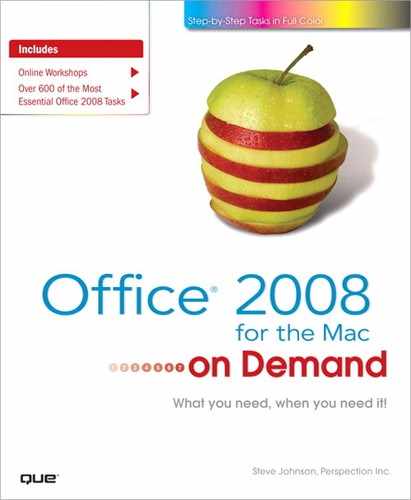What You’ll Do
View and Customize the Calendar
Schedule an Appointment and Event
Modify or Delete an Event
Respond to Reminders
Respond to Event Requests
Update and Cancel Event Requests
Create and Update Tasks
View Tasks and To Do List Items
Manage Tasks and To Do List Items
Create and Modify Notes
Use My Day
View the My Day Window
Synchronize Entourage with an iPod
Print Items from Entourage
Introduction
Microsoft Entourage 2008 provides an easy and efficient way to track and organize all the information that lands on your desk. You can use Entourage tools for your personal information management needs. With Entourage, you can organize and manage your day-to-day information, from e-mail and calendars to contacts and tasks. It’s easy to share information with others, and organize and view your schedule and communications in one place.
Using the Calendar feature, you can manage your time by doing much more than circling dates. Among its many features, the Entourage Calendar lets you schedule Appointments (dates that are noted with data referring to that day’s activity and do not require attendance by other individuals) and Events (an appointment that lasts 24 hours or more). Entourage also allows you to share your calendar with others. In Entourage, you view the schedules of your coworkers before you schedule meetings or appointments so that you can determine when all the people in your group are free at the same time.
You can use Entourage to create a to-do list and assign the items on the list to others as needed from Tasks. Rather then cluttering your desk or obscuring your computer with sticky pad notes, use Notes to jot down your immediate thoughts, ideas, and other observations. To help organize and locate information, Entourage allows you to group, sort, and filter items.