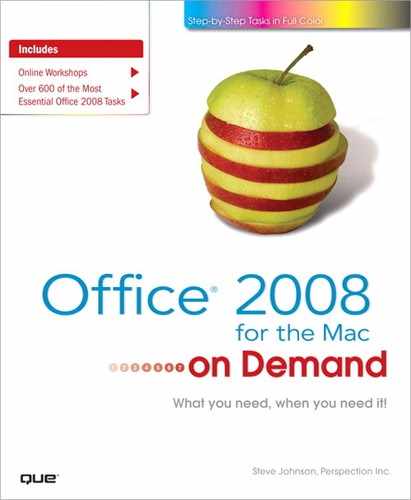What You’ll Do
View an Office Program Window
Choose Commands
Work with the Elements Gallery
Create a Blank Office Document
Create a Document Using a Template
Open an Existing Office Document
Manage Windows
Switch Views
Save an Office Document
Save an Office Document with Different Formats
Get Help While You Work
Close a Document and Quit Office
Introduction
As you manage your business and personal worlds, you continually need to accomplish more, and do it better and faster. Microsoft Office 2008 for the Macintosh provides you with the tools to do all this and more. Each of its programs—Word, Excel, PowerPoint, and Entourage—has a special function, yet they all work together.
Word 2008 is a word processing program you can use to create documents, such as letters, manuals, and reports. Excel 2008 is a spreadsheet program you can use to organize, analyze, and present data, such as a budget or expense report. PowerPoint 2008 is a presentation program you can use to create and deliver professional presentations. Entourage 2008 is a communication and information management program you can use to manage e-mail messages, appointments, contacts, tasks, and notes.
Each Office program uses a similar structure of windows, ribbons, menus, toolbars, and dialog boxes, so you can focus on creating the best document in the least amount of time. Office programs (Word, Excel, PowerPoint, and Entourage) are set up with toolbars, an Element Gallery (New!), and a Toolbox (New!). You can perform your most basic actions the same way in every program. For example, in each Office program, you open, save, and close documents with the same buttons or commands. When you have a question, the identical help feature is available throughout the Office programs.
Office 2008 also makes communicating with other computers over the Internet easier than ever with Microsoft Messenger for the Macintosh. You can use Messenger to exchange instant messages with a designated list of contacts over the Internet. An instant message is an online typewritten conversation in real-time between two or more contacts.