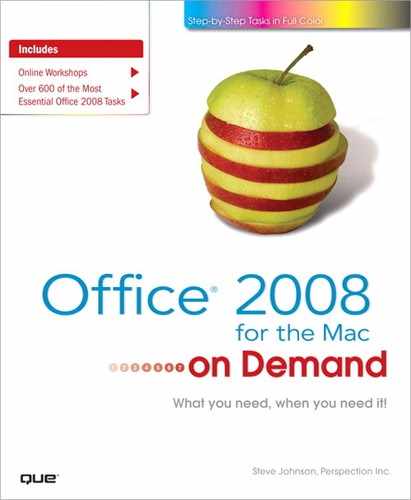What You’ll Do
Change Page Setup Options
Add Animation
Use Specialized Animation
Coordinate Multiple Animations
Add Slide Timings
Create Slide Transitions
Insert Movies and Sounds
Set Movie and Sound Play Options
Set Up a Slide Show
Start and Navigate a Slide Show
Use View Presenter Tools
Annotate a Slide Show
Save a Presentation as a Movie
Save a Presentation as a Slide Show
Prepare Handouts and Speaker Notes
Add Comments to a Presentation
Add a Footer and Header
Insert the Date,Time and Slide Numbers
Introduction
When you’re done preparing your slide show, it’s time to consider how to show it to your audience. Microsoft PowerPoint 2008 gives you several ways to give and share your presentations. When you are presenting the show in person, you can use PowerPoint’s slide navigation tools to move around your presentation. You can move forward and backward or move to a specific slide by using various navigation keys on the keyboard and on-screen Slide Show tools.
As you’re presenting your slide show, you can highlight key ideas by using the mouse as a pointer or pen/highlighter. By annotating your slide show, you can give extra emphasis on a topic or goal for your audience. Annotations can be saved as enhancements to your presentation for later. If you are presenting a slide show using a second monitor or projection screen, PowerPoint includes the tools you need to properly navigate the display equipment.
If you are taking your presentation to another site, you might not need the entire PowerPoint package. Rather than installing PowerPoint on the sites’ computer, you can pack your presentation into one compressed file, storing it on a CD. Once you reach your destination, you can expand the compressed file onto your client’s computer and play it, regardless of whether that computer has PowerPoint installed.